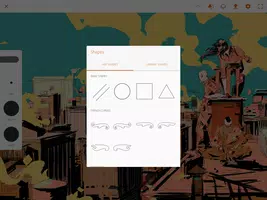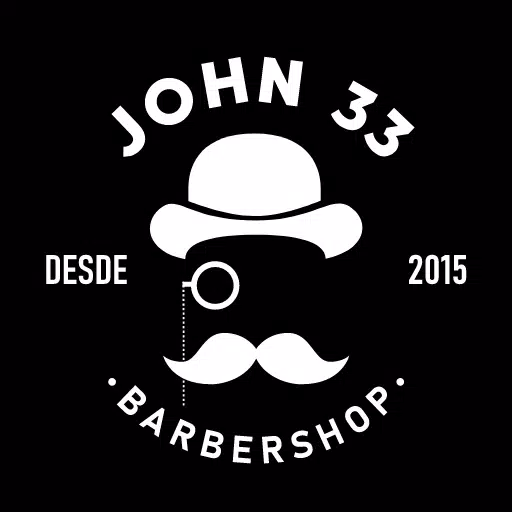Adobe Draw is a powerful vector drawing application designed for artists and designers seeking to create high-quality illustrations and graphics. With an intuitive interface and professional-grade tools, Adobe Draw enables users to sketch, draw, and design with precision on mobile devices. The app offers a wide range of features such as brushes, pencils, shape tools, layers, and masks, allowing both beginners and experienced creators to bring their ideas to life. Additionally, it supports seamless integration with other Adobe Creative Cloud applications like Illustrator and Photoshop, streamlining creative workflows across platforms.
Key Features of Adobe Draw:
* Award-Winning App: Recognized with the Tabby Award for Creation, Design, and Editing, and selected as a Google Play Store Editor’s Choice.
* Professional Drawing Tools: Create scalable vector artwork using image and drawing layers that can be directly sent to Adobe Illustrator or Photoshop for further refinement.
* Customization Options: Zoom in up to 64x for intricate detailing, sketch with five different pen tips, manage multiple layers, and use shape stencils for enhanced creativity.
* Creative Cloud Integration: Easily access assets from Adobe Stock and Creative Cloud Libraries, ensuring your favorite resources are always within reach.
Tips for Getting the Most Out of Adobe Draw:
* Experiment with various pen tips and layer settings to explore new artistic styles and effects.
* Use the advanced zoom feature to add fine details and polish your illustrations.
* Enhance your designs by incorporating vector shapes and stencils from Adobe Capture.
* Share your creations on Behance to receive valuable feedback from the global creative community.
Why Adobe Draw Stands Out
Awarded Excellence in Creativity
Adobe Draw has earned accolades for its innovative approach to digital creation, including the prestigious Tabby Award and Google Play Store Editor's Choice distinction. It’s an ideal tool for illustrators, graphic designers, and digital artists who want to craft visually stunning vector graphics on the go.
Flexible and Feature-Rich
Create multi-layered vector illustrations with support for detailed editing. Whether you're designing logos, icons, or character art, Adobe Draw gives you the control needed to produce professional results.
Precision Sketching Tools
With five customizable pen tips, you can adjust opacity, size, and color to achieve unique strokes and textures. This flexibility allows for expressive drawing styles tailored to your creative vision.
Layer Management Made Easy
Work efficiently with multiple layers—rename, duplicate, merge, and adjust each independently. This helps maintain organization, especially when working on complex compositions.
Shape Stencils and Vector Elements
Easily insert geometric shapes or custom vector elements from Adobe Capture to enrich your illustrations and add visual depth.
Smooth Workflow Between Adobe Apps
Send fully editable files directly to Adobe Illustrator or export layered PSDs to Photoshop. This deep integration ensures a smooth transition between mobile and desktop environments without losing quality or editability.
Access to Creative Cloud Resources
Leverage Adobe Stock for high-resolution images and Creative Cloud Libraries to reuse your fonts, colors, graphics, and more—all from within the app.
Stay Organized Across Devices with CreativeSync
Adobe CreativeSync automatically synchronizes your files, settings, and assets across all your devices, so you can start a project on one device and continue seamlessly on another.
Share and Get Noticed
Showcase your work instantly on Behance, Facebook, Twitter, or via email. Engaging with the creative community not only helps you grow but also inspires collaboration and innovation.
Privacy and Legal Information
As part of the Adobe ecosystem, Adobe Draw adheres to strict privacy standards. For full details regarding data usage and user rights, please review Adobe's Terms of Use and Privacy Policy, available at the bottom of the official Adobe website.
What's New in Version 3.6.7 (Updated: July 26, 2019)
* Enhanced Photoshop Integration: Maintain layer structure and naming conventions when sending artwork to Photoshop.
* Project Recovery Option: Retrieve accidentally deleted projects through the Creative Cloud website.
* Performance Improvements: General bug fixes and optimizations have been implemented to ensure smoother performance and greater app stability.


 Download
Download