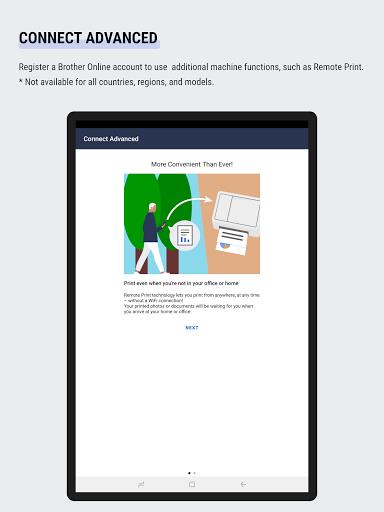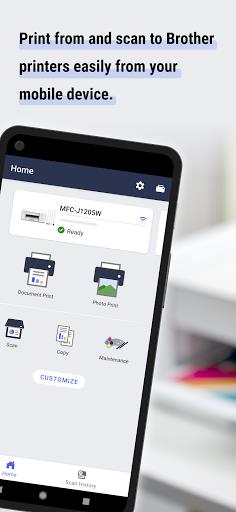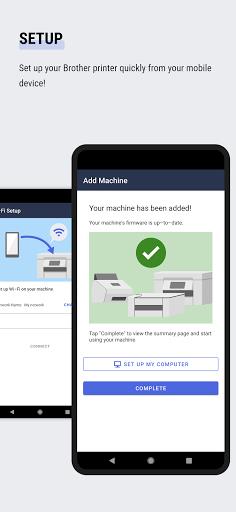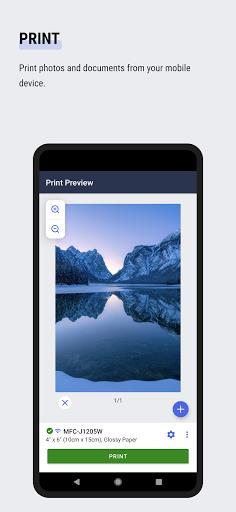This guide showcases the essential features of the Brother Mobile Connect app, a valuable tool for Brother printer owners. This app streamlines printing, scanning, and copying directly from your mobile device, offering unparalleled convenience and control.
The app simplifies printer setup, allowing for effortless configuration from your smartphone or tablet. Beyond setup, it provides a range of functionalities:
- Printing: Print photos and documents wirelessly, with the added benefit of photo trimming before printing.
- Scanning: Easily scan documents and photos directly to your mobile device, saving them in either PDF or JPEG format.
- Copying: Modify copy settings and initiate copies directly from your mobile device.
- History: Access and manage your scan history, with options to reprint, share, or save previous scans.
- Printer Management: Monitor ink and toner levels, and conveniently order Brother Genuine supplies directly through the app. The app also allows for customized home screen arrangements to prioritize frequently used functions, and provides helpful notifications regarding supplies and maintenance.
In short: Brother Mobile Connect offers a user-friendly interface and a comprehensive suite of features for managing your Brother printer. From initial setup to ongoing maintenance, this app is a must-have for maximizing the efficiency and convenience of your Brother printer. Download the app today and experience seamless mobile printing!


 Download
Download