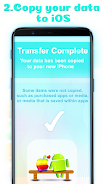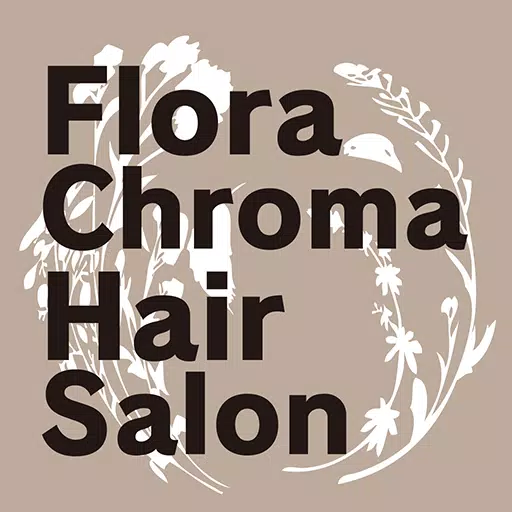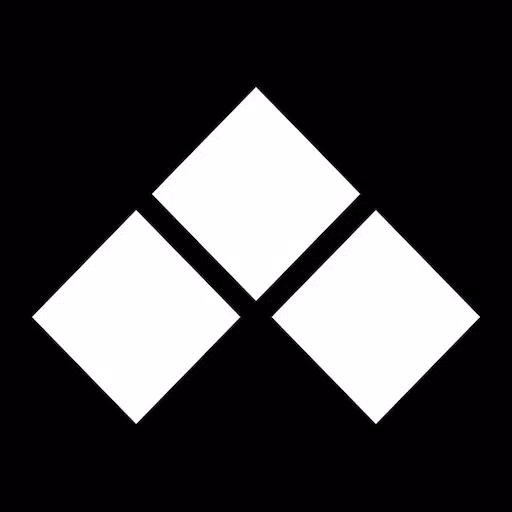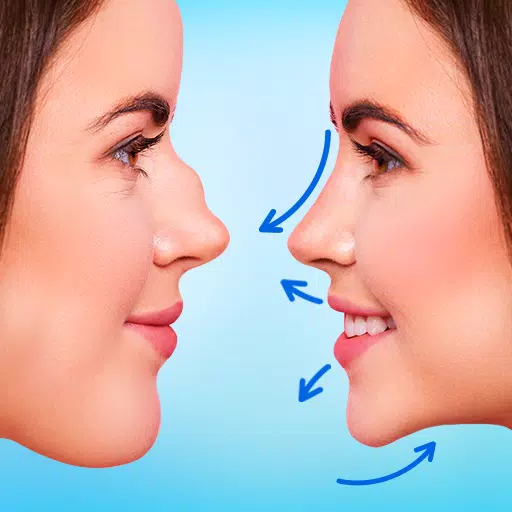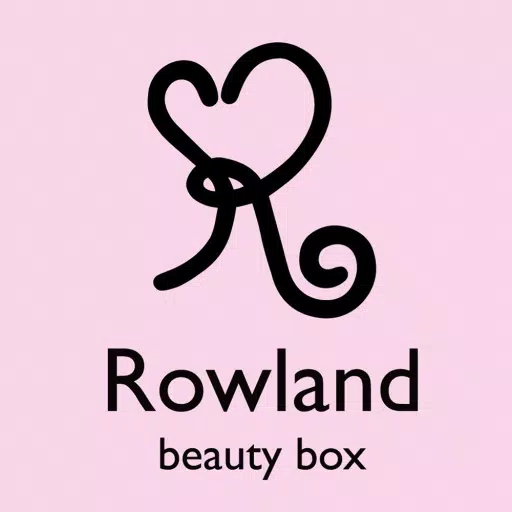"Copy Data to iOS" is a user-friendly app designed to simplify the process of transferring personal data like contacts, messages, and gallery from Android to iPhone/iPad. This app allows users to easily migrate their data between Android and iOS systems without manual intervention. It includes a detailed step-by-step tutorial on how to transfer different types of data to the Apple system. Simply enter the iPhone's PIN code and select the desired data to be transferred.
It's important to note that this app is a simulator, demonstrating the possibility of data transfer between Android and iOS. To perform actual transfers, users need to download the official app from Apple Inc. In the meantime, users can practice copying data to iOS using this app.
Features of the "Copy Data to iOS" app:
- Simulates the process of copying contacts, messages, and gallery data from Android to iPhone/iPad.
- Provides a quick and easy way to transfer personal data between Android and iOS systems.
- Includes a step-by-step tutorial on how to transfer different types of data to the Apple system.
- User-friendly interface and simple operation, no need for specialized knowledge.
- Requires entering the PIN code from the iPhone and selecting the data to be transferred.
- Serves as a simulator to demonstrate the possibility of transferring data between Android and iOS, but the official Apple Inc. app must be downloaded to perform the actual transfer.
Conclusion:
The "Copy Data to iOS" app is a useful tool for users who want to transfer their personal data from Android to iPhone/iPad. It simplifies the process and provides guidance through a step-by-step tutorial. However, it is important to note that this app is a simulator and does not perform the actual data transfer. Users are required to download the official app from Apple Inc. for real data transfer. Try this app to practice data copying to iOS, and then download the official app to complete the transfer process.


 Download
Download