EPSXe for Android is a PlayStation emulator that offers two game modes: PSX and PSOne. Developed to meet the gaming needs of mobile and tablet users, it boasts high compatibility, ensuring smooth and stable gameplay. Its convenience has garnered widespread support from gamers since its launch.
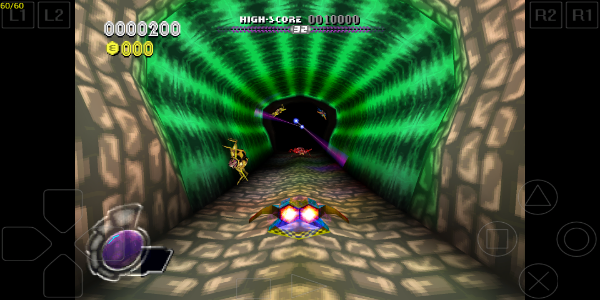
Benefits and Features of the Software
ePSXe for Android, once a renowned PC gaming port, has now undergone significant enhancements to cater to smartphone and tablet users. This software eliminates concerns about game storage constraints, performance degradation, and gameplay disruptions. With ePSXe, all your gaming needs can be met conveniently on a single compact device.
The software boasts responsive processing speeds and supports up to four players concurrently via split-screen functionality. Unlike PC gaming, where control relies on keyboards or mouse clicks, ePSXe for Android offers the convenience of virtual touch screen keyboards, hardware button mapping, and virtual sticks. This seamless integration enhances the immersive gaming experience without cumbersome controls.
User-Friendly Interface and Operation
For those seeking a swift and user-friendly emulator, ePSXe for Android stands out as a viable option. Its intuitive interface requires no bios file and operates akin to a plug-in on a computer interface. From simulation to role-playing and action games, ePSXe effortlessly accommodates a wide array of genres across varying configurations, ensuring quality and performance remain uncompromised.
Support for Multi-Disc Games with Customizable Menus
ePSXe excels in handling multi-disc games, automatically listing the discs upon installation. Players enjoy the convenience of swiftly altering or customizing disc numbers via the menu. Additionally, the menu offers extensive customization options, including screen size, image quality, and game modes, empowering players to fine-tune their gaming experience to perfection.
Video Options and Frame Rates
ePSXe for Android offers versatile video dimension and aspect ratio settings across three primary modes: scene mode, portrait mode, and screen mode. Each mode offers distinct visual effects, enhancing gameplay immersion. While landscape mode stretches images to full screen, users can manually adjust aspect ratios to optimize image quality, ensuring an immersive gaming experience.

On-Screen Touch Support
Moreover, ePSXe provides comprehensive on-screen touch support, featuring two control modes: analog and digital. Players can execute character actions effortlessly using touch buttons or handles during gameplay. Furthermore, users have the flexibility to customize button sizes and seamlessly switch between control modes to suit their preferences and gaming needs.
Enhanced Visual Experience
The software elevates visual aesthetics to new heights by offering unparalleled support for advanced HD graphics quality. Users can indulge in breathtaking imagery, ensuring an immersive gaming experience. With 2x/4x software rendering and OpenGL renderers, seamless compatibility across various smart mobile devices and tablets is achieved, enhancing gameplay fluidity and eliminating lag.

Immersive Audio Customization
Experience unparalleled sound quality and precision with the software's support for all PSX sound effects. Users have the freedom to tailor sound settings to their preferences, adjusting parameters such as speed, intensity, and frequency. Additionally, the software enables precise management of audio delay, allowing for a truly customized auditory experience. Explore a plethora of special sound effects, each fully adjustable to enhance gameplay immersion.
Professional Gaming Environment
EPSXe for Android provides users with a professional-grade gaming environment comparable to specialized handheld gaming devices. Featuring a streamlined interface, robust feature set, stunning visuals, and immersive sound, the software caters to nostalgic gamers seeking an ideal gaming sanctuary.

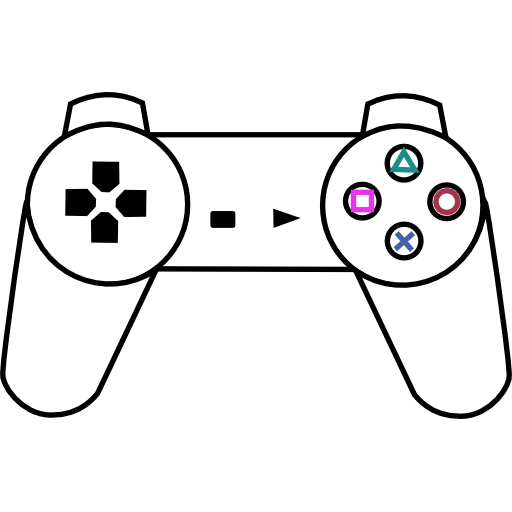
 Download
Download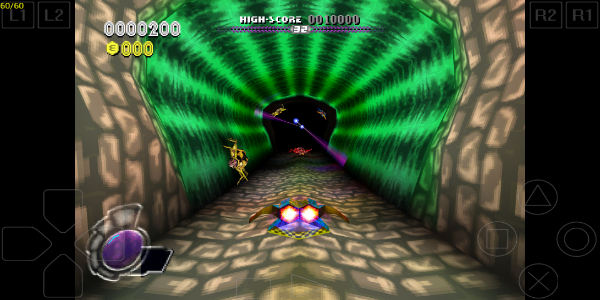

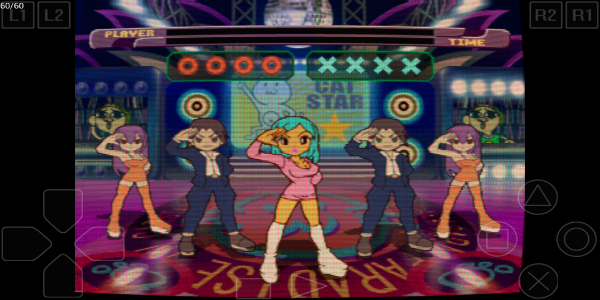



















![Taffy Tales [v1.07.3a]](https://imgs.ehr99.com/uploads/32/1719554710667e529623764.jpg)




