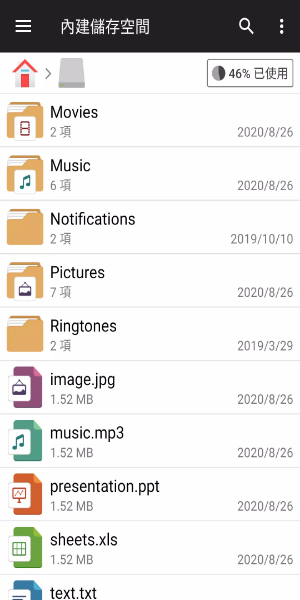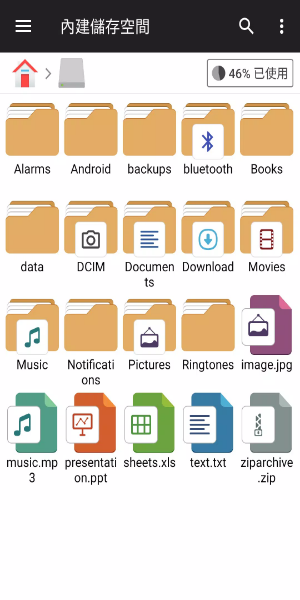Explore File Manager Plus for Android—a free, fast, and feature-rich file explorer simplifying device, NAS, and cloud storage management. Its intuitive controls and sleek UI make organizing, transferring, and analyzing files across devices effortless.
Special Features of File Manager Plus
An All-in-One File Management Solution:
File Manager Plus is your comprehensive Android file management solution. It supports opening, searching, navigating directories, copying, pasting, cutting, deleting, renaming, compressing, decompressing, transferring, downloading, bookmarking, and organizing files of all formats, from media to APKs.
Comprehensive Storage Management:
Seamlessly manage files across Main Storage, SD card, and USB OTG. Downloads, New files, Images, Audio, Videos, and Documents are categorized for easy access. Manage all installed applications directly within the app.
Cloud and Remote Access:
Access Google Drive™, OneDrive, Dropbox, Box, Yandex, and NAS/FTP servers. Connect to your Android device's storage via FTP from your PC for efficient file transfers.
Storage Analysis and Cleanup:
Analyze local storage to identify and remove unnecessary files, optimizing storage space. Easily identify space-consuming files and apps for efficient management.
Utilities and Built-in Tools
Enhanced Media Handling:
Enjoy built-in image viewing, music playback, and text editing for faster, seamless media and text file handling.
Archive Management:
Effortlessly compress and decompress zip, gz, xz, and tar files.
Multi-Device Compatibility:
File Manager Plus offers consistent performance across Android TV, phones, and tablets, providing a unified file management experience.
User Experience and Accessibility
User-Friendly Interface:
Its simple yet powerful interface offers an intuitive experience for all users. The layout prioritizes ease of use and quick access to essential functions.
Free and Full-Featured:
File Manager Plus is completely free, with no hidden costs or in-app purchases. Enjoy full functionality from download.
Stay Organized and Secure:
Organize files and folders securely within a safe environment, ensuring efficient and safe file operations.
Download File Manager Plus today for seamless, efficient file management across all your devices.


 Download
Download