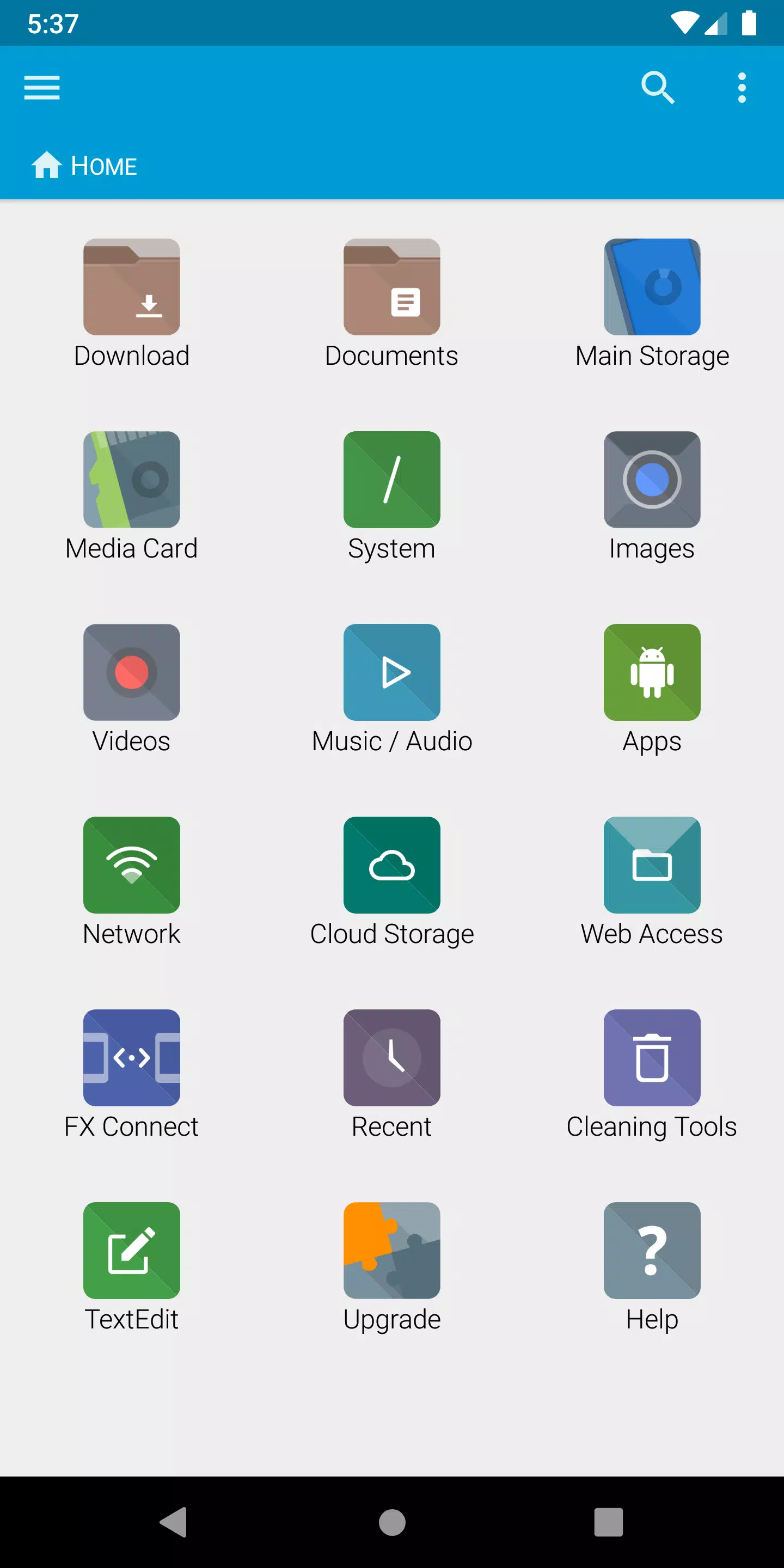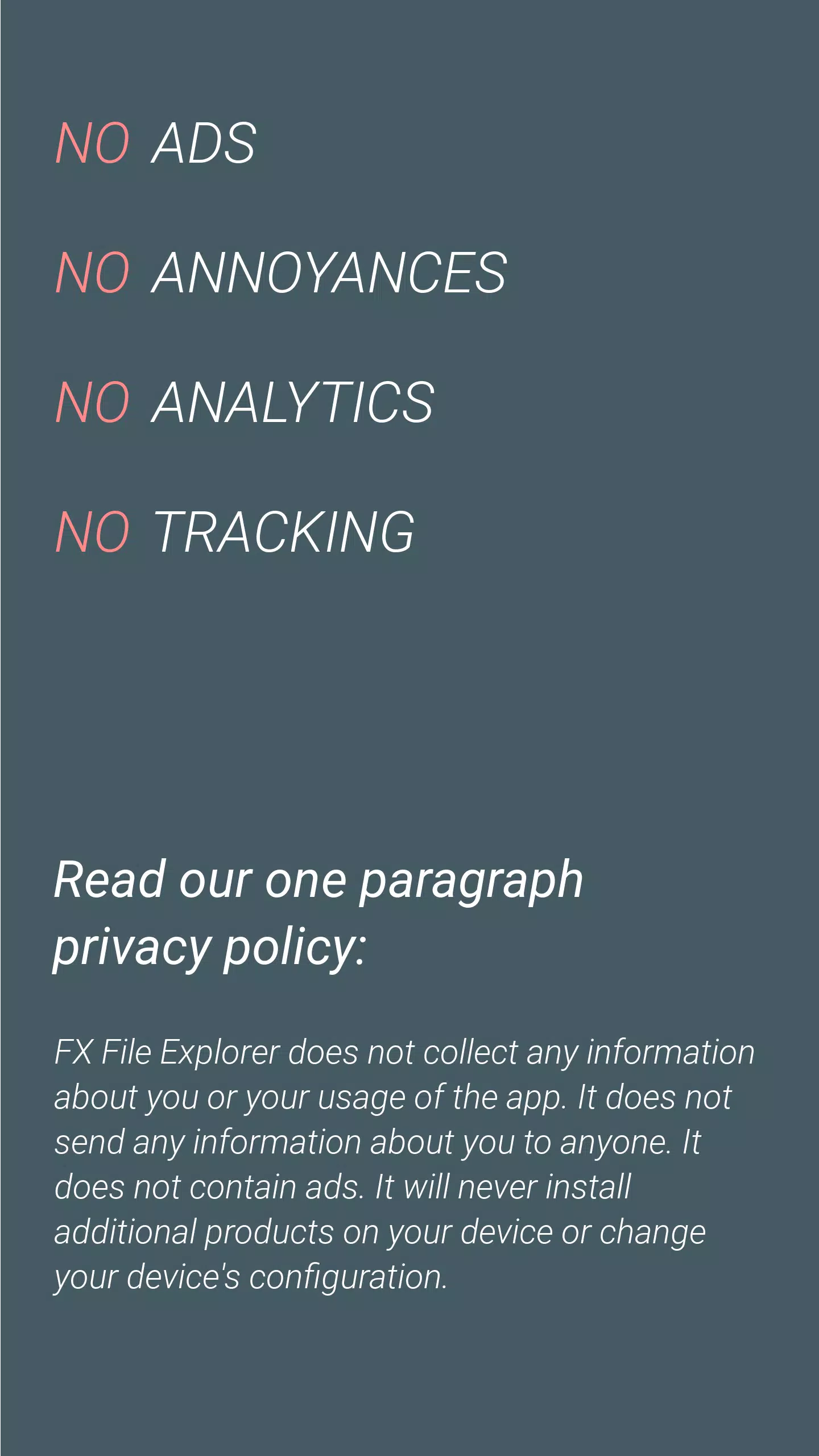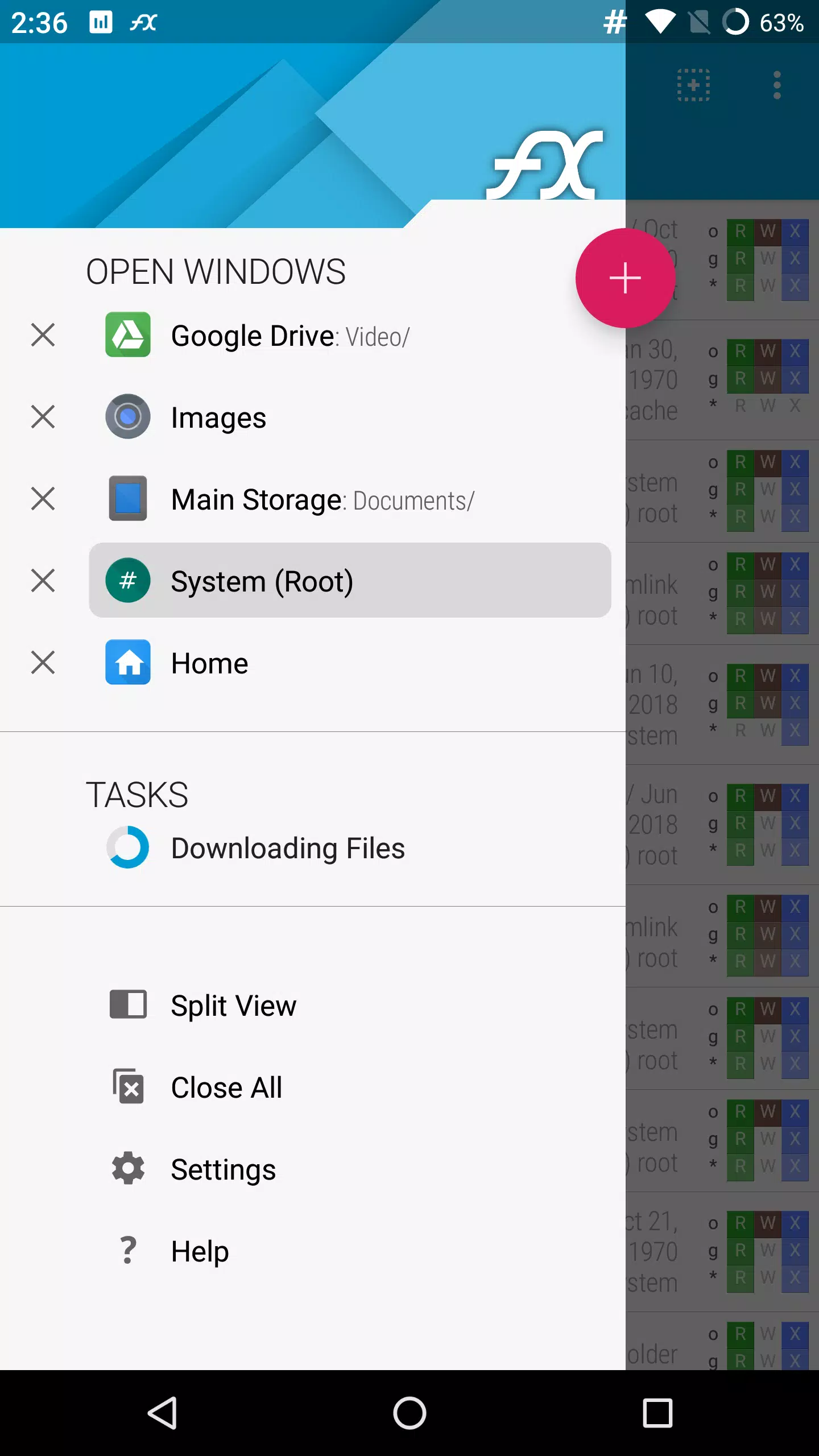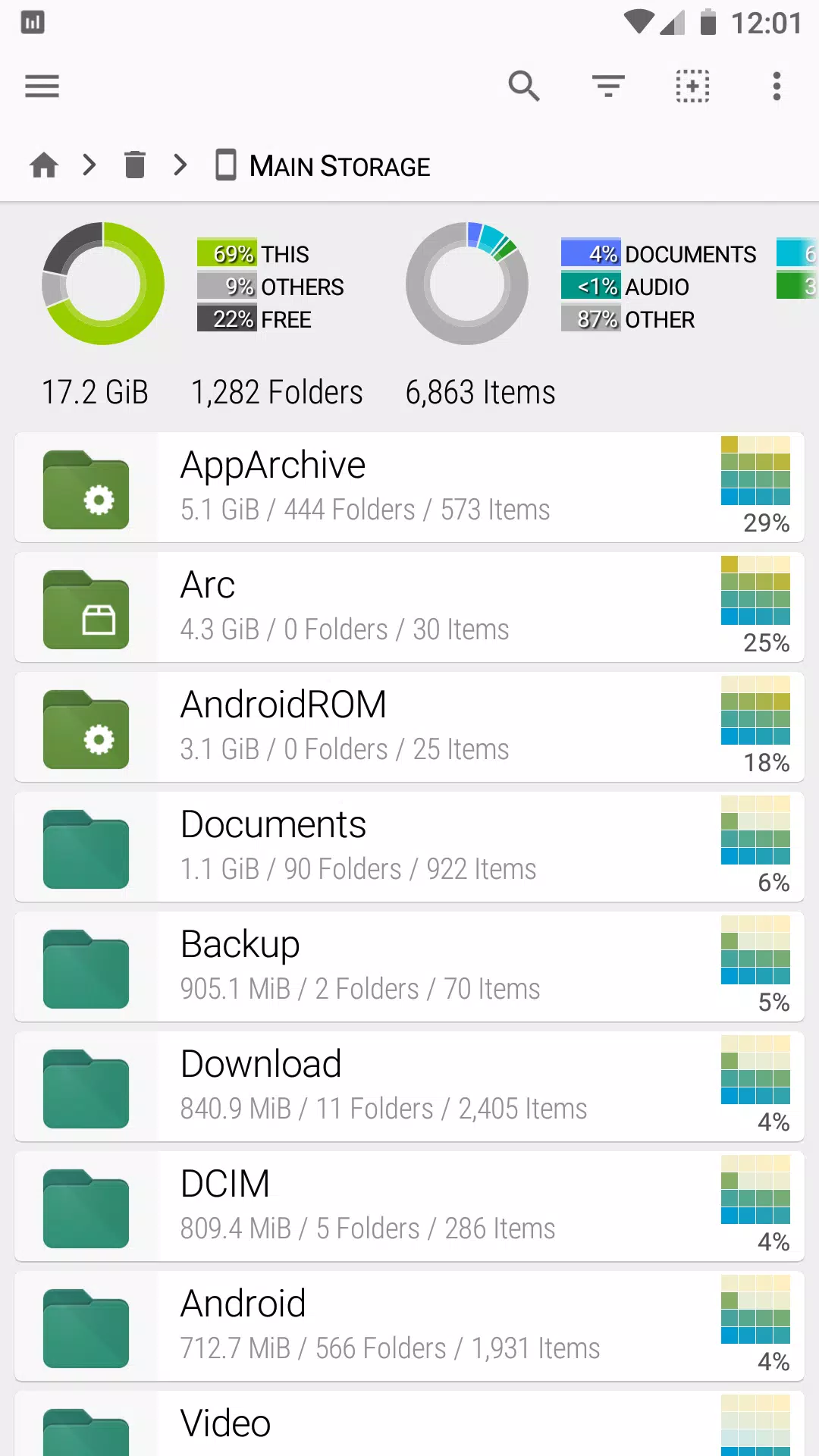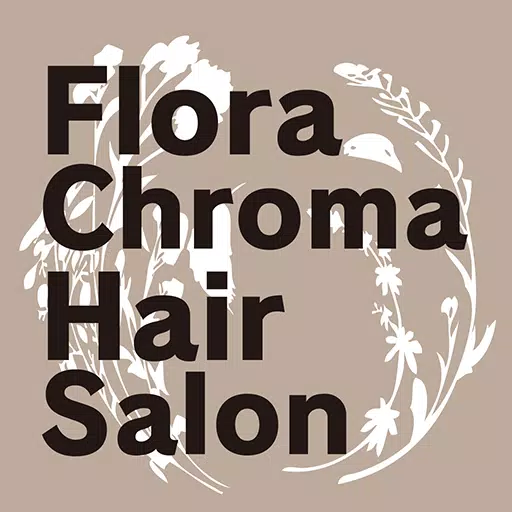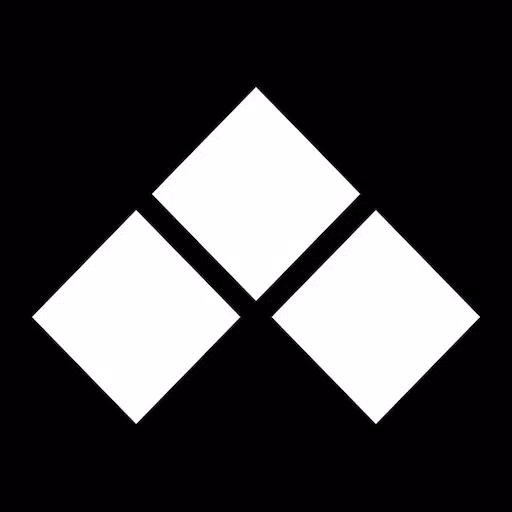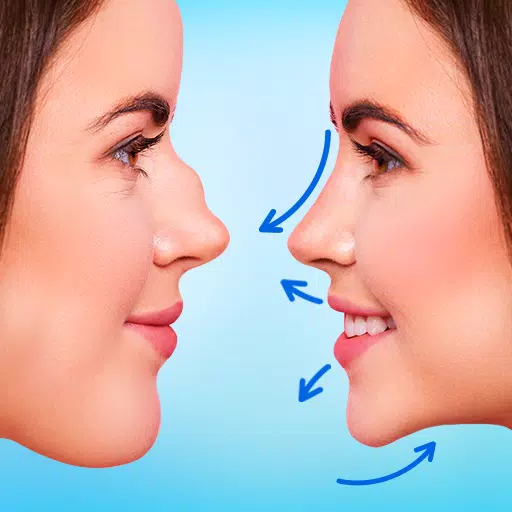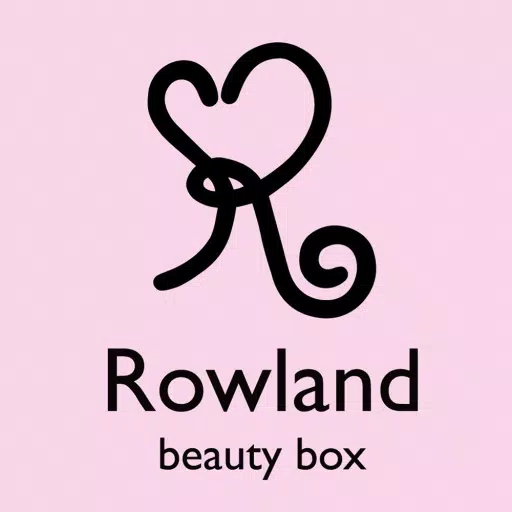FX File Explorer: Your Privacy-Focused File Manager
FX File Explorer offers a clean, ad-free experience, prioritizing your privacy and control over your files. It boasts a Material Design interface and innovative file transfer methods, eliminating the annoyances of traditional file managers.
Key Features:
-
Secure File Transfers: Utilize SMBv2 support, FX Connect (with Wi-Fi Direct and NFC for phone-to-phone transfers – requires FX+), and Web Access (for browser-based file management and drag-and-drop functionality from your computer – requires FX+).
-
Efficient File Management: Enjoy a productive home screen for quick access to key folders, media, and cloud storage. Multi-window support, including dual-view mode, enhances efficiency. A "Usage View" provides detailed folder size and content analysis.
-
Comprehensive File Support: FX handles most archive formats and includes built-in viewers/editors for text, binary (hex) data, images, and media. It also supports creating and extracting various archive types (Zip, Tar, GZip, Bzip2, 7zip, RAR). A shell script executor adds further functionality.
-
Enhanced Privacy: No ads, no tracking, and in-house developed code ensure your privacy is protected.
FX+ Add-On (Optional):
The FX+ add-on unlocks advanced features:
-
Network & Cloud Access: Connect to networked computers (FTP, SSH FTP, WebDAV, SMB1, SMB2), and cloud services (Google Drive, Dropbox, SugarSync, Box, SkyDrive, OwnCloud).
-
App Management: Browse and manage installed applications based on their permissions.
-
Advanced Features: Create and explore AES-256/AES-128 encrypted zip files, manage audio playlists, browse photos and videos directly, and utilize an encrypted password keyring.
Android 8/9 Location Permission Note:
Android 8.0+ requires "approximate location" permission for Wi-Fi Direct functionality. FX does not collect your location data; this permission is only requested when using FX Connect on Android 8.0+.
Version 9.0.1.2 (April 9, 2023):
This latest version includes minor bug fixes and improvements. Update for the best experience.


 Download
Download