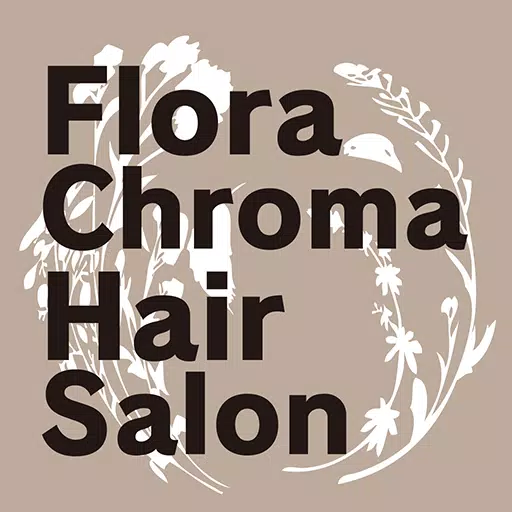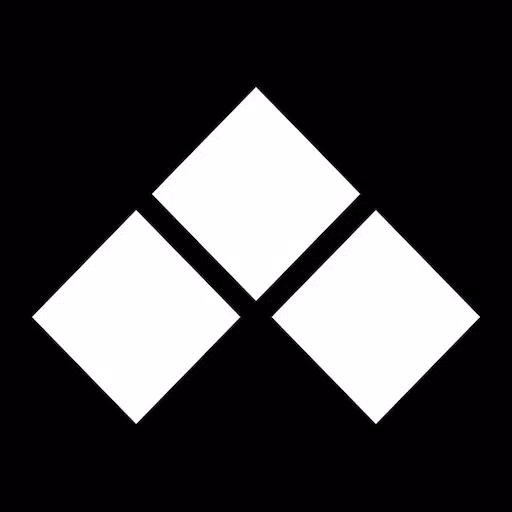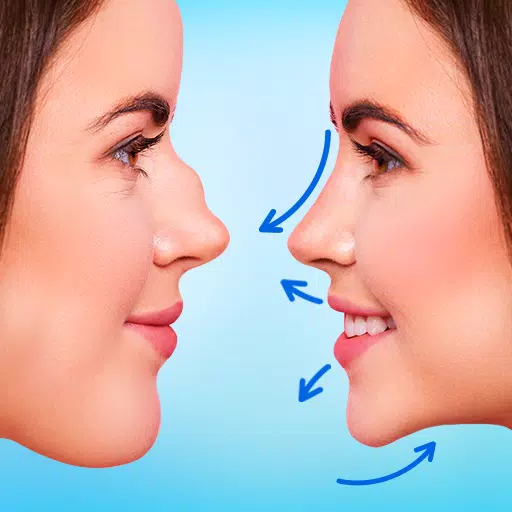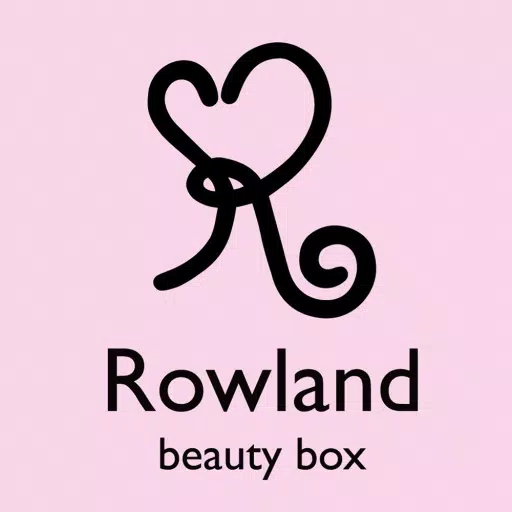Google Sheets is a versatile spreadsheet application that allows users to create, edit, and collaborate on spreadsheets from their Android devices. With features like real-time collaboration, offline access, and automatic saving, users can manage and analyze data efficiently. It also supports Excel file compatibility and smart AI-driven insights for enhanced productivity.
Google Sheets: Your Ultimate Spreadsheet Solution
Google Sheets is a versatile, cloud-based spreadsheet application designed to enhance your productivity and streamline collaboration. Whether you're on the go with your Android phone or tablet or working from a desktop, Google Sheets ensures you can create, edit, and share spreadsheets effortlessly. This powerful tool integrates seamlessly with Google Workspace, providing a comprehensive solution for managing and analyzing data.
Exploring Google Sheets's Main Features
Create and Edit Spreadsheets
Google Sheets allows you to create new spreadsheets or modify existing ones directly from your mobile device. With an intuitive interface, you can easily format cells, enter or sort data, and insert formulas to perform complex calculations. The app supports various features like find/replace, data validation, and more to ensure you have all the tools you need at your fingertips.
Real-Time Collaboration
Collaboration is a breeze with Google Sheets. Share your spreadsheets with others and work simultaneously in real-time. Each collaborator can see updates and changes as they happen, which fosters efficient teamwork and reduces miscommunication. Additionally, you can add and respond to comments, enhancing communication and feedback within the spreadsheet.
Offline Access
One of the standout features of Google Sheets is its offline functionality. Even without an internet connection, you can continue to create, view, and edit your spreadsheets. Once you're back online, any changes you made offline will sync automatically, ensuring your data is always up to date.
Automatic Saving
Never worry about losing your work with Google Sheets. The app automatically saves your changes as you type, providing peace of mind and eliminating the need for manual saving. This feature ensures that your data is consistently protected and up to date.
Smart Suggestions and Insights
Google Sheets leverages advanced AI technology to offer smart suggestions for formatting, data analysis, and chart creation. Quickly gain insights into your data and enhance your spreadsheets with automatically generated recommendations that streamline your workflow.
Excel Compatibility
The app is designed to work seamlessly with Microsoft Excel. Open, edit, and save Excel files without any hassle. This compatibility ensures that you can collaborate effectively with others who may be using Excel, and seamlessly integrate your work across different platforms.
Advanced Functions for Google Workspace Subscribers
Google Sheets is a part of the Google Workspace suite, which provides additional features for subscribers:
Enhanced Collaboration Tools
For Google Workspace users, collaboration is taken to the next level. Easily add collaborators to projects, view changes in real-time, and receive notifications for edits made while you're away. The integrated chat feature allows you to communicate with colleagues directly within the spreadsheet, making teamwork more efficient.
Powerful Insights Powered by Google AI
Subscribers benefit from advanced data analysis capabilities powered by Google’s AI. Quickly generate insights and predictions, making data-driven decisions easier and more accurate.
Seamless Integration and Security
Google Sheets integrates seamlessly with other business-critical tools, allowing for streamlined data analysis and management. Enterprise-grade security ensures that your data remains protected, and custom solutions can be built to meet your specific business needs.
Advanced Data Analysis and Custom Solutions
Analyze data from various sources and build custom solutions tailored to your business requirements. Google Workspace provides powerful tools and integrations to help you manage and make sense of your data effectively.
Don't Wait - Try Google Sheets Today!
Google Sheets is more than just a spreadsheet application; it's a powerful tool for collaboration, data analysis, and productivity. Whether you're managing personal projects or working on complex business tasks, Google Sheets provides the flexibility, features, and security needed to get the job done. Download Google Sheets today and experience the future of spreadsheet management and collaboration.
With Google Sheets, you can confidently tackle any data-related task, collaborate with your team effortlessly, and make informed decisions backed by powerful insights. Embrace the power of cloud-based spreadsheets and enhance your productivity with Google Sheets.


 Download
Download