This Khmer keyboard app lets you easily type in Khmer with emojis and themes. It's designed for simple and fast Khmer typing, allowing seamless switching between Khmer and English. The app boasts a comprehensive dictionary and autocorrect for accurate typing, along with over 1000 emojis, stickers, and emoticons.
Key Features:
- Intuitive Khmer Typing: Effortlessly type in Khmer.
- Fast & Efficient: Enjoy quick and easy Khmer text input.
- Offline Functionality: Works without an internet connection.
- Comprehensive Dictionary & Autocorrect: Ensures accurate spelling.
- 1000+ Emojis & Stickers: Express yourself with a wide variety of emoticons.
- Smart Suggestions: Save time with helpful word suggestions.
- Khmer-English Switching: Seamlessly switch between Khmer and English.
- 15+ Customizable Themes: Personalize your keyboard with your favorite colors.
- Customizable Sounds: Choose from various keypress sounds or vibrations.
- Privacy Focused: No personal data is collected.
How to Install and Use:
- Download and install the Khmer Keyboard app.
- Open the app and enable the Khmer keyboard.
- Select the Khmer keyboard as your preferred input method.
- Choose a theme from the available options.
The app is regularly updated with bug fixes and new features, including planned dictionary enhancements and improved word suggestions. The latest version (3.2, updated September 5, 2024) includes minor bug fixes.
This Khmer keyboard is perfect for anyone who needs to type in Khmer, whether for messaging, social media posts, or emails. Its ease of use and extensive features make it a valuable tool for Khmer speakers worldwide. Share it with your friends and leave a review to help improve the app!

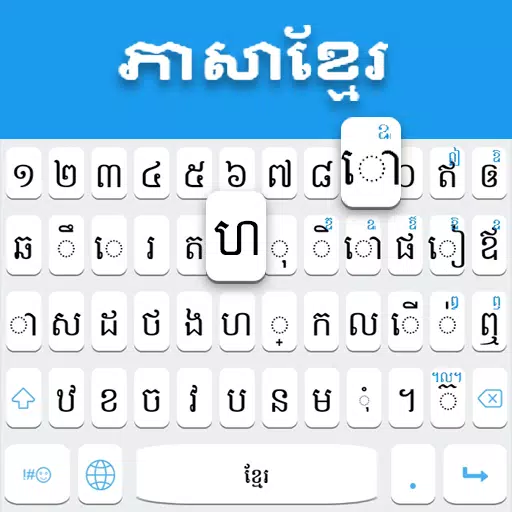
 Download
Download






















