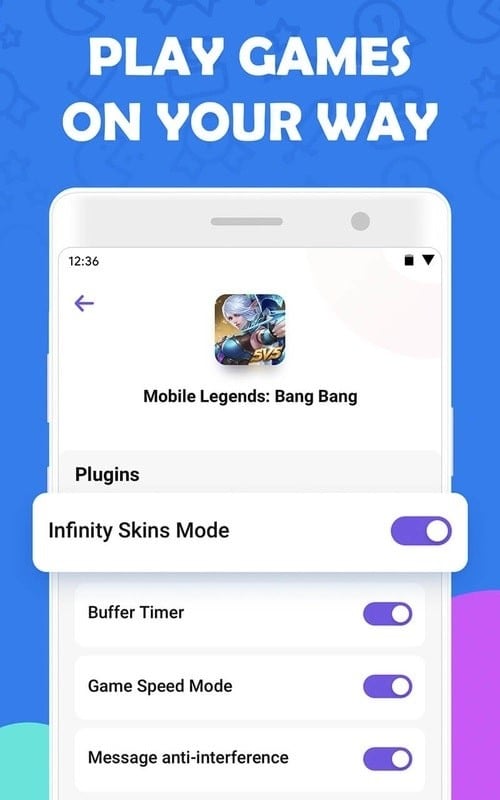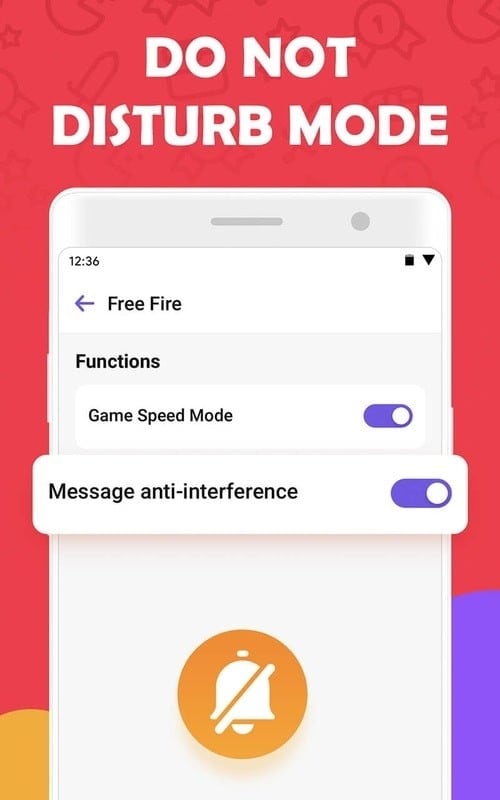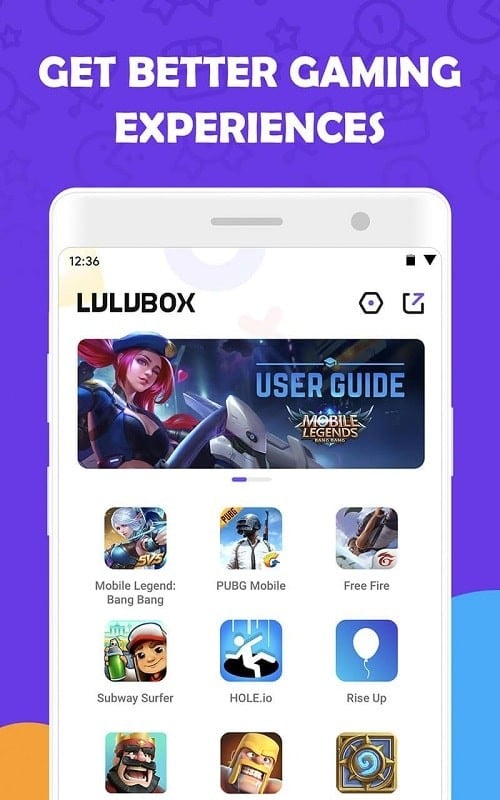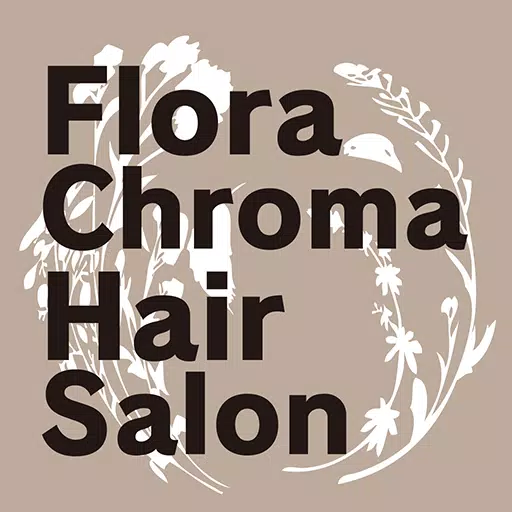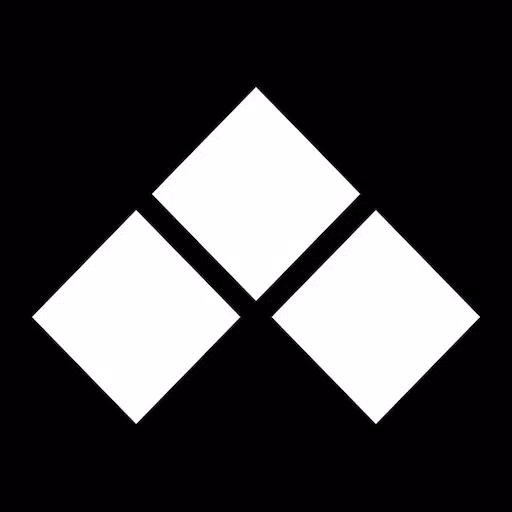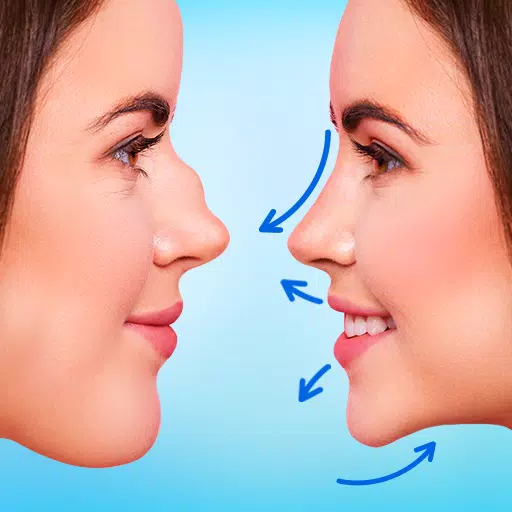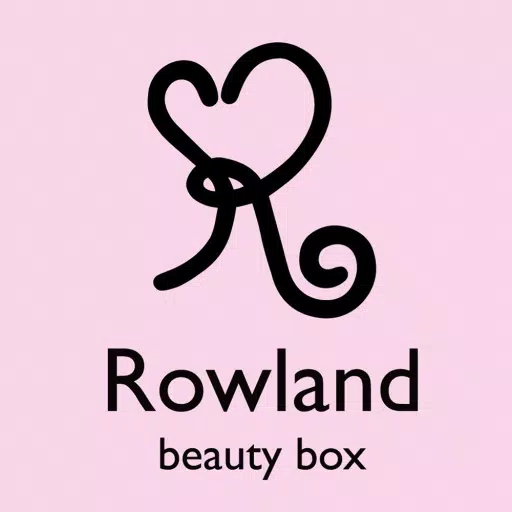Lulubox is a dedicated game management tool for Android, designed to help users manage their games, apps, and overall gaming experience. It's a powerful resource for enthusiastic gamers looking to enrich gameplay with patches, mods, and other improvements. For more casual players, however, it might include features that go beyond their needs.
What Lulubox Offers:
⭐ Discover a broad selection of trending and in-demand games with diverse challenges and multiple game modes.
⭐ Compete with other players and dive into the thrilling environment of each game level.
⭐ Access dedicated game tools to help you quickly achieve high scores and climb the leaderboards.
⭐ Boost the abilities of the character you control and unlock impressive in-game advantages.
⭐ Enjoy a user-friendly setup, easy downloads, and regular updates with new features.
⭐ Experience smooth performance on mobile devices with strong safety measures for a secure and enjoyable gaming session.
How Lulubox Works
Lulubox works with a variety of popular Android games such as Mobile Legends and PUBG. After installing the app, users can connect their game accounts. This integration lets you manage patches, mods, and other enhancements through Lulubox. The platform offers a one-stop hub for controlling your gaming experience, including launching games directly from the app.
Compatibility and Setup
Getting Lulubox up and running is simple. Just download the app, follow the on-screen instructions, and grant access to the games you want to manage. The interface is clean and intuitive, making setup and navigation easy for all users.
Managing Games and Mods
Once configured, Lulubox displays available patches, updates, and mods for each supported game. Mods are particularly exciting—they can transform your gaming experience by introducing new elements. You can toggle mods on or off before starting a game, and Lulubox lets you install them directly from the app.
Extensive Mods and Patches
The app provides a wide array of mods and patches for different games. Some mods can significantly alter gameplay—like unlocking all skins, boosting speed, or granting access to every weapon. Be aware, though: using certain mods might breach a game’s terms of service, which could result in a ban.
Security Considerations
While Lulubox itself is safe, the mods and hacks you download may not be. It’s important to protect your device and avoid malware. There are no built-in security scans before downloading mods, so choose carefully. Also, some tools may help bypass in-game purchases—an unethical and potentially illegal practice.
Blocking Ads and Potential Risks
Lulubox can also block ads in selected games, improving the player experience. Still, using such features might go against a game’s terms of service and lead to penalties. Exercise caution and understand the risks before enabling these options.
Legal and Ethical Considerations
Lulubox does not label apps or hacks as good, bad, or legal. Users are responsible for their downloads and must follow the terms of service for each game. Downloading unauthorized or unethical content can have serious outcomes, including account suspension.
Viewing Lulubox as a Download Manager
The safest way to use Lulubox is as a download manager for legitimate mods and patches. It simplifies finding and installing enhancements, offering a smooth process for dedicated gamers. Sticking to this approach helps improve your gaming without breaking rules or risking bans.
Availability
Lulubox is currently only available for Android devices. An iPhone version is not offered at this time.


 Download
Download