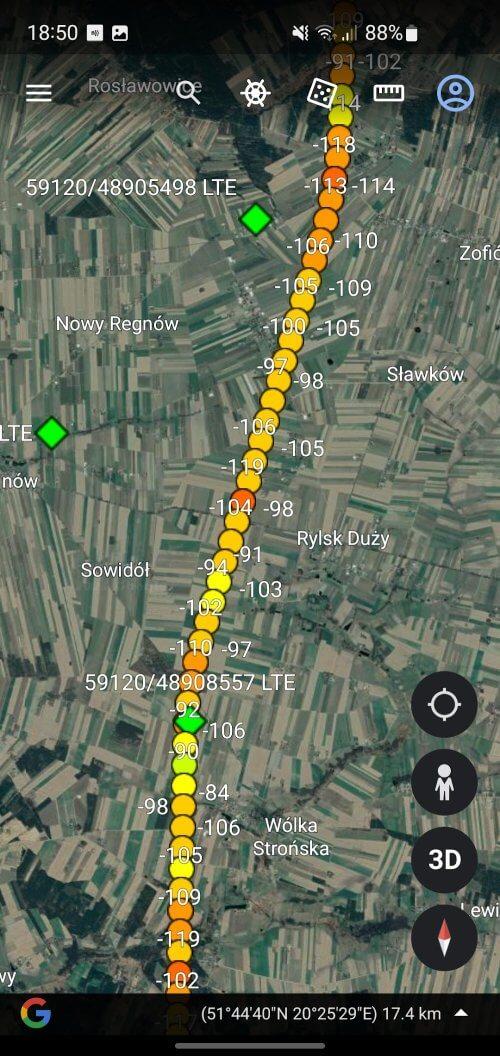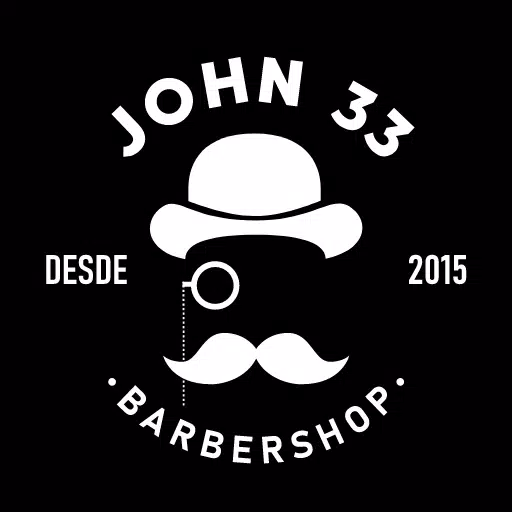Boost your cellular and WiFi signal strength with the powerful and user-friendly Netmonitor: 5G, Cell & WiFi app. This app provides detailed network information and troubleshooting tools to enhance your connectivity. Discover the best reception areas in your home or office, adjust your antenna for optimal performance, and monitor the state of your cellular network with real-time data about cell towers and carriers. Easily export sessions to CSV and KML, view cell tower locations on Google Maps, and even force LTE or lock LTE bands for improved connectivity. Plus, diagnose WiFi network issues, detect connected devices, and find the best channel for your wireless router. Download now for a seamless mobile and internet experience!
Features of Netmonitor: 5G, Cell & WiFi
Real-time Monitoring: Netmonitor provides almost real-time monitoring of CDMA/GSM/WCDMA/UMTS/LTE/TD-SCDMA/5G NR networks. Stay updated on your network status at all times.
Detailed Network Information: Get in-depth information about current and neighboring cell towers, including MCC, MNC, LAC/TAC, CID/CI, RNC, PSC/PCI, channels, frequencies, and more.
Signal Strength Visualization: Easily visualize signal changes with dBm signal changes visualization. Keep track of your signal strength in a clear and understandable way.
WiFi Network Analysis: Netmonitor helps diagnose WiFi network issues by detecting available networks, analyzing coverage, and finding the best channel for your router. Increase signal strength and reduce traffic volume with ease.
Tips for Users
Adjust Antenna Direction: Improve your cellular signal reception and internet speed by adjusting the direction of your antenna based on the information provided by Netmonitor.
Data Collection in Background: Keep Netmonitor running in the background to continuously collect data and monitor your network without any interruptions.
Force LTE Only: If your phone supports it, use the "Force LTE only (4G/5G)" feature to lock your LTE band for a more stable and faster connection.
Conclusion
Netmonitor: 5G, Cell & WiFi is a powerful tool for monitoring and troubleshooting cellular and WiFi networks. With its real-time monitoring, detailed network information, signal strength visualization, and WiFi analysis features, it provides everything you need to ensure optimal network performance. Whether you're a network engineer, tech enthusiast, or just someone who wants to improve their network connection, Netmonitor is a must-have app to have in your toolbox. Download Netmonitor now and take control of your network!


 Download
Download