"Befriending a Llama: Your Guide to a Unique Companion"
In the vast and blocky world of Minecraft, llamas have become an indispensable part of the gameplay since their introduction in version 1.11. These digital creatures mirror their real-world counterparts and offer players unique ways to enhance their adventures. This guide will walk you through everything you need to know about finding, taming, and utilizing llamas to enrich your Minecraft experience.
Table of Contents
- Where Llamas Live
- Appearance and Features
- Ways to Use Llamas
- How to Tame a Llama
- Step 1: Finding
- Step 2: Mounting
- Step 3: Using a Lead
- How to Attach a Chest to a Llama
- How to Put a Carpet on a Llama
Where Llamas Live
Llamas can be found in various biomes, each offering a unique environment for these creatures:
- Savanna — This warm biome, characterized by yellow grass and acacia trees, is home to llamas alongside horses and donkeys.
 Image: minecraftnetwork.fandom.com
Image: minecraftnetwork.fandom.com
Windswept Hills and Forest — These rare areas often host small herds of llamas grazing. You'll typically find them in groups of 4 to 6, ideal for forming caravans.
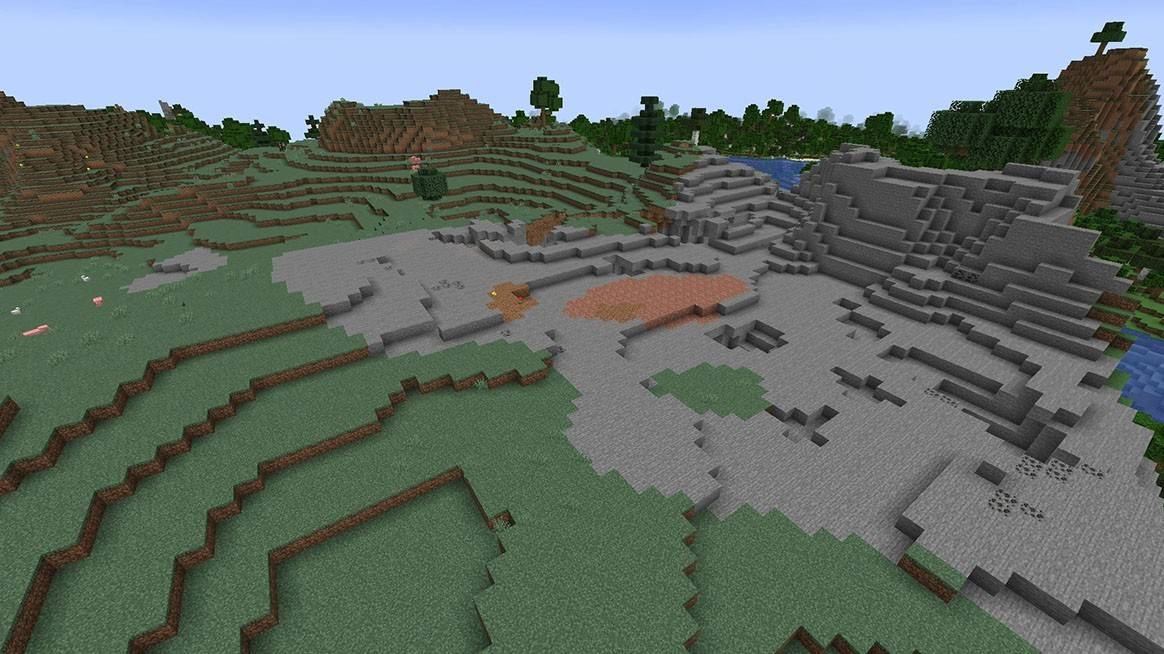 Image: minecraftforum.net
Image: minecraftforum.netAdditionally, llamas always accompany wandering traders, making them a reliable source for encountering these animals.
Appearance and Features
Llamas in Minecraft come in four primary colors: white, gray, brown, and beige. These neutral mobs won't attack unless provoked but will defend themselves by spitting at enemies. For instance, if a zombie threatens a llama, it will respond by spitting, showcasing their unique defensive mechanism.
 Image: reddit.com
Image: reddit.com
Ways to Use Llamas
Llamas serve as excellent cargo carriers. By attaching a chest, players can store resources needed for exploration. Moreover, forming a caravan with multiple llamas significantly increases your transport capacity. Llamas can also be adorned with carpets, adding a personalized touch to your caravan.
 Image: reddit.com
Image: reddit.com
Beyond utility, llamas provide protection. While not capable of defeating enemy mobs, their spitting can deter attackers, giving players valuable time to react.
How to Tame a Llama
Taming a llama involves a few straightforward steps to make these animals your adventure companions:
Step 1: Finding
Navigate to the savanna or mountainous biomes where llamas often appear in groups, making it easier to tame multiple at once.
 Image: scalacube.com
Image: scalacube.com
Step 2: Mounting
Approach a llama and right-click or press the corresponding action button on your platform to mount it. The llama may buck you off initially, but continue mounting until hearts appear, signaling successful taming.
 Image: youtube.com
Image: youtube.com
Step 3: Using a Lead
Although llamas can't be ridden, they can be led with a leash. Attach a lead to one llama, and nearby llamas will follow, forming a caravan. This feature turns your llamas into a mobile inventory system.
 Image: badlion.net
Image: badlion.net
How to Attach a Chest to a Llama
Attaching a chest is simple: select the chest and press the action button on the llama. The chest will provide up to 15 inventory slots, though it cannot be removed once attached. To access the chest, hold Shift and press the action button on the llama.
 Image: youtube.com
Image: youtube.com
Creating a caravan involves attaching a lead to a tamed llama, with others within 10 blocks following. The maximum caravan size is 10 mobs.
 Image: fr.techtribune.net
Image: fr.techtribune.net
How to Put a Carpet on a Llama
To decorate your llama, hold a carpet and right-click on the mob. Each carpet color creates a unique pattern, allowing for personalization of your animals.
 Image: reddit.com
Image: reddit.com
Traveling through Minecraft's cubic world with llamas is not only efficient but also fun. Tame several, load them with cargo, and embark on an unforgettable adventure. Llamas are more than just mobs; they're true survival companions, enhancing your journey across the blocky landscapes.
-
Supermassive Games, the studio behind Until Dawn and the Dark Pictures Anthology horror series, has announced plans to cut up to 36 jobs in its latest restructuring effort.In a social media statement released today, the developer also confirmed shiftAuthor : Nora Dec 25,2025
-
Reverse: 1999 Version 2.5 Part One Launches with Cinematic ShowdownThe highly anticipated Showdown in Chinatown update for Reverse: 1999 Version 2.5 has arrived, bringing Hong Kong cinema-inspired action to your screens. This major update introduces:Author : Hannah Dec 25,2025
-
 Ultimate Fishing! Fish GameDownload
Ultimate Fishing! Fish GameDownload -
 Live2D Don’t Tell Your SisterDownload
Live2D Don’t Tell Your SisterDownload -
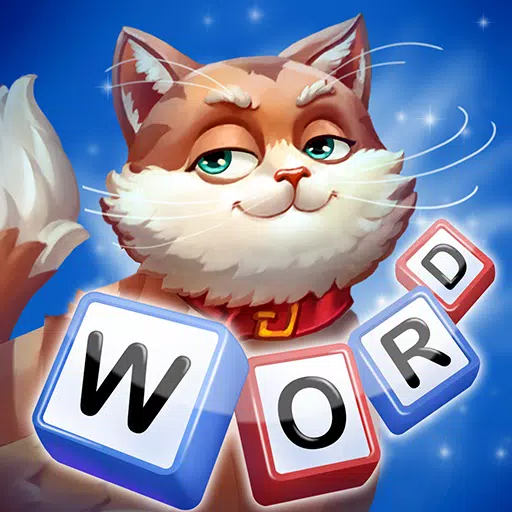 Word Scramble - Family TalesDownload
Word Scramble - Family TalesDownload -
 MagnoJuegos 5-EN-1Download
MagnoJuegos 5-EN-1Download -
 Selobus FantasyDownload
Selobus FantasyDownload -
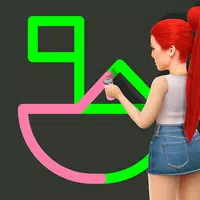 Braindom: Brain Games TestDownload
Braindom: Brain Games TestDownload -
 Idle World - Build The PlanetDownload
Idle World - Build The PlanetDownload -
 Claras Love HotelDownload
Claras Love HotelDownload -
 Neon SplashDownload
Neon SplashDownload -
 Guess the Word. Word GamesDownload
Guess the Word. Word GamesDownload
- Black Ops 6 Zombies: How To Configure The Summoning Circle Rings on Citadelle Des Morts
- Harvest Moon: Lost Valley DLC and Preorder Details Revealed
- Roblox: Latest DOORS Codes Released!
- Silent Hill 2 Remake Coming to Xbox and Switch in 2025
- Roblox: Blox Fruits Codes (January 2025)
- Roblox: Freeze for UGC Codes (January 2025)







![Taffy Tales [v1.07.3a]](https://imgs.ehr99.com/uploads/32/1719554710667e529623764.jpg)




