"Effective Strategies to Eliminate All Mobs in Minecraft"
In *Minecraft*, you might have various reasons for wanting to eliminate mobs. The most straightforward method to do this is by using the /kill command. While it might seem simple, there's a bit more to it. Let's explore how to effectively use this command to target all mobs in *Minecraft*.
How To Use the Kill Command to Kill All Mobs in Minecraft
Before diving into the kill command, ensure you're playing on a world where cheats are enabled. If you're unsure how to activate cheats, skip to the section below.
The /kill command itself is straightforward; just type /kill into the chat box. However, without any parameters, this command will only result in your own demise—not what we're aiming for. To target specific entities, you need to add some syntax before the /kill command.
To kill all mobs, the command you'll use is:
/kill @e[type=!minecraft:player] – Here, @e represents all entities, and the brackets specify that players should be excluded.
If you want to eliminate a specific type of mob, such as chickens, the command becomes:
/kill @e[type=minecraft:chicken]
You can also set a distance parameter to kill mobs within a certain range. To kill all mobs within 15 blocks, use:
/kill @e[distance=..15] – Java Edition
/kill @e[r=10] – Bedrock Edition
To target a specific mob within 15 blocks, for instance, sheep, the command would be:
/kill @e[distance=..15, type=minecraft:sheep] – Java Edition
/kill @e[r=10, type=minecraft:sheep] – Bedrock Edition
Both Java and Bedrock editions support command autocompletion, so you don't need to memorize these commands. With a bit of practice, you'll master the kill command easily.
Besides @e, there are other selectors for targeting different entities:
- @p – targets the nearest player
- @r – targets a random player
- @a – targets all players
- @e – targets all entities
- @s – targets yourself
How To Turn On Cheats/Commands in Minecraft
To use the kill mobs commands, you must be playing on a *Minecraft* world with cheats enabled. If you don't have cheats enabled, here's how to activate them:
Java Edition

Load into your world, press Esc, and select "Open to LAN." In the new menu, find the "Allow Commands" option and set it to "On." This will enable commands for your current session, but you'll need to repeat this process each time you open your world. For permanent cheat activation, create a new world with cheats enabled:
- From the main menu, select "Singleplayer."
- Choose your world and click "Re-create" at the bottom.
- In the new menu, set "Allow Commands" to "On."
Bedrock Edition
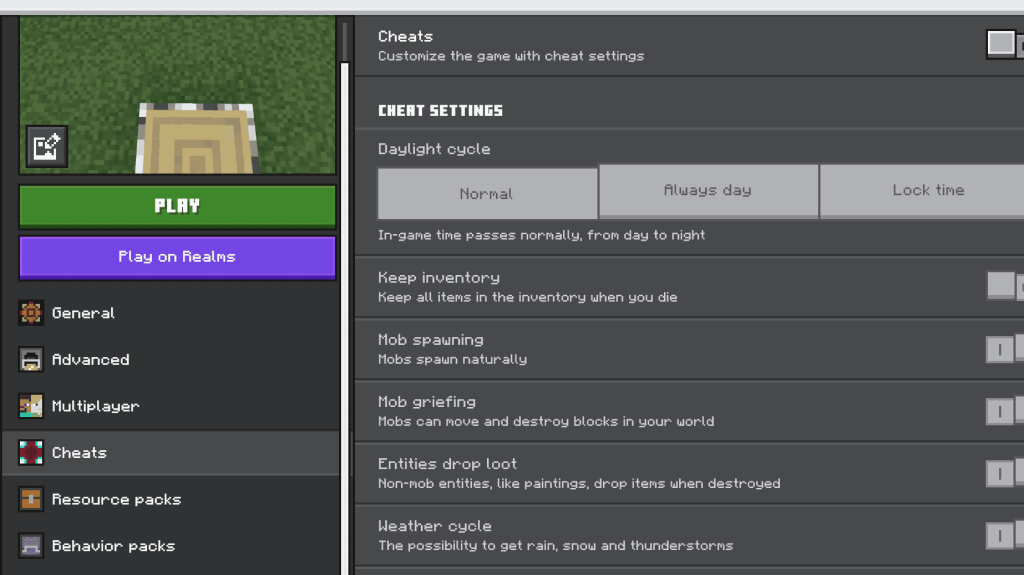
Enabling cheats in Bedrock Edition is simpler. Navigate to your world list, click the pencil icon next to the desired world, and in the new menu, locate the "Cheats" option at the bottom right. Toggle "Cheats" to "On."
With these steps, you'll be able to kill all mobs in *Minecraft* effectively. *Minecraft* is available on PlayStation, Xbox, Nintendo Switch, PC, and mobile devices.
-
Nintendo has addressed questions about the compatibility of its new GameCube-style controller, acknowledging there could be "issues" when playing newer Nintendo Switch 2 titles with the accessory.The GameCube controller was first shown during this moAuthor : Christian Feb 07,2026
-
Marvel Contest of Champions is marking its 10th anniversary, and Kabam is launching the festivities with a special video highlighting the game's evolution since 2014. From memorable collaborations and endorsements by celebrities and creators to a rosAuthor : Sebastian Jan 23,2026
-
 Tarot Offline - Card GameDownload
Tarot Offline - Card GameDownload -
 Virtuelles Casino - Craps Spiel OnlineDownload
Virtuelles Casino - Craps Spiel OnlineDownload -
 BrazilyaDownload
BrazilyaDownload -
 Battle Angel Moe moe arena-Download
Battle Angel Moe moe arena-Download -
 Sandy BayDownload
Sandy BayDownload -
 Spell CastersDownload
Spell CastersDownload -
 Brain Puzzle - IQ Test GamesDownload
Brain Puzzle - IQ Test GamesDownload -
 Vampire's Fall: Origins RPGDownload
Vampire's Fall: Origins RPGDownload -
 Being a good sonDownload
Being a good sonDownload -
 Truck Cargo simulator offroadDownload
Truck Cargo simulator offroadDownload
- Black Ops 6 Zombies: How To Configure The Summoning Circle Rings on Citadelle Des Morts
- Roblox: Latest DOORS Codes Released!
- Harvest Moon: Lost Valley DLC and Preorder Details Revealed
- Silent Hill 2 Remake Coming to Xbox and Switch in 2025
- Roblox: Blox Fruits Codes (January 2025)
- Roblox: Freeze for UGC Codes (January 2025)








![Taffy Tales [v1.07.3a]](https://imgs.ehr99.com/uploads/32/1719554710667e529623764.jpg)




