Increase FPS with Optimized PC Settings for 'Avowed'
Maximize Avowed's Stunning Visuals: A PC Settings Guide
Avowed boasts breathtaking graphics, but achieving optimal performance requires careful PC setting adjustments. This guide helps you balance stunning visuals with a smooth frame rate.
Understanding System Requirements
Before tweaking settings, ensure your PC meets Avowed's requirements. While a system between minimum and recommended specs offers decent gameplay, high resolutions and refresh rates demand a powerful machine.
Minimum: Windows 10/11, AMD Ryzen 5 2600 or Intel i5-8400, 16GB RAM, AMD RX 5700, Nvidia GTX 1070, or Intel Arc A580, DirectX 12, 75GB storage.
Recommended: Windows 10/11, AMD Ryzen 5 5600X or Intel i7-10700K, 16GB RAM, AMD RX 6800 XT or Nvidia RTX 3080, DirectX 12, 75GB storage.
Allow the game to generate shaders uninterrupted on your first run for optimal performance.
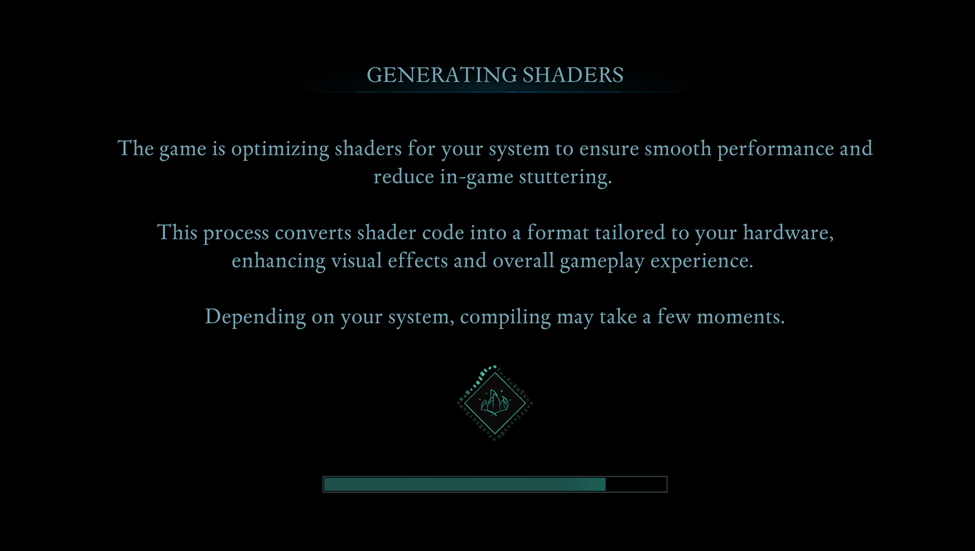
Optimizing Basic Settings

These settings significantly impact gameplay:
- Resolution: Use your monitor's native resolution.
- Window Mode: "Windowed Fullscreen" offers easy app switching; "Fullscreen Exclusive" minimizes input lag.
- Frame Limit: Match your monitor's refresh rate or use 60 FPS as a balanced alternative.
- VSync: Disable to reduce input lag, but enable if you experience screen tearing.
- Field of View: Around 90 degrees provides a balanced perspective.
- Motion Blur: Disable for clearer visuals, especially during fast-paced action.
Advanced Graphics Settings
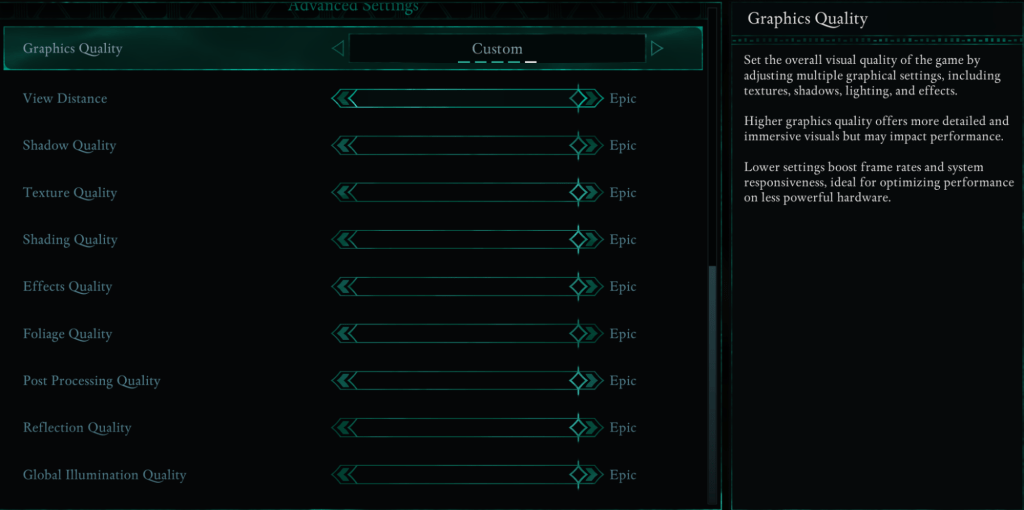
These settings control visual detail and performance:
| Setting | Impact |
|---|---|
| View Distance | Higher settings increase detail but lower FPS. |
| Shadow Quality | Significantly impacts FPS; lower settings improve performance. |
| Texture Quality | Affects surface detail; higher settings require more VRAM. |
| Shading Quality | Influences lighting depth; lower settings boost performance. |
| Effects Quality | Controls visual effects (fire, magic); higher settings demand more GPU power. |
| Foliage Quality | Determines grass and tree density; lower settings improve FPS. |
| Post Processing Quality | Enhances visuals; reducing it saves performance. |
| Reflection Quality | Impacts reflections; high settings significantly affect FPS. |
| Global Illumination Quality | Controls realistic lighting; high settings improve atmosphere but cost performance. |
Recommended Settings:
Low-End PCs (Minimum Specs):
- Graphics Quality: Custom (Balanced between Low and Medium)
- View Distance: Medium
- Shadow Quality: Low
- Texture Quality: Medium
- Shading Quality: Low
- Effects Quality: Medium
- Foliage Quality: Low
- Post Processing Quality: Low
- Reflection Quality: Low
- Global Illumination Quality: Low
Target: 50-60 FPS.
Mid-Range PCs (Recommended Specs):
- Graphics Quality: Custom (Mix of High and Epic)
- View Distance: High
- Shadow Quality: Medium
- Texture Quality: High
- Shading Quality: High
- Effects Quality: High
- Foliage Quality: High
- Post Processing Quality: High
- Reflection Quality: Medium
- Global Illumination Quality: High
High-end PCs should maximize all settings to "Epic".
Avowed is available now for PC and Xbox Series X|S.
-
Figment 2: Creed Valley delivers a surreal action-adventure experience for iOS players. Step into a world where the human mind comes alive - where melodies become landscapes and battles transform into musical performances. You'll play as Dusty, the vAuthor : Owen Feb 21,2026
-
Adapted from a popular Webtoon, Hardcore Leveling Warrior is an upcoming action RPG.Global pre-registration is now live ahead of its launch on iOS and Android devices.Dive into idle RPG mechanics, competitive PvP, and more exciting features!Another dAuthor : Patrick Feb 18,2026
-
 Lust Doll Plus (r66.1)Download
Lust Doll Plus (r66.1)Download -
 Southern PokerDownload
Southern PokerDownload -
 Fruit Summer Slots MachineDownload
Fruit Summer Slots MachineDownload -
 Tarot Offline - Card GameDownload
Tarot Offline - Card GameDownload -
 Virtuelles Casino - Craps Spiel OnlineDownload
Virtuelles Casino - Craps Spiel OnlineDownload -
 BrazilyaDownload
BrazilyaDownload -
 Battle Angel Moe moe arena-Download
Battle Angel Moe moe arena-Download -
 Sandy BayDownload
Sandy BayDownload -
 Spell CastersDownload
Spell CastersDownload -
 Brain Puzzle - IQ Test GamesDownload
Brain Puzzle - IQ Test GamesDownload
- Black Ops 6 Zombies: How To Configure The Summoning Circle Rings on Citadelle Des Morts
- Roblox: Latest DOORS Codes Released!
- Harvest Moon: Lost Valley DLC and Preorder Details Revealed
- Silent Hill 2 Remake Coming to Xbox and Switch in 2025
- Roblox: Blox Fruits Codes (January 2025)
- Roblox: Freeze for UGC Codes (January 2025)








![Taffy Tales [v1.07.3a]](https://imgs.ehr99.com/uploads/32/1719554710667e529623764.jpg)




