How To See How Much Money You Spent on Fortnite
Keep Track of Your Fortnite Spending: A Guide to Checking Your Expenses
Fortnite is free, but its appealing skins might tempt you into spending on V-Bucks. To avoid unexpected bank statement surprises, it's wise to monitor your spending. Here's how to see your total Fortnite expenditure.
There are two primary methods: reviewing your Epic Games Store account and utilizing a helpful online resource. Consistent spending monitoring is crucial; small purchases can accumulate rapidly, as illustrated by a story on NotAlwaysRight detailing a woman's nearly $800 Candy Crush bill (unbeknownst to her, she initially believed she'd spent only $50). Let's explore how to check your Fortnite spending.
Method 1: Epic Games Store Account
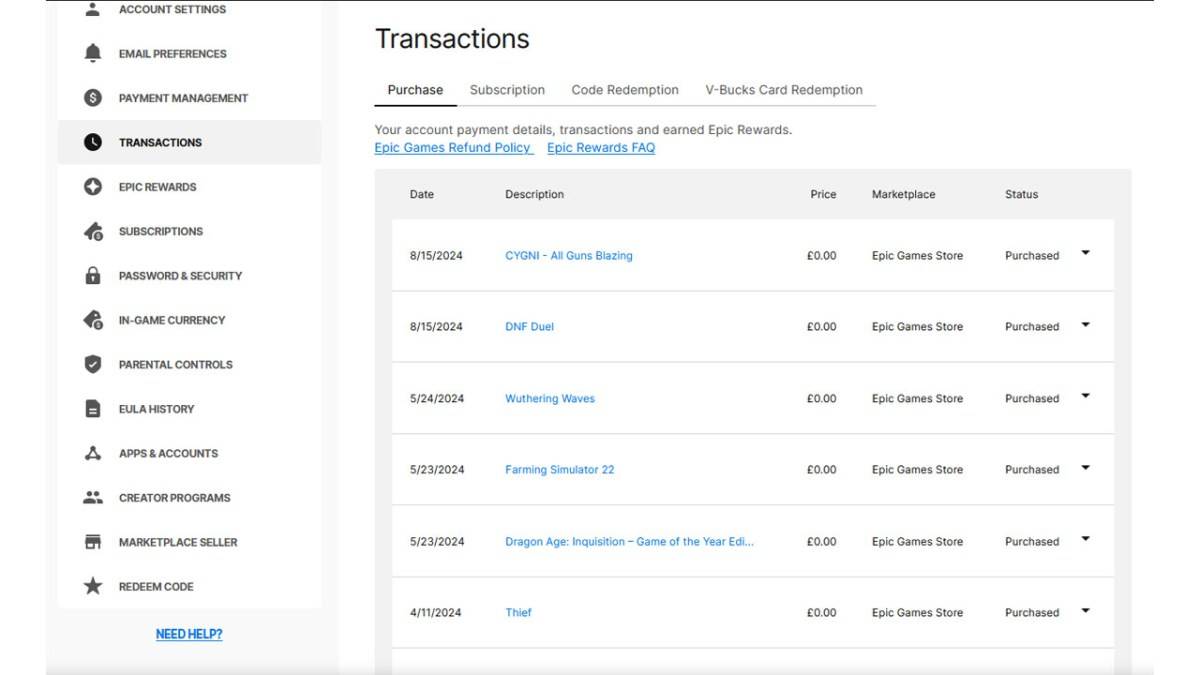 All V-Buck purchases, regardless of platform or payment method, are recorded in your Epic Games Store account. Follow these steps:
All V-Buck purchases, regardless of platform or payment method, are recorded in your Epic Games Store account. Follow these steps:
- Access the Epic Games Store website and log in.
- Click your username (top right).
- Select "Account," then "Transactions."
- On the "Purchases" tab, scroll through transactions, clicking "Show More" until you find all your V-Buck purchases (often listed as "5,000 V-Bucks" with a corresponding dollar amount).
- Record the V-Bucks and currency amounts.
- Use a calculator to sum your total V-Bucks and total currency spent.
Important Notes: Free Epic Games Store games will appear in your transactions, requiring you to filter them out. V-Buck card redemptions might not display a dollar amount.
Method 2: Using Fortnite.gg
As highlighted by Dot Esports, Fortnite.gg allows you to track your spending, though it requires manual entry.
- Go to Fortnite.gg and log in (or create an account).
- Navigate to "My Locker."
- Manually add each purchased outfit and cosmetic item by clicking on it and then "+ Locker." You can also search for items.
- Your locker will then display the total V-Buck value of your acquired cosmetics. Use a V-Buck to dollar converter (many are readily available online) to estimate your total spending.
Neither method is completely foolproof, but these are the most effective ways to track your Fortnite expenses.
Fortnite is playable on various platforms, including Meta Quest 2 and 3.
-
Death Stranding 2: On the Beach director Hideo Kojima allegedly revamped significant portions of the game midway through development after playtesters responded "too positively," stating he actively avoids creating "mainstream" content.The insight coAuthor : Emery Dec 14,2025
-
Budget-Friendly Gaming Monitor DealGamers seeking an affordable display will want to jump on this limited-time Amazon Prime Day offer. For today only, Amazon's Lightning Deal features a 27" KTC gaming monitor priced at just $98.59 shipped. With overAuthor : Noah Dec 13,2025
-
 |Poppy Playtime| Walkthrough|Download
|Poppy Playtime| Walkthrough|Download -
 Casus Kim - Who's spy?Download
Casus Kim - Who's spy?Download -
 Poker Boss: Texas Holdem OfflineDownload
Poker Boss: Texas Holdem OfflineDownload -
 Pokdeng OnlineDownload
Pokdeng OnlineDownload -
 Escape Giant ObbyDownload
Escape Giant ObbyDownload -
 Motocross Dirt Bike Racing 3DDownload
Motocross Dirt Bike Racing 3DDownload -
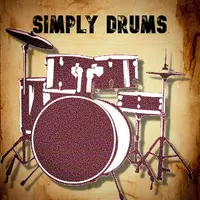 Drum Studio: Bateria VirtualDownload
Drum Studio: Bateria VirtualDownload -
 Number Boom - Island KingDownload
Number Boom - Island KingDownload -
 iFruitDownload
iFruitDownload -
 GunStar MDownload
GunStar MDownload
- Black Ops 6 Zombies: How To Configure The Summoning Circle Rings on Citadelle Des Morts
- Harvest Moon: Lost Valley DLC and Preorder Details Revealed
- Roblox: Latest DOORS Codes Released!
- Silent Hill 2 Remake Coming to Xbox and Switch in 2025
- Roblox: Blox Fruits Codes (January 2025)
- Roblox: Freeze for UGC Codes (January 2025)

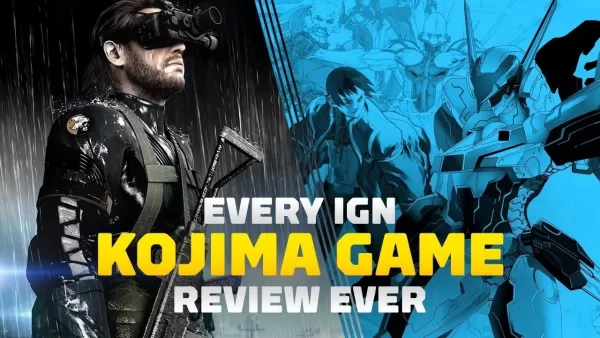






![Taffy Tales [v1.07.3a]](https://imgs.ehr99.com/uploads/32/1719554710667e529623764.jpg)




