Optimal Hitting Configurations for MLB The Show 25 Revealed
As spring arrives, so does the excitement of baseball season and the launch of another thrilling installment from San Diego Studio. *MLB The Show 25* is shaping up to be a fantastic game, but to truly excel at the plate, you'll need to fine-tune your hitting settings. Here's a guide to the best hitting settings for *MLB The Show 25*.
Best Settings for Hitting in MLB The Show 25

Upon launching *MLB The Show 25* and navigating through the initial setup, head straight to the settings. The game offers a plethora of customization options to tailor your hitting experience. Adjusting these settings can be daunting, but don't worry—here's a comprehensive guide to help you get started.
Hitting Interface
| **Best Hitting Interface in MLB The Show 25** |
| Zone |
Consistent with previous editions, the Zone hitting interface remains the top choice for *MLB The Show 25*. It offers unparalleled control, allowing you to maneuver your Plate Coverage Indicator (PCI) freely within the batter's box. While it might feel intimidating to rely on your PCI placement, mastering it can lead to spectacular hits, especially when you time those hanging curveballs perfectly.
PCI Settings
| **Best PCI Settings in MLB The Show 25** |
| PCI Center – Bat |
| PCI Inner – None |
| PCI Outer – None |
| PCI Color – Yellow |
| PCI Opacity – 80% |
| PCI Fadeout – None |
While PCI settings are highly personal, the above configuration aims to simplify hitting. Using the bat as the PCI center helps visualize where the ball will make contact, making it easier to aim for the sweet spot on the barrel. With practice, this will become second nature, akin to catching a routine pop-up.
Adjust the Color and Opacity settings based on the time of day. Yellow works well for day games, but consider switching to Blue or Green for better visibility during night games. Feel free to experiment with the new PCI Anchor settings, which allow adjustments based on the batter and pitcher. While it may not drastically change your game, it's worth trying to see if it benefits you.
Camera Settings
| **Best Hitting View in MLB The Show 25** |
| Strike Zone 2 |
Mastering the PCI is crucial, but the right camera angle is equally important. Positioning the camera too far back can lead to distractions, making it difficult to focus on the pitcher. Strike Zone 2 offers the perfect view, placing you right in the heart of the action as the ball comes in.
These are the best hitting settings for *MLB The Show 25*. With these adjustments, you'll be well on your way to making solid contact and enjoying a stellar performance at the plate.
*MLB The Show 25 is now in Early Access on PlayStation 5 and Xbox Series X|S.*
-
Death Stranding 2: On the Beach director Hideo Kojima allegedly revamped significant portions of the game midway through development after playtesters responded "too positively," stating he actively avoids creating "mainstream" content.The insight coAuthor : Emery Dec 14,2025
-
Budget-Friendly Gaming Monitor DealGamers seeking an affordable display will want to jump on this limited-time Amazon Prime Day offer. For today only, Amazon's Lightning Deal features a 27" KTC gaming monitor priced at just $98.59 shipped. With overAuthor : Noah Dec 13,2025
-
 |Poppy Playtime| Walkthrough|Download
|Poppy Playtime| Walkthrough|Download -
 Casus Kim - Who's spy?Download
Casus Kim - Who's spy?Download -
 Poker Boss: Texas Holdem OfflineDownload
Poker Boss: Texas Holdem OfflineDownload -
 Pokdeng OnlineDownload
Pokdeng OnlineDownload -
 Escape Giant ObbyDownload
Escape Giant ObbyDownload -
 Motocross Dirt Bike Racing 3DDownload
Motocross Dirt Bike Racing 3DDownload -
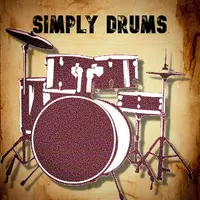 Drum Studio: Bateria VirtualDownload
Drum Studio: Bateria VirtualDownload -
 Number Boom - Island KingDownload
Number Boom - Island KingDownload -
 iFruitDownload
iFruitDownload -
 GunStar MDownload
GunStar MDownload
- Black Ops 6 Zombies: How To Configure The Summoning Circle Rings on Citadelle Des Morts
- Harvest Moon: Lost Valley DLC and Preorder Details Revealed
- Roblox: Latest DOORS Codes Released!
- Silent Hill 2 Remake Coming to Xbox and Switch in 2025
- Roblox: Blox Fruits Codes (January 2025)
- Roblox: Freeze for UGC Codes (January 2025)

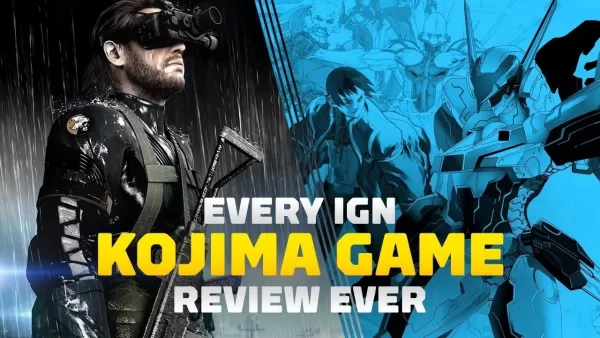






![Taffy Tales [v1.07.3a]](https://imgs.ehr99.com/uploads/32/1719554710667e529623764.jpg)




