Ragnarok M: Ultimate Guide to Rerolling for MVP Cards at Start
In Ragnarok M: Classic, MVP cards are key to boosting your character's abilities and amassing significant in-game wealth. This guide outlines a quick and efficient method to reroll for these coveted MVP cards, enabling even beginners to secure them in just about five minutes. Following the steps in the exact order provided is crucial for success—skipping or misordering them could lead to delays or failure. Got questions about guilds, gaming, or our product? Join our Discord for discussions and support!
Advance Your Account to Level 10 Fast
Start by either creating a new account or using an alternate character to speed up the process. Head straight to the frontier area and focus on reaching level 10 as quickly as possible. Participate in the "New Beginnings" event and pick up a Meteoric Chain, which boosts your experience gain and helps you hit level 10 in just 3 to 4 minutes. Using this item is essential as it significantly speeds up your leveling process, ensuring you don't waste any time while re-rolling.
Input Some of the Active Redeem Codes
Once you reach level 10, you'll gain access to the settings menu where you can enter the available reroll codes. Make sure to input them correctly; these codes are time-sensitive and require precise entry to work. If a code doesn't go through on the first try, re-enter it until it's accepted. After validation, claim all the rewards tied to the codes. For a full list of current codes, we suggest checking our blog.
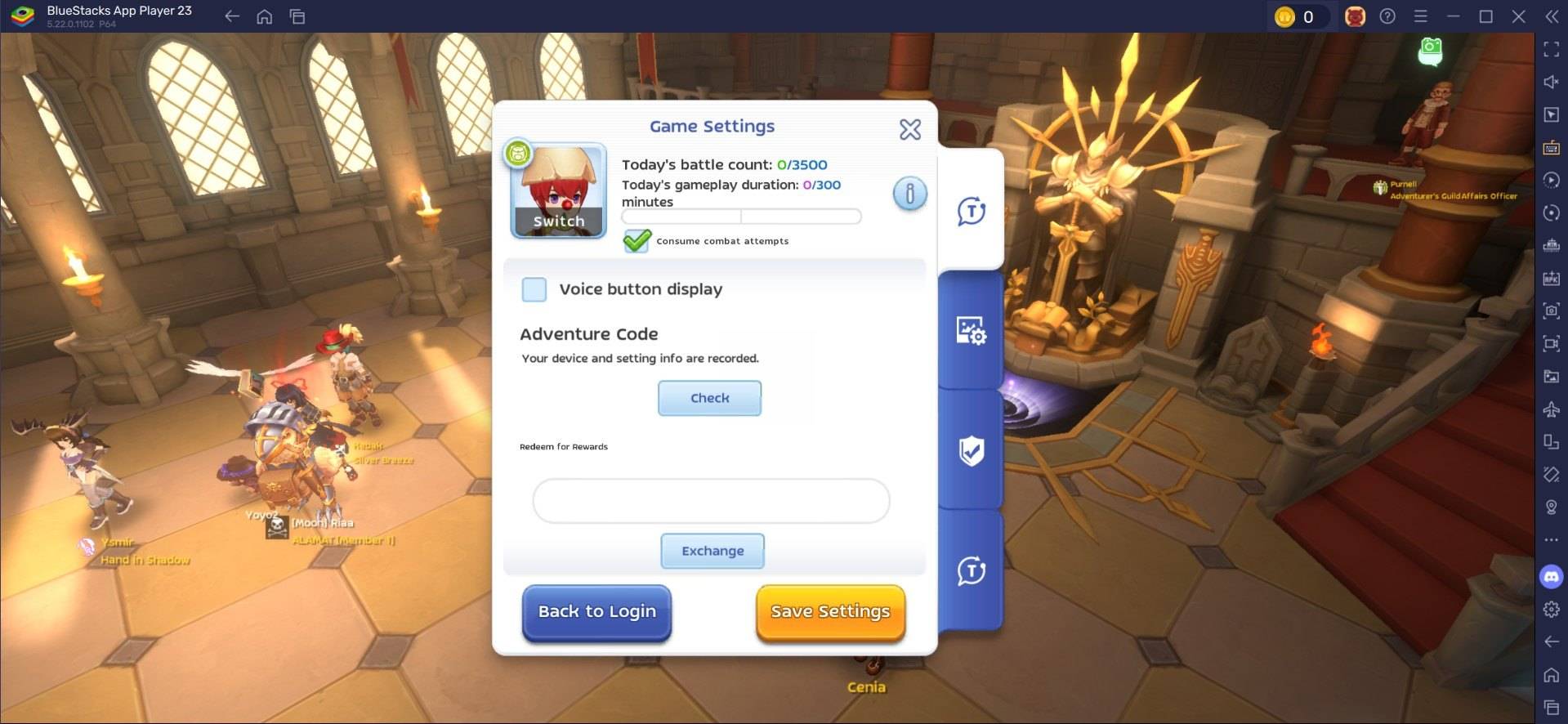
Sell/Trade the Acquired MVP Cards
After securing a valuable MVP card, head to the in-game Exchange to sell or trade it. Cards like Moonlight Flower are in high demand and can fetch between 20,000 and 30,000 Zeny. Using features like Ghost Trading can help you maximize profits from certain cards. By following this systematic approach, players can efficiently reroll for MVP cards in Ragnarok M: Classic, enhancing their gameplay and financial status in the game.
Re-roll Faster with BlueStacks and Its Supportive Features
Playing Ragnarok M: Classic on your PC with BlueStacks not only improves your overall gaming experience but also streamlines the re-rolling process. The Multi-Instance Manager in BlueStacks lets you create multiple instances, each functioning as a separate Android device. Clone the current instance to avoid reinstalling the game on all instances. Once you've set up as many instances as your device can handle, use the sync instances feature and designate the original instance as the "master instance".
This setup allows you to control actions across all instances by executing commands in the master instance. Perform the re-rolling process on the master instance and watch it replicate across the other instances. Use guest accounts for this process, and once you've completed the re-roll, bind the account to save your progress.
Enjoy playing Ragnarok M: Classic on a larger screen via your PC or laptop with BlueStacks, using your keyboard and mouse for a more comfortable gaming experience.
-
Looking for a great Xbox or PC gaming controller to gift this holiday season? The official Xbox Wireless Controller is a top choice. Right now, both the Robot White and Carbon Black models are on sale for just $38 with free shipping from retailers liAuthor : Simon Feb 09,2026
-
Alien: Earth's fourth episode, "Observation," aptly continues the series' tradition of thoughtfully named installments in its inaugural television season. Showrunner Noah Hawley and his team temporarily ease off the intense, xenomorph-driven action sAuthor : Natalie Feb 08,2026
-
 Tarot Offline - Card GameDownload
Tarot Offline - Card GameDownload -
 Virtuelles Casino - Craps Spiel OnlineDownload
Virtuelles Casino - Craps Spiel OnlineDownload -
 BrazilyaDownload
BrazilyaDownload -
 Battle Angel Moe moe arena-Download
Battle Angel Moe moe arena-Download -
 Sandy BayDownload
Sandy BayDownload -
 Spell CastersDownload
Spell CastersDownload -
 Brain Puzzle - IQ Test GamesDownload
Brain Puzzle - IQ Test GamesDownload -
 Vampire's Fall: Origins RPGDownload
Vampire's Fall: Origins RPGDownload -
 Being a good sonDownload
Being a good sonDownload -
 Truck Cargo simulator offroadDownload
Truck Cargo simulator offroadDownload
- Black Ops 6 Zombies: How To Configure The Summoning Circle Rings on Citadelle Des Morts
- Roblox: Latest DOORS Codes Released!
- Harvest Moon: Lost Valley DLC and Preorder Details Revealed
- Silent Hill 2 Remake Coming to Xbox and Switch in 2025
- Roblox: Blox Fruits Codes (January 2025)
- Roblox: Freeze for UGC Codes (January 2025)







![Taffy Tales [v1.07.3a]](https://imgs.ehr99.com/uploads/32/1719554710667e529623764.jpg)




