Roblox: Pet Simulator 99 Codes Unveiled for January 2025
This guide explores Pet Simulator 99 (PS99) codes, a popular Roblox game. While many search for active codes, currently, none are publicly available. This guide will be updated if the developers release any.
Quick Links
- All Pet Simulator 99 Codes
- How to Redeem Pet Simulator 99 Codes
- Preston's Shop Super Secret Code
- Finding More Pet Sim 99 Codes
- Similar Roblox Games
Pet Simulator 99, from BuildIntoGames, is a hugely popular Roblox game, boasting hundreds of millions of visits. Many players seek codes for easier gameplay or rare pets.
All Pet Simulator 99 Codes

Currently, no official Pet Simulator 99 codes exist. Numerous YouTube videos claim to have working codes, but these have been tested and proven inactive. A list of these purported codes (from various YouTube sources) is provided below for verification:
Claimed Pet Simulator 99 Codes (YouTube)
| Code | Source |
|---|---|
| pet-d67518012 | Gaming Dan |
| pet-45a33a2dca | Gaming Dan |
| pet-259e210a1b | Gaming Dan |
| S7MJHEKAABC8 | Gaming Dan |
| HDVR2X95RS6L | Gaming Dan |
| VWJ33JE6SLED | Gaming Dan |
| TitanicFireDragon | Powerz |
| CatHoverboard | Powerz |
| DamagePotionV | Powerz |
| LuckyPotionV | Powerz |
| BagOfDiamonds | Powerz |
| ExclusiveDragonEgg | Powerz |
| HugeCalestialDragon | Powerz |
| HugeUnicornDragon | Powerz |
| BallonHoverboard | Powerz |
| pet-4060e7deb6 | BRIGHT GAMING |
| DPETUJ44AB89 | BRIGHT GAMING |
| PFB96CG9472D | BRIGHT GAMING |
Alternatively, purchasing BuildIntoGames merchandise may provide unique, one-time-use codes.
How to Redeem Pet Simulator 99 Codes

To redeem codes, locate the Exclusive Shop in-game. Scroll to the bottom and find the green "Redeem" button. Enter your code and click "Redeem" again. Note: As of Update 4, code redemption is only available on desktop.
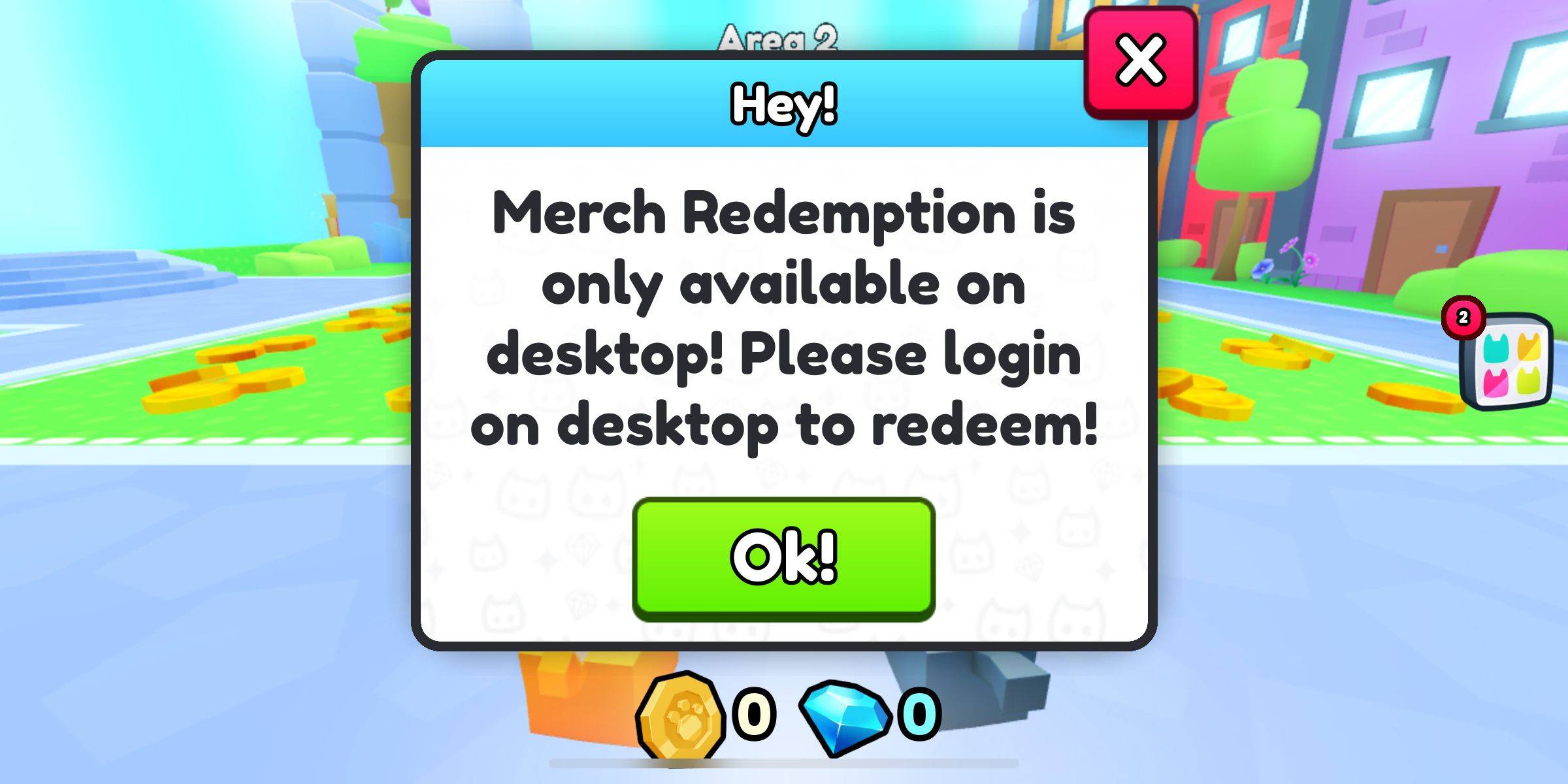
Preston's Shop Super Secret Code
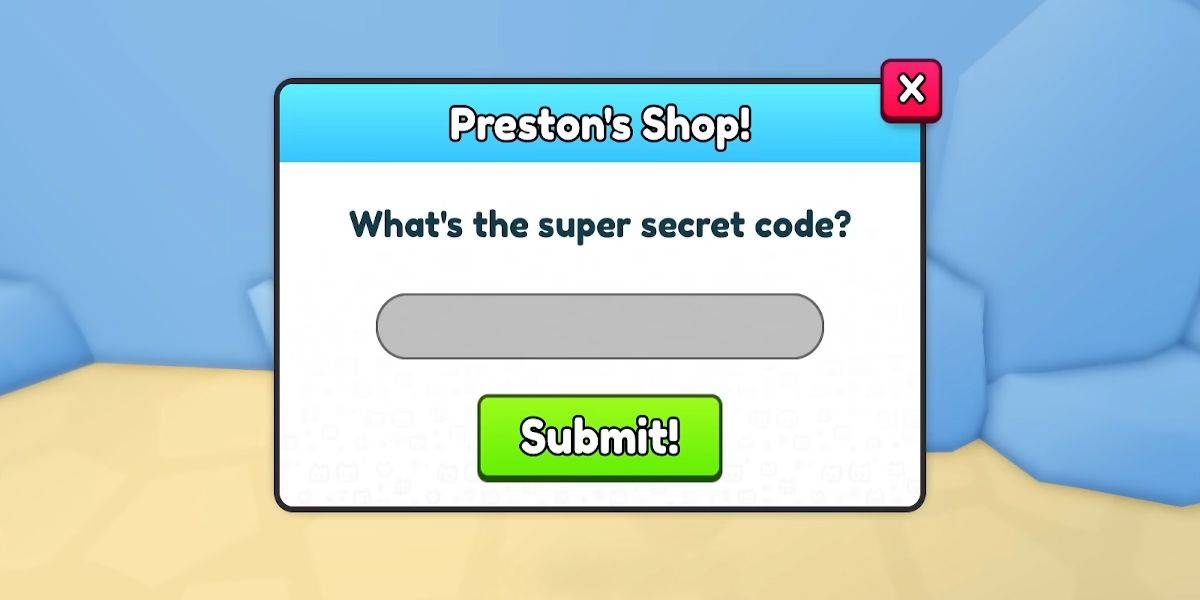
Preston's Shop is accessible in Area 35. Interacting with Preston prompts a code entry. However, no publicly known "Super Secret Code" currently exists. This guide will be updated if one is discovered.
Finding More Pet Sim 99 Codes
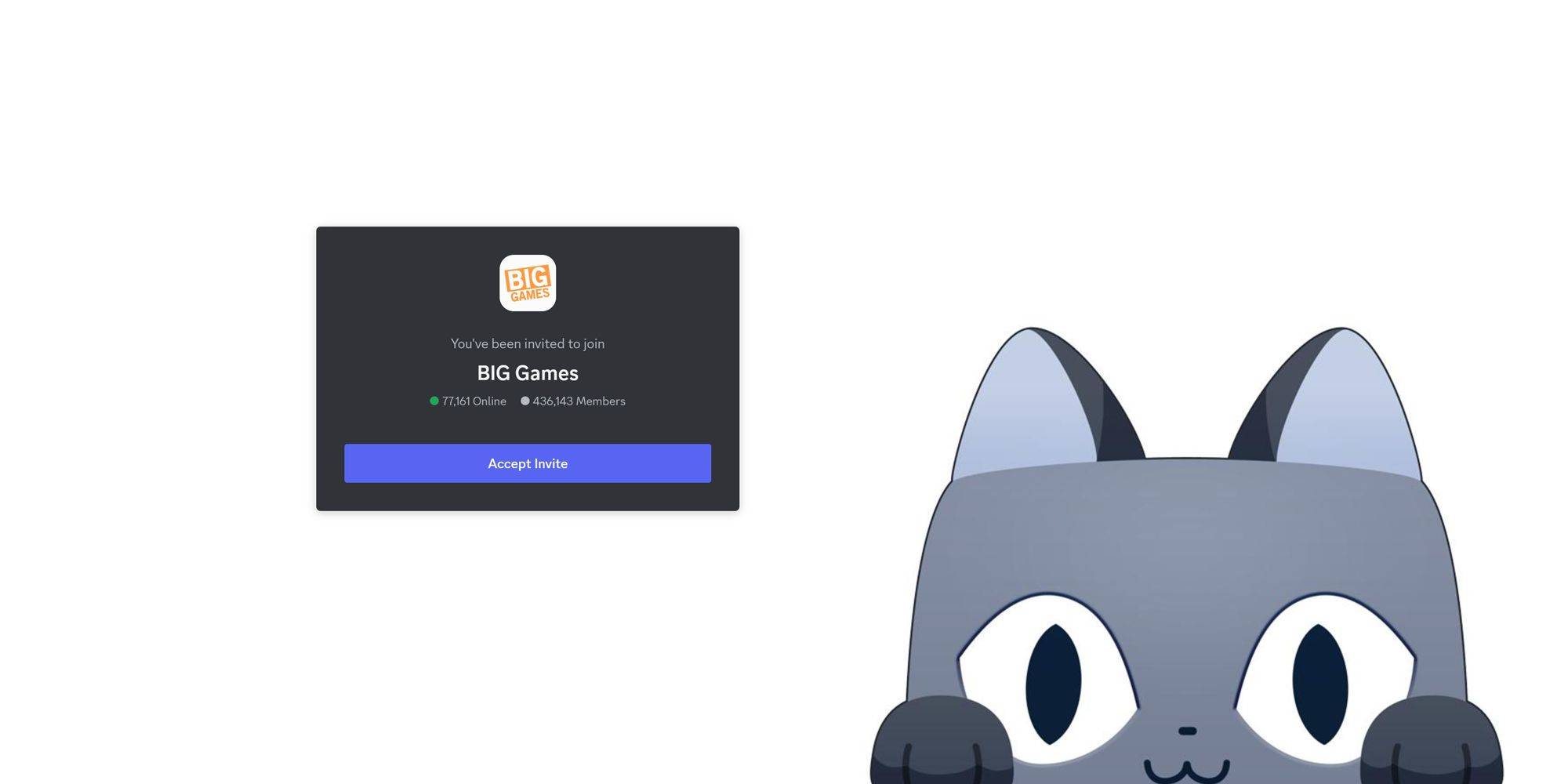
Currently, the only guaranteed method is purchasing BuildIntoGames merchandise. Following the developers on X (formerly Twitter) and joining the BuildIntoGames Discord server may provide updates on future code releases.
Similar Roblox Games

While PS99 offers extensive content, players seeking similar experiences might enjoy:
- Pet Simulator X
- Bee Swarm Simulator
- Tower Heroes
- Pet Story
- Adopt Me!
-
- Containment Test registration now open- Initial language support: English, Japanese, Chinese- Mobile platform accessibility pendingHotta Studio's ambitious project Neverness to Everness reaches a crucial development phase with Closed Beta sign-upsAuthor : Ryan Feb 11,2026
-
Frozen War, a new strategy title from IGG, plunges players into a frozen post-apocalyptic world where they must confront the undead and brutal weather while attempting to restore society. Global pre-registrations are now live, featuring multiple commAuthor : Chloe Feb 11,2026
-
 Southern PokerDownload
Southern PokerDownload -
 Fruit Summer Slots MachineDownload
Fruit Summer Slots MachineDownload -
 Tarot Offline - Card GameDownload
Tarot Offline - Card GameDownload -
 Virtuelles Casino - Craps Spiel OnlineDownload
Virtuelles Casino - Craps Spiel OnlineDownload -
 BrazilyaDownload
BrazilyaDownload -
 Battle Angel Moe moe arena-Download
Battle Angel Moe moe arena-Download -
 Sandy BayDownload
Sandy BayDownload -
 Spell CastersDownload
Spell CastersDownload -
 Brain Puzzle - IQ Test GamesDownload
Brain Puzzle - IQ Test GamesDownload -
 Vampire's Fall: Origins RPGDownload
Vampire's Fall: Origins RPGDownload
- Black Ops 6 Zombies: How To Configure The Summoning Circle Rings on Citadelle Des Morts
- Roblox: Latest DOORS Codes Released!
- Harvest Moon: Lost Valley DLC and Preorder Details Revealed
- Silent Hill 2 Remake Coming to Xbox and Switch in 2025
- Roblox: Blox Fruits Codes (January 2025)
- Roblox: Freeze for UGC Codes (January 2025)








![Taffy Tales [v1.07.3a]](https://imgs.ehr99.com/uploads/32/1719554710667e529623764.jpg)




