Roblox Server Status: How to Check if Down
*Roblox* stands as a titan in the gaming world, offering a vast array of developer-crafted games. Yet, these games are tethered to *Roblox*'s servers, which can occasionally experience downtime. Here's how you can determine if *Roblox* is down, along with methods to check the server status.
How To Check If Roblox Is Down
Although rare, *Roblox*'s central servers can encounter malfunctions, internal issues, or scheduled maintenance. If you find yourself unable to connect to a game's online services, the servers might be at fault. However, before jumping to conclusions, it's crucial to verify the server status for *Roblox* to rule out any issues on your end.

Fortunately, there are multiple reliable methods to check if *Roblox* servers are down:
- Visit the official *Roblox* server status website, which provides real-time updates on server conditions, including detailed logs of past issues.
- Check *Roblox*'s social media channels, where developers often share timely updates and potential timelines for server recovery.
- Use the Down Detector page for *Roblox*, which aggregates reports from other players experiencing similar issues. While it doesn't offer additional information, it's helpful for quick checks.
What To Do If Roblox Servers Are Down
If you confirm that *Roblox* servers are indeed down, your best course of action is patience. Keep an eye on *Roblox*'s social media for updates on major outages, which might include timelines for when services will resume.
Server downtimes can vary; sometimes, they're brief, allowing you to reconnect within an hour. Other times, they may last longer as developers work to resolve more complex issues. In such cases, consider exploring other games. Here are some alternatives reminiscent of *Roblox*:
- *Fortnite*
- *Minecraft*
- *Fall Guys*
- *Terasology*
- *Garry's Mod*
- *Trove*
Is Roblox Down?
As of the latest update, *Roblox* is fully operational across all servers, according to the official status website. However, server status can fluctuate rapidly, so if you're facing connectivity issues, it's wise to check the server status page directly. If everything appears normal, give the game a few minutes or try restarting your device.
Beyond server issues, *Roblox* users might encounter other errors, such as the Internal Server Error 500. For specific troubleshooting, refer to our comprehensive error guides.
And there you have it—how to check if *Roblox* is down and what to do in such cases.
*Roblox is available now on various platforms.*
*The above article was updated on 2/14/2025 by Escapist Editorial to include additional information about Roblox.*
-
Death Stranding 2: On the Beach director Hideo Kojima allegedly revamped significant portions of the game midway through development after playtesters responded "too positively," stating he actively avoids creating "mainstream" content.The insight coAuthor : Emery Dec 14,2025
-
Budget-Friendly Gaming Monitor DealGamers seeking an affordable display will want to jump on this limited-time Amazon Prime Day offer. For today only, Amazon's Lightning Deal features a 27" KTC gaming monitor priced at just $98.59 shipped. With overAuthor : Noah Dec 13,2025
-
 |Poppy Playtime| Walkthrough|Download
|Poppy Playtime| Walkthrough|Download -
 Casus Kim - Who's spy?Download
Casus Kim - Who's spy?Download -
 Poker Boss: Texas Holdem OfflineDownload
Poker Boss: Texas Holdem OfflineDownload -
 Pokdeng OnlineDownload
Pokdeng OnlineDownload -
 Escape Giant ObbyDownload
Escape Giant ObbyDownload -
 Motocross Dirt Bike Racing 3DDownload
Motocross Dirt Bike Racing 3DDownload -
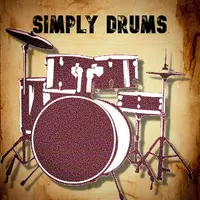 Drum Studio: Bateria VirtualDownload
Drum Studio: Bateria VirtualDownload -
 Number Boom - Island KingDownload
Number Boom - Island KingDownload -
 iFruitDownload
iFruitDownload -
 GunStar MDownload
GunStar MDownload
- Black Ops 6 Zombies: How To Configure The Summoning Circle Rings on Citadelle Des Morts
- Harvest Moon: Lost Valley DLC and Preorder Details Revealed
- Roblox: Latest DOORS Codes Released!
- Silent Hill 2 Remake Coming to Xbox and Switch in 2025
- Roblox: Blox Fruits Codes (January 2025)
- Roblox: Freeze for UGC Codes (January 2025)

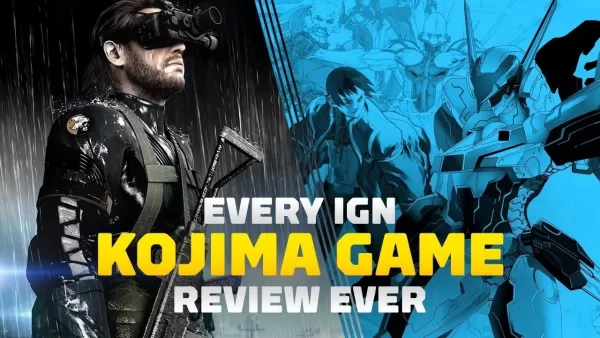






![Taffy Tales [v1.07.3a]](https://imgs.ehr99.com/uploads/32/1719554710667e529623764.jpg)




