How To Save Your Game in R.E.P.O.
Dive into the thrilling world of *R.E.P.O.*, the cooperative horror game that combines fun and physics in a retrieval mission for up to six players. As you navigate through various maps to locate and extract valuables, it's crucial to understand how to save your progress to avoid losing your hard-earned efforts. Here's a comprehensive guide on how to save your game in *R.E.P.O.*.
How to Save Your Game in R.E.P.O.
Nothing is more disheartening than loading up your game expecting to continue from your last save, only to find all your progress has vanished. This issue is especially common with new games, where autosave features might not be as straightforward, and manual saving may require reaching specific points or completing certain tasks. It's easy to overlook crucial saving instructions, particularly if they're not clearly presented in the game's tutorial.
In *R.E.P.O.*, it's vital to remember that the game only autosaves once you successfully complete a level. There's no option for manual saving, meaning if you quit during a retrieval mission or die (which sends you to the Disposal Arena), your progress will be lost, and you'll have to start that level over from the beginning. Death in *R.E.P.O.* results in the deletion of your save file, and exiting mid-level means you'll need to restart that level entirely.
To save your game, you must finish the level and deliver your valuables to the Extraction Point. From there, enter or return to the truck, and hold the message button above your head to signal to the AI boss, the Taxman, that it's time to head to the Service Station. At the Service Station, you can engage in shopping and other activities. Once you're ready, use the same button to proceed to the next level.
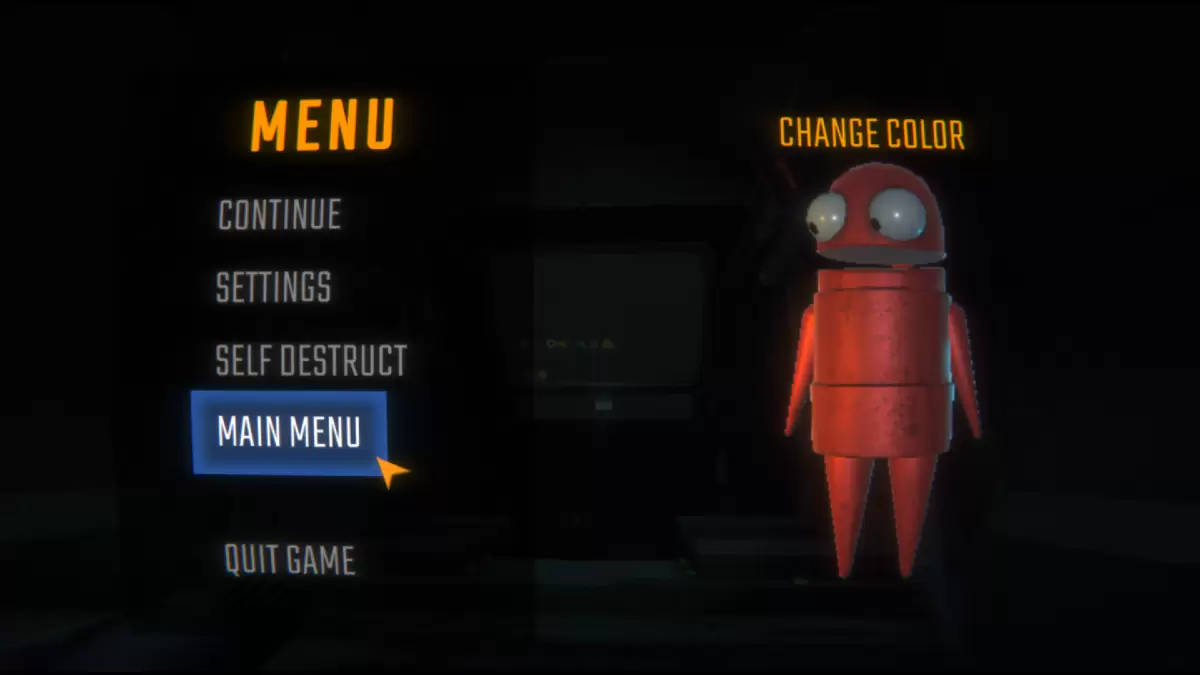
Now that you're equipped with the knowledge on how to save your game in *R.E.P.O.*, explore our other guides to enhance your gameplay and ensure your team's success on your next mission.
*R.E.P.O. is available now on PC.*
-
Nintendo has addressed questions about the compatibility of its new GameCube-style controller, acknowledging there could be "issues" when playing newer Nintendo Switch 2 titles with the accessory.The GameCube controller was first shown during this moAuthor : Christian Feb 07,2026
-
Marvel Contest of Champions is marking its 10th anniversary, and Kabam is launching the festivities with a special video highlighting the game's evolution since 2014. From memorable collaborations and endorsements by celebrities and creators to a rosAuthor : Sebastian Jan 23,2026
-
 Tarot Offline - Card GameDownload
Tarot Offline - Card GameDownload -
 Virtuelles Casino - Craps Spiel OnlineDownload
Virtuelles Casino - Craps Spiel OnlineDownload -
 BrazilyaDownload
BrazilyaDownload -
 Battle Angel Moe moe arena-Download
Battle Angel Moe moe arena-Download -
 Sandy BayDownload
Sandy BayDownload -
 Spell CastersDownload
Spell CastersDownload -
 Brain Puzzle - IQ Test GamesDownload
Brain Puzzle - IQ Test GamesDownload -
 Vampire's Fall: Origins RPGDownload
Vampire's Fall: Origins RPGDownload -
 Being a good sonDownload
Being a good sonDownload -
 Truck Cargo simulator offroadDownload
Truck Cargo simulator offroadDownload
- Black Ops 6 Zombies: How To Configure The Summoning Circle Rings on Citadelle Des Morts
- Roblox: Latest DOORS Codes Released!
- Harvest Moon: Lost Valley DLC and Preorder Details Revealed
- Silent Hill 2 Remake Coming to Xbox and Switch in 2025
- Roblox: Blox Fruits Codes (January 2025)
- Roblox: Freeze for UGC Codes (January 2025)








![Taffy Tales [v1.07.3a]](https://imgs.ehr99.com/uploads/32/1719554710667e529623764.jpg)




