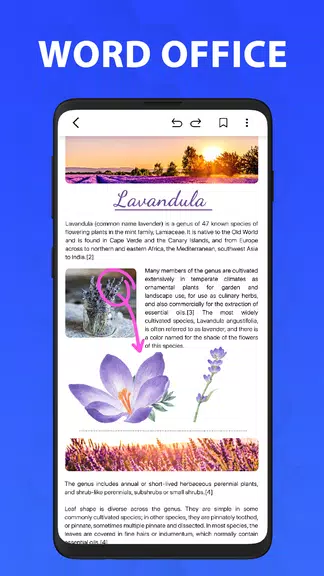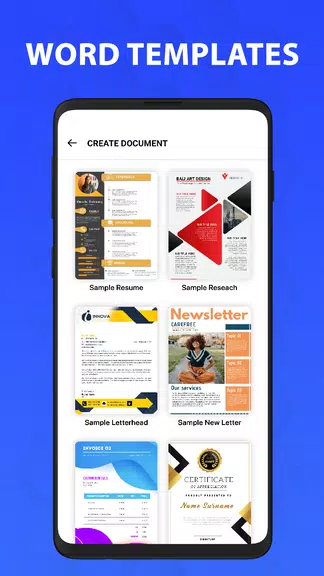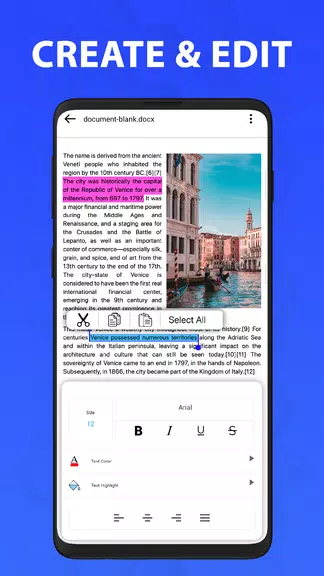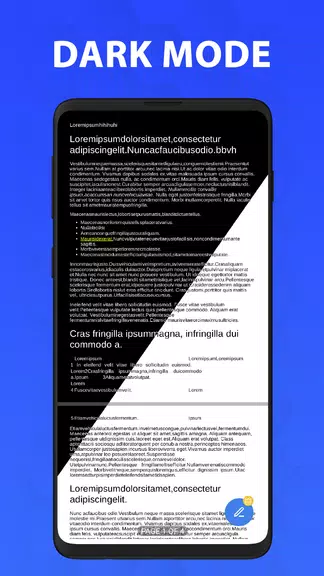Access, manage, and edit all your office documents anytime and anywhere with the powerful Office Reader - Docx reader app. Whether you're dealing with DOCX files, Excel spreadsheets, PowerPoint presentations, or PDF documents, this innovative mobile application lets you open, view, and edit your essential files directly from your phone or tablet—no internet connection required. Built with a user-friendly document text editor, you can create new files or make changes to existing ones on the fly. The integrated file manager also allows for seamless actions such as printing, deleting, and sharing your documents, making it an indispensable tool for professionals and students alike. Whether you need to review a Word document during your commute, analyze data in an Excel sheet, or present a PowerPoint slideshow in a meeting, Office Reader - Docx reader is your all-in-one solution for mobile productivity.
Features of Office Reader - Docx reader:
Convenient Document Management
Easily open, manage, and view office documents directly from your mobile device without relying on an internet connection. This offline functionality ensures that you can access critical files whenever needed, even while traveling or in areas with limited connectivity.
Edit Documents on the Go
Beyond just viewing, Office Reader - Docx reader empowers users to edit various types of documents seamlessly. Whether it's modifying a Word file, updating an Excel spreadsheet, or adjusting a PowerPoint presentation, the app supports real-time editing across multiple formats, offering flexibility for users who are constantly on the move.
Multiple File Format Support
This comprehensive app serves as both a document reader and editor, supporting a wide array of file types including DOCX, XLSX, PPTX, and PDF. Its versatility makes it ideal for anyone looking to read, create, or edit content effortlessly, all within a single platform.
Tips for Users
Utilize the File Manager
Make full use of the built-in docx manager and file management tools to organize your documents efficiently. Perform quick actions like printing, deleting, or sharing files without needing additional apps, streamlining your workflow and saving time.
Maximize Editing Capabilities
Take advantage of the word editor feature to make instant updates or compose new documents directly from your mobile device. This is especially beneficial for last-minute edits or creating fresh content when you're away from your desktop.
Enhance Reading Experience
When browsing through PDF files, activate the full-screen reading mode to enjoy a distraction-free environment. This immersive experience helps you focus more deeply on the content, whether you're studying, reviewing reports, or reading manuals.
Conclusion
Office Reader - Docx reader is an essential app for anyone who frequently works with office files on their smartphone or tablet. Offering robust document management, versatile editing tools, and support for a broad range of file formats, it delivers a smooth and efficient way to handle your documents wherever you are. Whether you're a student, professional, or casual user, this app enhances your productivity by bringing desktop-level functionality to your mobile device. Download [ttpp] today and elevate your mobile document experience to the next level with [yyxx].


 Download
Download