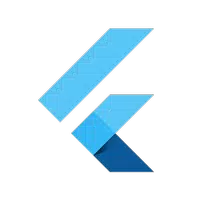Send Anywhere: The Fast, Easy, and Limitless File Transfer Solution
Send Anywhere offers a simple, rapid, and unrestricted method for sharing files of any size. Key features include:
- Universal File Compatibility: Transfer any file type without modification.
- Secure Key-Based Sharing: A single, unique 6-digit key ensures effortless file transfers.
- Offline Transfer via Wi-Fi Direct: Share files without using mobile data or an internet connection.
- Multi-Recipient Sharing: Send files to multiple people simultaneously using a shared link.
- Targeted Device Transfers: Specify the exact device receiving your files.
- Robust Encryption: Your files are protected with 256-bit encryption.
When to Use Send Anywhere:
- Seamless Device Transfers: Easily move photos, videos, and music between your phone and PC.
- Offline File Sharing: Ideal for sending large files when mobile data is unavailable or internet connectivity is unreliable.
- Instant File Delivery: Send files quickly and efficiently whenever needed.
Important Notes:
- APK Files: Send Anywhere users are solely responsible for complying with copyright laws when sharing APK files. Cross-platform APK transfers may not always be possible; check with the app developer beforehand.
- Video Files: Received videos might not automatically appear in your phone's gallery. Use a file manager app to locate and play them. If playback issues occur, try a different video player compatible with the file format.
Permissions:
To provide the best possible file sharing experience, Send Anywhere requires the following permissions:
- Write/Read Internal Storage (Required): To store and send files from your device's internal storage.
- Access to Location (Optional): For Wi-Fi Direct sharing via the Google Nearby API (may require Bluetooth access).
- Write/Read External Storage (Optional): To store and send files from external storage (SD card).
- Read Contacts (Optional): To share contacts.
- Camera (Optional): To receive files via QR code.
For detailed information regarding our terms of service and privacy policy, please visit:


 Download
Download