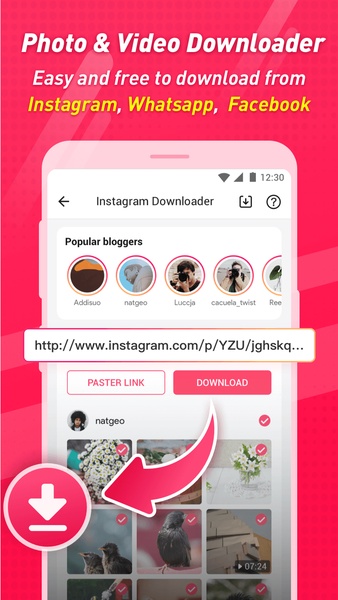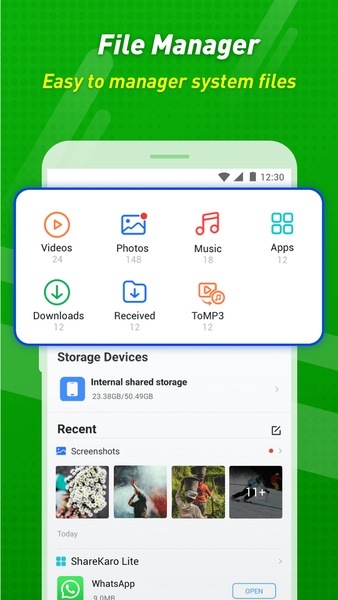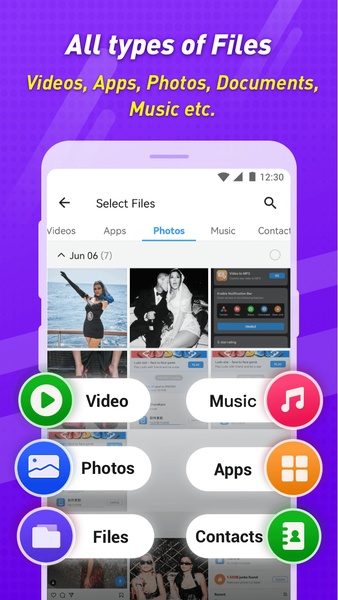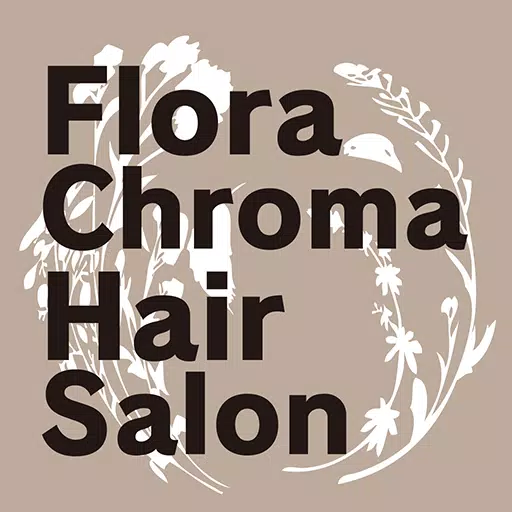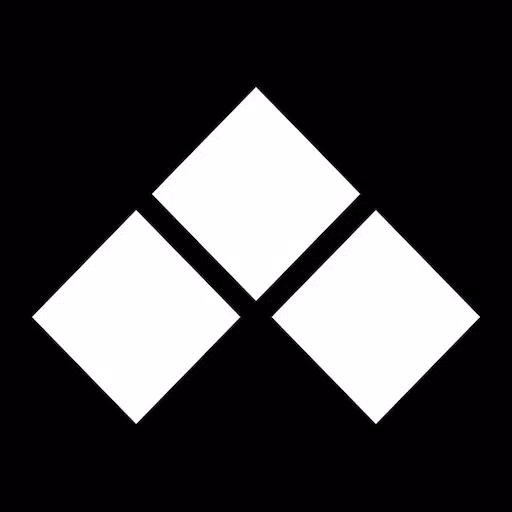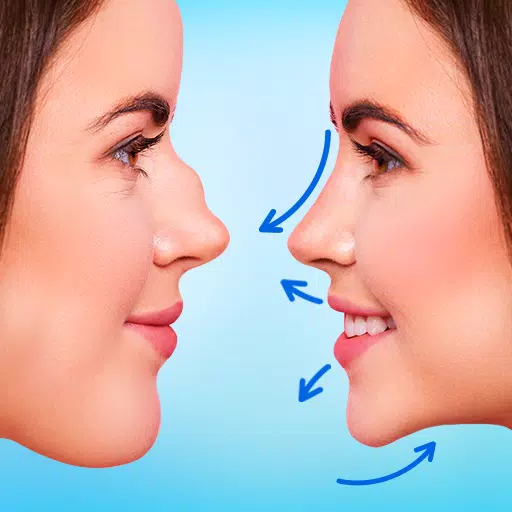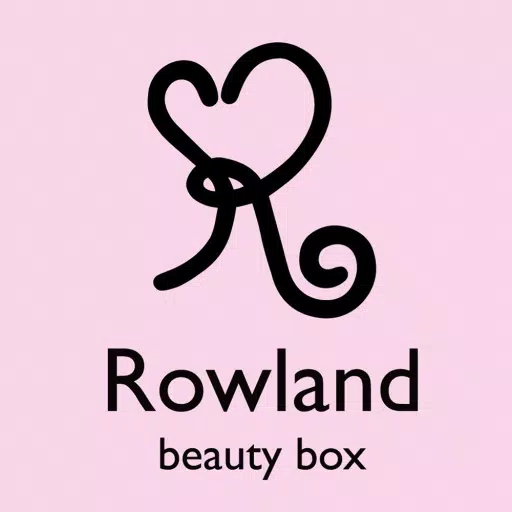Share Karo: File Transfer App is a user-friendly tool that lets you transfer files between devices in seconds. This app allows you to transfer various files, including apps, videos, and more, without needing an internet connection. Simply download the app on both devices to start sharing.
To share files, select the desired files, scan the QR code, and tap "send." You can then select additional files to share. To transfer files from the other device to your Android, follow the same steps in reverse.
One of the key advantages of Share Karo: File Transfer App is the absence of a transfer limit. Send any file size without worry. You can even send entire folders, preserving their structure. Simply select the folder's location, and the app will transfer it intact.
The app's interface features a built-in search engine for easy file location. Its connectivity is excellent, with QR codes and seamless transfers allowing you to resume transfers without restarting.
Requirements (Latest version):
Android 4.1, 4.1.1 or higher required.


 Download
Download