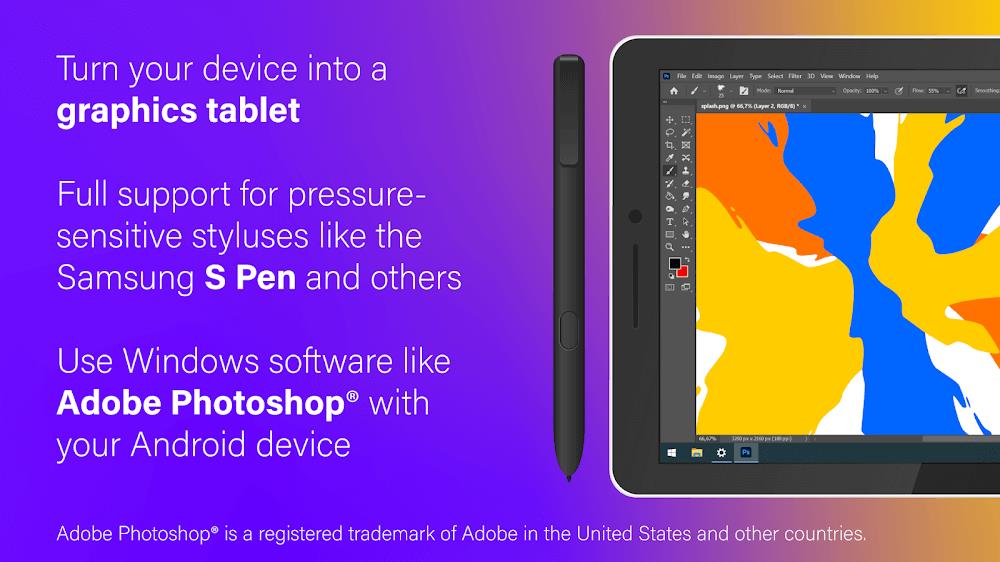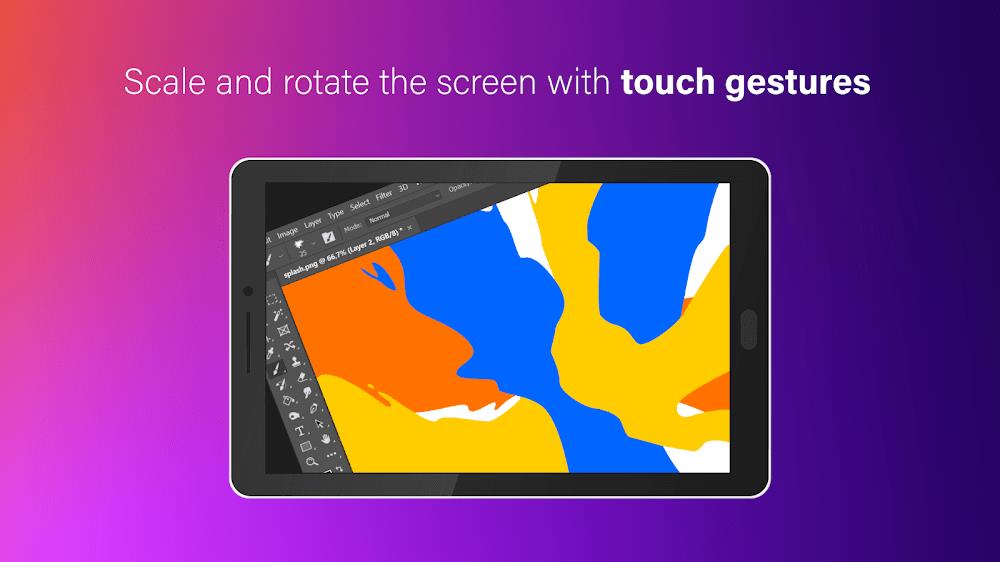SuperDisplay Key Features:
❤️ Portable USB Display: Extend your Windows 10 laptop's screen with your Android device, providing a convenient extra display wherever you are.
❤️ Mirror or Extend: Use an HDMI connection to mirror your primary screen or extend your desktop, eliminating the need for a cumbersome external monitor.
❤️ Uninterrupted Performance: Experience smooth 60fps performance for lag-free operation, perfect for demanding tasks.
❤️ Pressure Sensitivity: Support for pressure-sensitive styluses like the Samsung S Pen unlocks precision and creativity for digital art.
❤️ Customizable Settings: Fine-tune resolution, orientation, and other parameters to optimize your extended display configuration. Save custom layouts for effortless switching.
❤️ Multi-Device Support: Connect and utilize multiple Android devices simultaneously, facilitating multitasking and collaborative work on your Windows 10 PC.
In Summary:
SuperDisplay is the ultimate screen expansion solution. Whether for work or leisure, it delivers a portable, high-performance USB display with pressure sensitivity, customizable settings, and multi-device support. Download SuperDisplay today and transform your Windows 10 experience.


 Download
Download