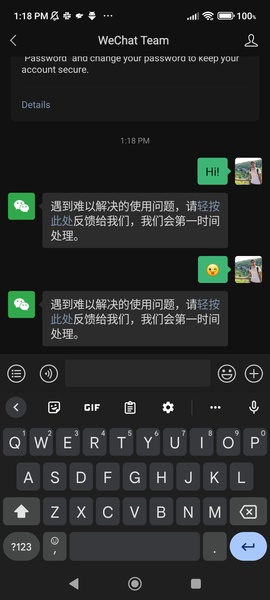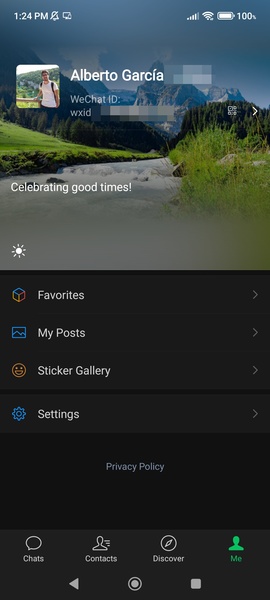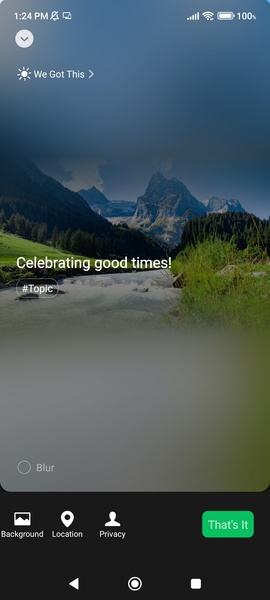WeChat: Your Global Connection, But With Caveats
WeChat transcends operating system boundaries, connecting Android and iOS users alike. Send texts, photos, videos, voice notes, location data, and even conduct high-definition video calls—all within a single app.
Setting up your account is quick and easy. Similar to WhatsApp or LINE, you'll link your phone number to create a profile. Once done, you'll see your WeChat-using contacts.
A unique feature lets you connect with random users by shaking your device. It's a fun way to expand your network, though its success depends on the number of users online at any given time.
WeChat offers fast and convenient communication, but its user base is smaller than some competitors.
Requirements (Latest version)
- Requires Android 6.0 or higher
Frequently Asked Questions
While primarily used in China, WeChat works globally. You can register with an international number and connect with people worldwide.
You'll need a phone number and ideally, a WeChat contact to help you register. Alternatively, a verified Facebook account with your real name can also facilitate account creation.
WeChat lacks end-to-end encryption, meaning messages can be intercepted. This includes potential access by the Chinese government, with the ability to monitor and censor content.
Yes, WeChat Pay enables domestic and international money transfers to individuals and businesses. Citizenship is not a barrier to using this feature.


 Download
Download