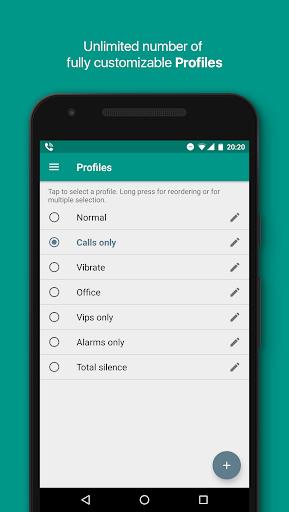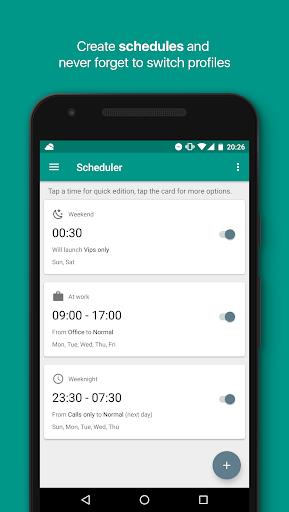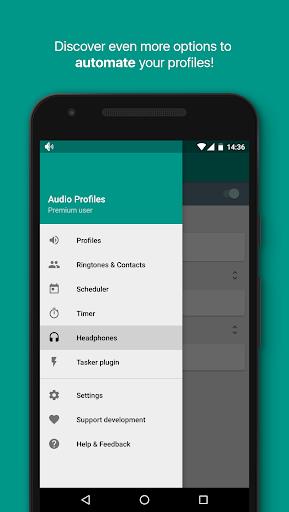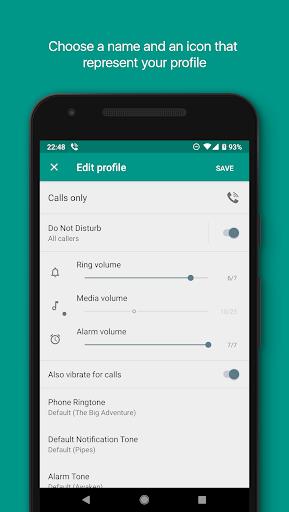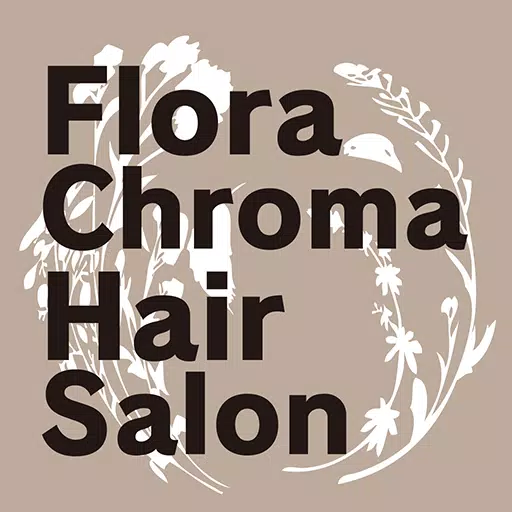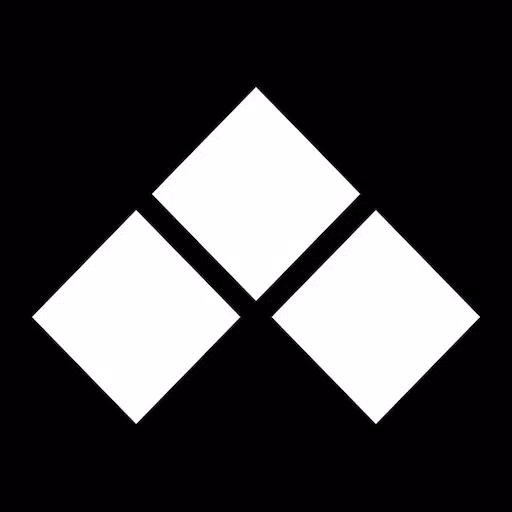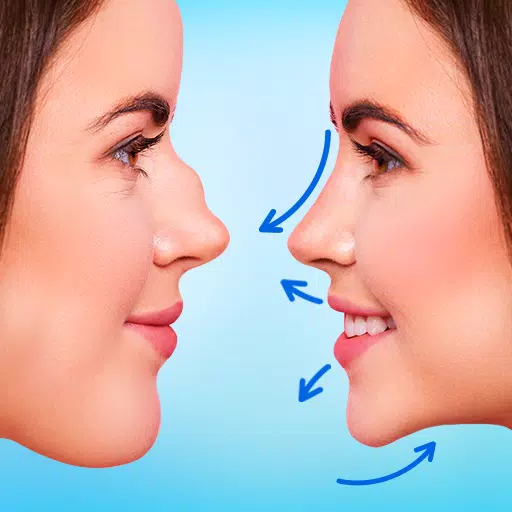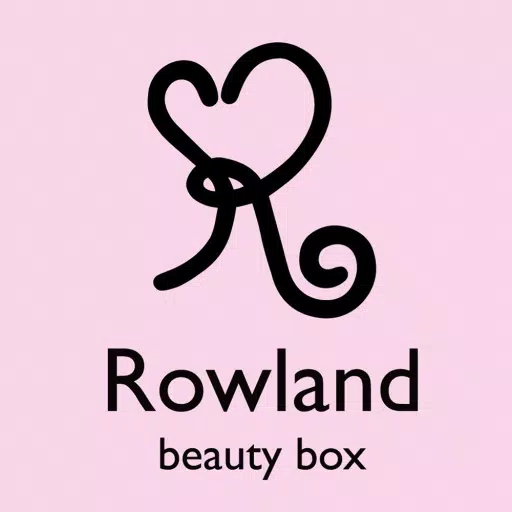Introducing the Sound Control App: Your Ultimate Audio Customization Tool
Take control of your audio experience with the Sound Control app, the ultimate tool for customizing your audio profiles and sound settings. Whether you're a Samsung user or not, this app offers seamless compatibility and a user-friendly interface.
Complete Control at Your Fingertips
With Sound Control, you have complete control over your Do Not Disturb preferences and priority notifications. Easily switch between profiles using the notification widget or quick settings tile, ensuring you never miss an important call or message.
Tailor Your Audio Experience
Set schedules for each audio profile, ensuring your phone is always in the right mode for any situation. Customize priority notifications to your liking, allowing you to prioritize specific contacts or apps.
Advanced Features for Enhanced Control
Sound Control offers a range of advanced features, including:
- Audio Profiles: Customize volume, vibration, and ringtones for different settings, like work, home, or sleep.
- Do Not Disturb Control: Manage your Do Not Disturb settings and prioritize notifications from specific contacts or apps.
- Samsung Compatibility: Fully compatible with Samsung devices, ensuring a smooth and seamless experience.
- Preference Management: Easily manage your Do Not Disturb preferences for each profile, ensuring your phone always behaves as you expect.
- Quick Access: Use the notification widget or quick settings tile to quickly switch between profiles.
- Additional Features: Set schedules, control contact ringtones, utilize headphones features, use the desktop widget, set timers, and integrate with the Tasker plugin for even more customization.
Conclusion
Sound Control is the perfect app for anyone who wants to take control of their device's sound settings. With its comprehensive features, user-friendly interface, and Samsung compatibility, Sound Control is the ultimate tool for customizing your audio experience. Download it today and experience the difference!


 Download
Download