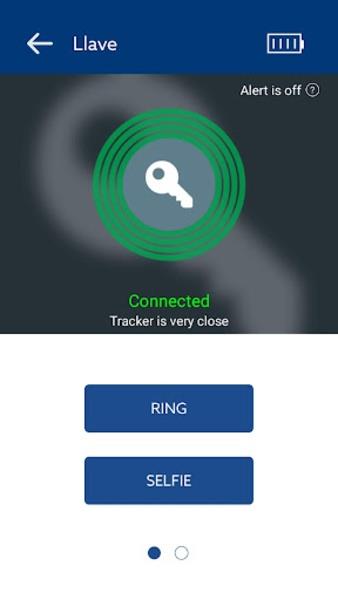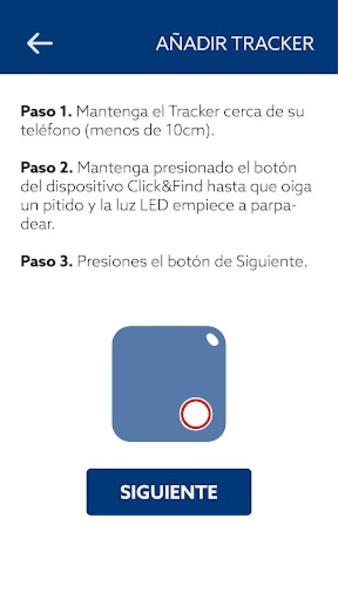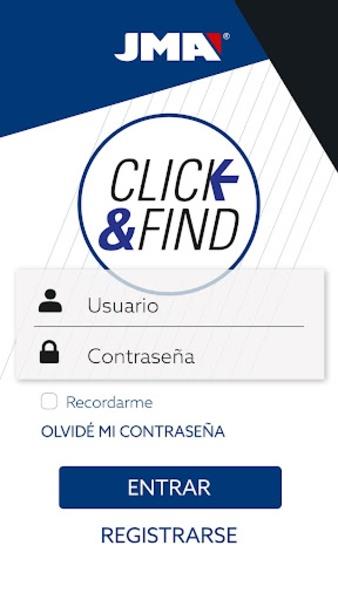Key Features of Click&Find:
-
Precise Object Location: Easily track and locate tagged items (bags, keys, wallets, etc.) using the app's intuitive interface.
-
Two-Way Finding: Locate your belongings and your phone using the Click&Find device.
-
Effortless Bluetooth Pairing: Seamless Bluetooth synchronization with your smartphone ensures a simple setup process.
-
Enhanced Selfies: Capture perfect selfies effortlessly with the integrated camera trigger.
-
Instant Item Tracking: Quickly locate your belongings directly from your phone, providing peace of mind.
-
Streamlined Personal Item Management: Effortlessly monitor your personal items and unlock enhanced camera functionality on your mobile device.
In Conclusion:
Click&Find simplifies locating your belongings, including your phone, with its advanced object locator and reverse-finding capabilities. Seamless Bluetooth syncing and a convenient camera trigger function add extra value. Experience quick item tracking and effortless personal item management for enhanced control and peace of mind. Download Click&Find today and transform your daily interactions with essential items!


 Download
Download