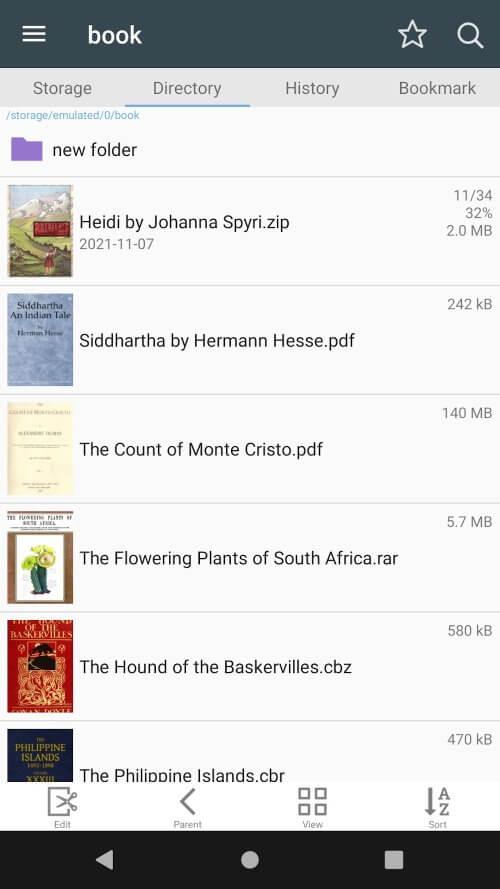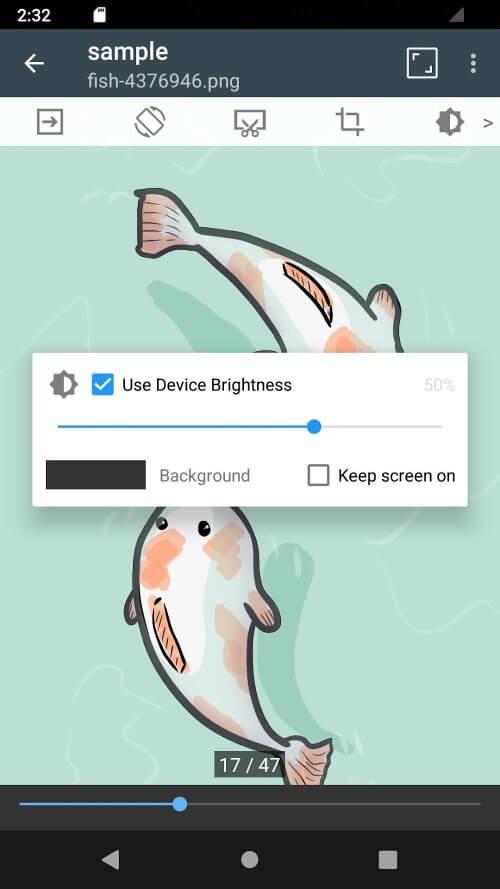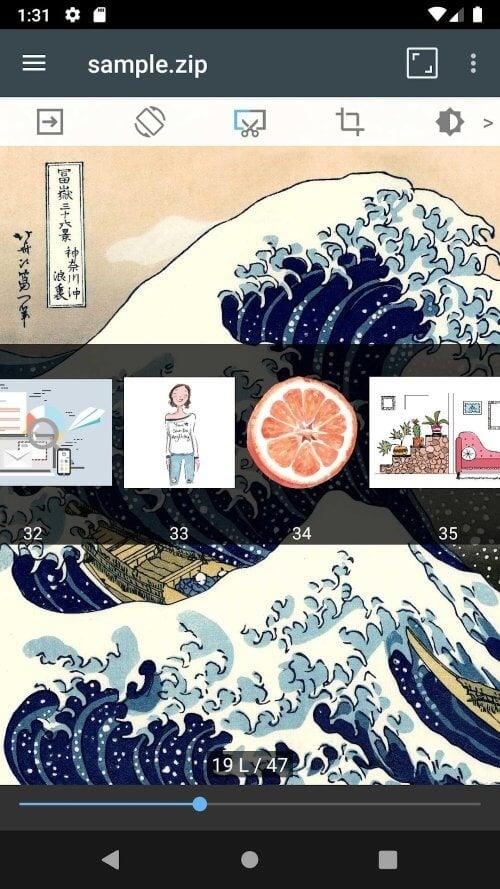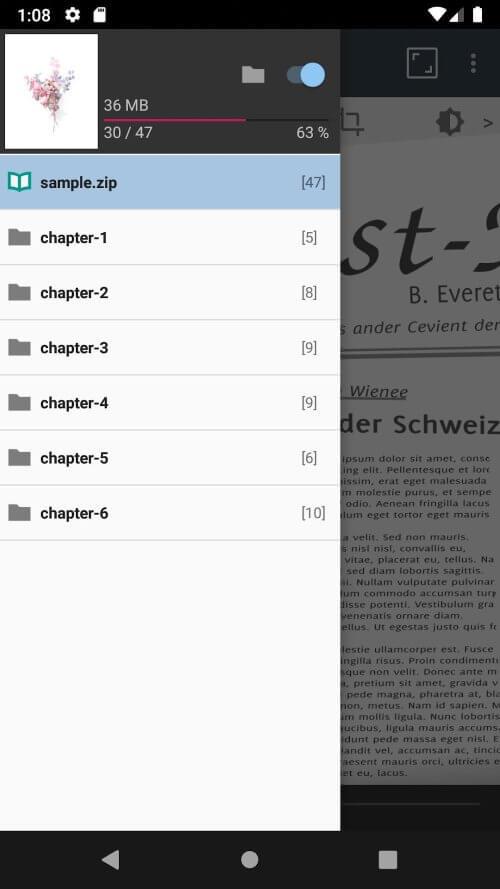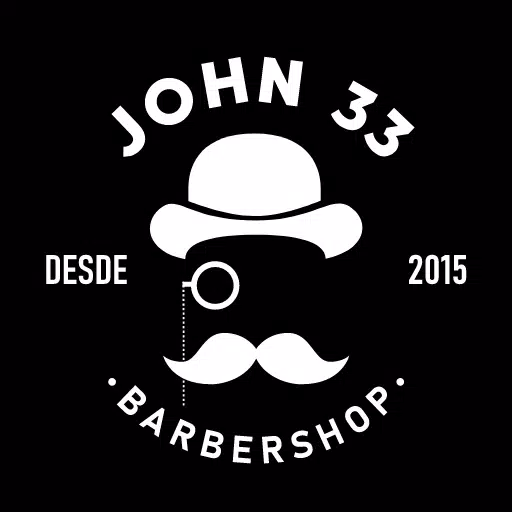ComicScreen - PDF, ComicReader: Your All-in-One Comic and PDF Solution
ComicScreen simplifies managing and viewing your favorite comics and PDFs. This app boasts broad compatibility, supporting various file formats including ZIP, RAR, CBZ, CBR, and PDF, plus a wide array of image types. Its intuitive file management features—including folder and file explorer, USB OTG drive support, and network access (SMB and FTP)—make organizing and accessing your digital library a breeze. Enjoy smooth scrolling, bookmark previews, and quick zip file access, all customizable with horizontal or vertical viewing modes.
Key Features:
- Extensive File Support: Effortlessly view ZIP, RAR, CBZ, CBR, and PDF files, ensuring compatibility with your entire collection.
- Versatile Image Support: Enjoy seamless viewing of JPG, PNG, GIF, BMP, TIFF, WebP, and AVIF images.
- Powerful Functionality: Benefit from features like folder and file exploration (with search, rename, and delete), USB OTG support, network access, drag-and-drop functionality, smooth image scrolling, bookmark previews, and rapid zip file viewing.
User Tips:
- Master File Management: Use the built-in search, rename, and delete functions to keep your comic and PDF collection organized.
- Embrace Drag-and-Drop: Quickly rearrange files and folders using the app's drag-and-drop feature for a personalized reading experience.
- Experiment with Viewing Modes: Optimize your reading experience by choosing between horizontal (two-page) and vertical (single-page) viewing modes.
In Conclusion:
ComicScreen - PDF, ComicReader is a comprehensive and user-friendly app for comic and PDF enthusiasts. Its extensive file support, powerful features, and smooth performance make it an essential tool for anyone looking to easily manage and enjoy their digital content.


 Download
Download