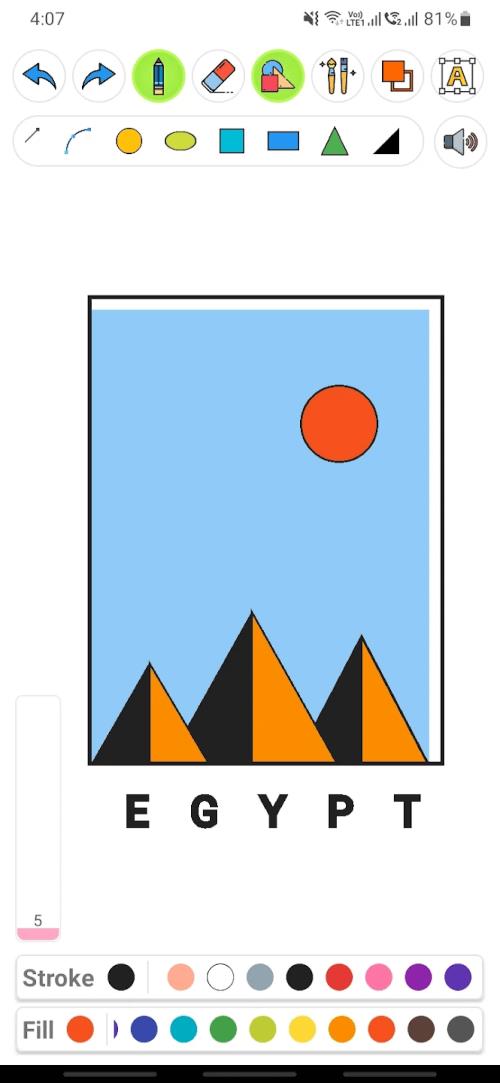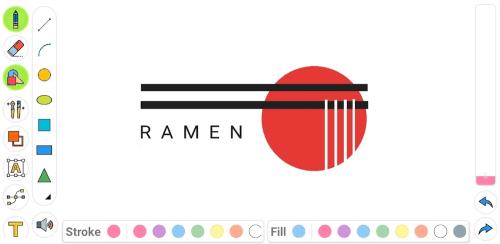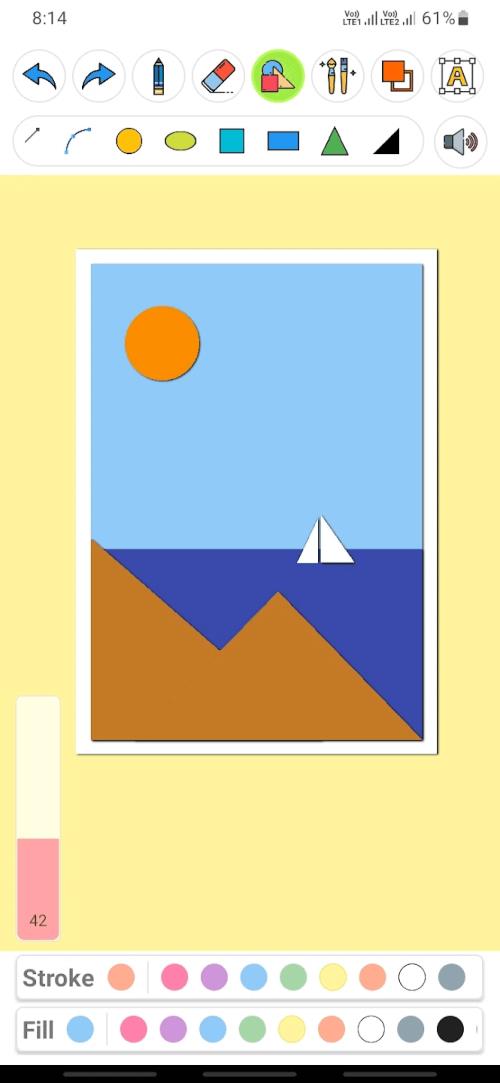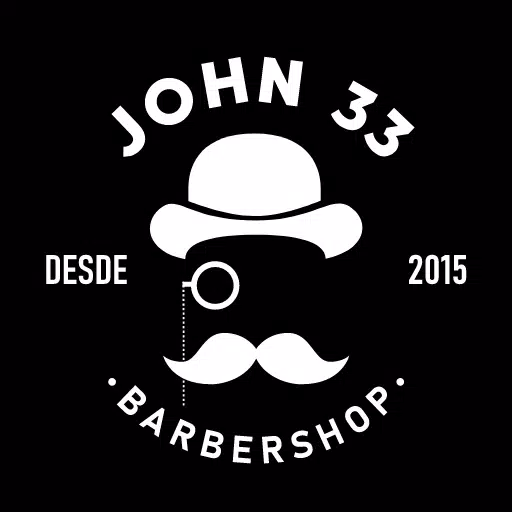Unleash your imagination and creativity with the advanced drawing support app, Drawing Pad Pro. This powerful tool offers an expansive suite of features that empower you to create magnificent drawings like never before. Begin with the basic functions for drawing, where you can dive into geometric shapes and their attributes, designing your own unique geometry works. The app boasts a wide selection of brushes, allowing you to experiment with different patterns, shading, and blurring techniques to craft the perfect illustration. Elevate your artwork by adding aesthetic elements using the text tools, where you can modify font size, rotation, and color to suit your vision. Don't fret over mistakes, as the eraser function and undo options keep your creative process smooth and on track. Let your creative juices flow with this entertaining app on your painting workstation.
Features of Drawing Pad Pro:
Basic Drawing Functions: Drawing Pad Pro provides a variety of basic tools, including geometric shapes, lines, and sketching options. These tools are designed to enhance your drawing skills and inspire you to create unique and imaginative artwork.
Extensive Brush Selection: With a wide range of brushes at your disposal, from simple patterns to detailed shading and blurring effects, Drawing Pad Pro allows you to experiment and perfect your illustrations. This feature is essential for artists looking to add depth and texture to their work.
Transform Tools and Color Palette: The app includes various transform tools that help you fine-tune your drawings. Easily resize, scale, and rotate elements to achieve the perfect composition. Additionally, the extensive color palette offers a vibrant array of colors to bring your artwork to life.
Text Tools: Create beautiful word art with Drawing Pad Pro's text tools. Customize the size, rotation, and color of your text to add aesthetic elements that enhance your drawings and make them truly stand out.
Eraser Function and Undo Feature: Mistakes are no longer a concern with the app's eraser function, which allows you to easily correct errors. The undo feature ensures that you can keep up with your progress without losing any important details, making the drawing process seamless and enjoyable.
User-Friendly Interface: Designed with a user-friendly interface, Drawing Pad Pro is easy to navigate, enabling users of all skill levels to create artwork effortlessly. Whether you're a beginner or an experienced artist, the app provides a smooth and seamless drawing experience.
Conclusion:
Drawing Pad Pro is a feature-rich app that empowers users to unleash their creativity and produce magnificent drawings. With its comprehensive basic drawing functions, extensive brush selection, versatile transform tools, and customizable text options, the app offers endless possibilities for creating unique artwork. The eraser function and undo feature ensure a hassle-free drawing process, while the user-friendly interface makes it accessible to users of all skill levels. Download Drawing Pad Pro now and explore the boundless potential of digital drawing.


 Download
Download