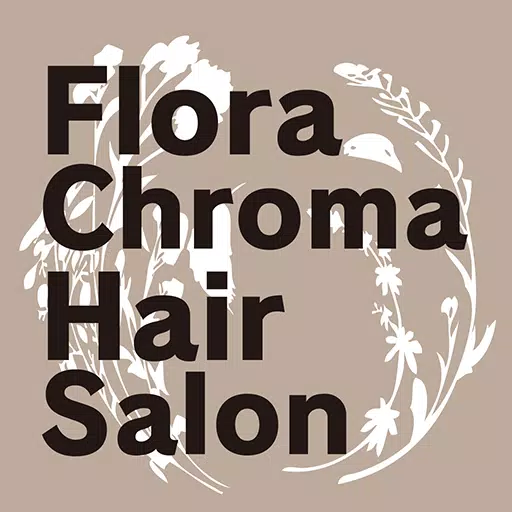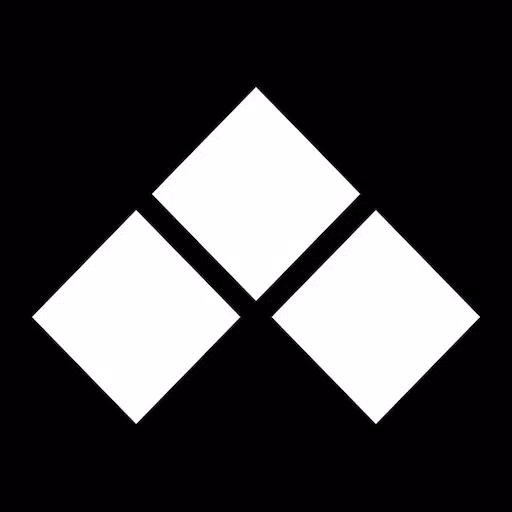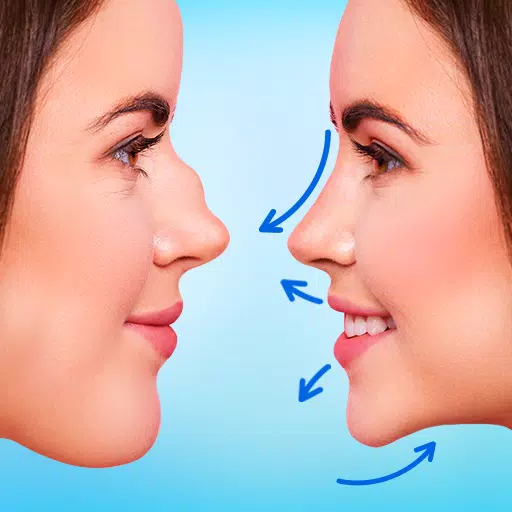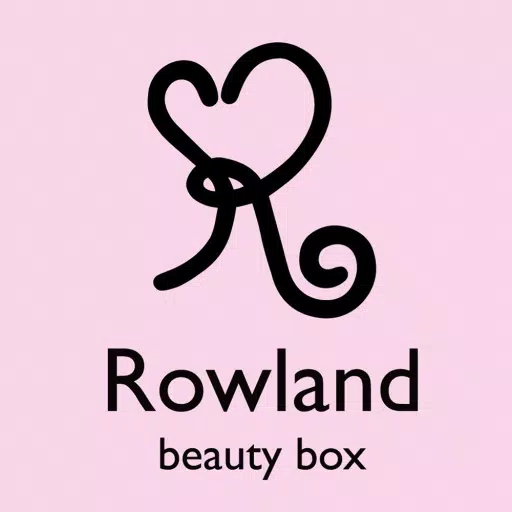Introducing the Gear 360 File Access & Stitche App, a groundbreaking solution for Android users needing access to their Samsung Gear 360 (2017) camera images and videos. Since the official Samsung app is incompatible with Android 11, this app provides a seamless workaround. Simply install the HTTP server on your camera and run it in Street View mode. The Gear 360 File Access & Stitche app then allows direct access and copying of files from your camera to your phone, even stitching images and videos into breathtaking 360° panoramas with ease. Conveniently, metadata is injected for easy file identification, neatly organizing all your files within the Gear360 folder on your phone's external storage. Note that video stitching may require some time, but the results are well worth the wait!
Features of Gear 360 File Access & Stitche:
- Access Camera Images and Videos: Access and manage images and videos from your Samsung Gear 360 (2017) camera.
- Android 11 Compatibility: A reliable workaround for Android 11 users to utilize their Gear 360 camera.
- HTTP Server Integration: Requires the installation of an HTTP server on the camera, operating in Street View (OSC) mode.
- Effortless File Transfer: Easily transfer files from your camera to your phone for convenient storage and management.
- 360° Panorama Stitching: Create stunning photosphere (360° panorama) images and videos by stitching multiple files. This feature is user-activated.
- Metadata Injection: Metadata is automatically injected into JPG and MP4 files after stitching, ensuring proper identification as 360° panoramas.
Conclusion:
Gear 360 File Access & Stitche empowers users to efficiently manage their Samsung Gear 360 (2017) camera, even on Android 11 devices. Enjoy easy file access, create stunning photospheres with the stitching function, and benefit from accurate file identification via metadata injection. Download Gear 360 File Access & Stitche now and capture breathtaking panoramic moments!


 Download
Download