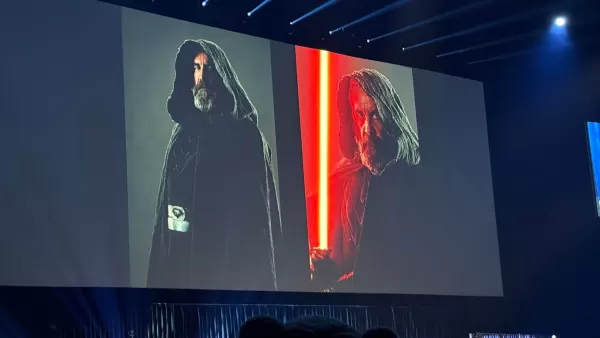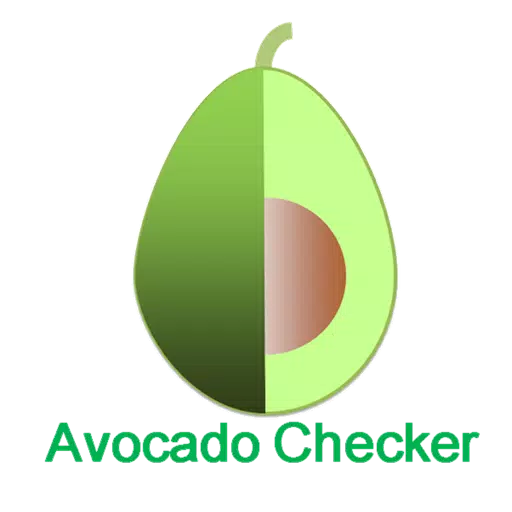Infocar is a cutting-edge smart vehicle management app designed to enhance your driving experience and vehicle maintenance. Here's a detailed look at its features:
Vehicle Diagnostics
Infocar offers comprehensive vehicle diagnostics, allowing you to:
- Check for Faults: Identify issues in critical systems such as the ignition, exhaust, and electronic circuits.
- Understand Fault Levels: Fault codes are categorized into three levels, making it easier for you to grasp the severity of any issues.
- Access Detailed Information: Get in-depth descriptions of fault codes and utilize the search function for more information.
- Clear Fault Codes: Use the delete function to remove fault codes stored in the ECU (Engine Control Unit).
Driving Style
With Infocar, you can analyze and improve your driving habits:
- Driving Analysis: The app's algorithm processes your driving records to provide insights.
- Safe and Economic Driving Scores: Check your scores for safe and economic driving.
- Statistical Insights: Review your driving style through statistical graphs and detailed driving records.
- Custom Period Analysis: Examine your scores and records for any chosen time frame.
Driving Records
Keep track of your journeys with detailed driving logs:
- Trip Data: Record mileage, time, average speed, fuel economy, and more for each trip.
- Warning Alerts: View the time and location of warnings like speeding, rapid acceleration, deceleration, and sharp turns on a map.
- Driving Replay: Replay your driving records to see speed, RPM, and accelerator data by time and location.
- Downloadable Logs: Download your driving logs in spreadsheet format for a detailed analysis.
Real-time Dashboard
Stay informed with real-time vehicle data:
- Essential Data: Access all necessary data while driving.
- Customizable Display: Modify the dashboard display to suit your preferences.
- Fuel Monitoring: Check real-time fuel economy and remaining fuel levels.
- HUD Screen: Use the Heads-Up Display for important driving information.
- Safety Alerts: Receive alerts for dangerous driving situations to enhance safety.
Vehicle Management
Manage your vehicle's maintenance efficiently:
- Consumables Information: Get details on consumables and recommended replacement intervals.
- Replacement Dates: Calculate replacement dates based on accumulated mileage.
- Expense Tracking: Create a balance sheet to organize and check expenses by item and date.
- Spending Planning: Plan your expenditures using the balance sheet and consumable replacement cycle.
OBD2 Terminal Compatibility
Infocar is compatible with universal OBD2 terminals:
- Universal Compatibility: Works with standard international OBD2 Protocol terminals.
- Optimal Performance: Best used with the designated Infocar device, though some functions may be limited with third-party terminals.
App Access Permissions and Operating System Guidance
Operating System Requirement: This service is available on Android 6 (Marshmallow) or higher.
Optional Access Permissions:
- Location: Used for driving records, Bluetooth search, and displaying parking locations.
- Storage: Necessary for downloading driving records.
- Drawing on top of other apps: Enables the floating button function.
- Microphone: Required for voice recording when using the black box function.
- Camera: Used to record parking locations and black box videos.
Supported Terminals:
- Universal OBD2 Terminals: Supported, though some functions may be limited with third-party products.
For any system errors or inquiries regarding Bluetooth connection, terminal, or vehicle registration, please visit the Infocar 'FAQ' section and submit a '1:1 Inquiry' to receive detailed feedback and app updates.


 Download
Download