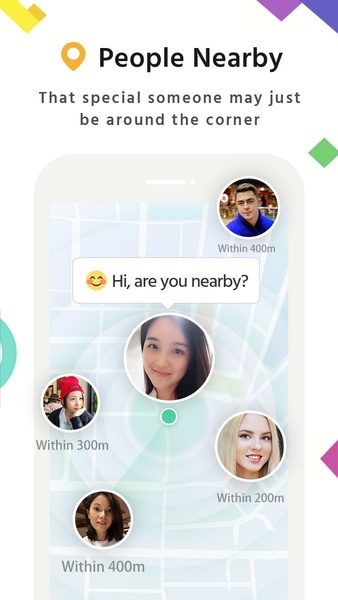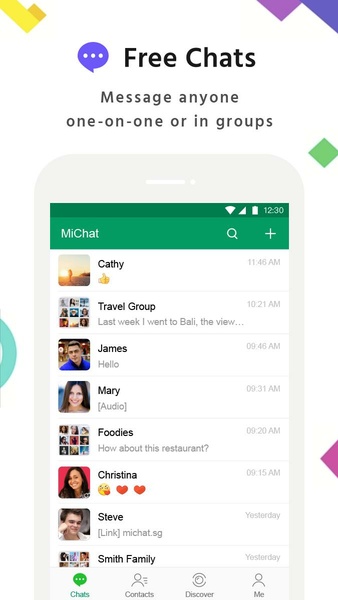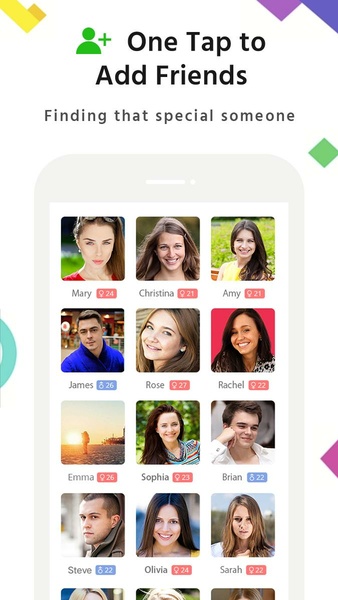MiChat: Your All-in-One Social Network and Messaging App
MiChat seamlessly blends social networking and messaging, offering a comprehensive communication platform. Connect with friends and family, or discover new people nearby through engaging group chats on diverse topics. Experience smooth and efficient communication with MiChat's intuitive design.
Begin by linking your phone number to access your existing contacts who also use the app. For those not yet on MiChat, simply invite them to join the conversation. The app boasts a user-friendly interface packed with features to enhance communication. Share images, audio clips, or expressive stickers to add personality to your messages.
Share life's highlights with your contacts and encourage interaction through reactions and comments.
Beyond individual chats, MiChat hosts trending chat rooms where you can engage with thousands on various topics. Join active discussions or find rooms aligned with your interests. MiChat provides a simple yet powerful way to connect with both familiar faces and new acquaintances.
Requirements (Latest version)
- Requires Android 5.0 or higher
Frequently Asked Questions
MiChat allows account creation using a phone number, Google email, or Facebook account. This simplifies adding contacts from your device.
Yes, MiChat is a completely free instant messaging app. Communicate with contacts and nearby users anytime.
An MiChat ID is created after setting up your account. Go to your profile picture, tap it, then tap "Profile." The MiChat ID option will appear, allowing you to create and share your ID for others to add you as a contact.
Add friends using their MiChat ID, phone number, or QR code. You can also grant MiChat access to your contacts to connect with existing users.


 Download
Download