Fix Bleach Rebirth of Souls PC Crash: Easy Solutions
Anime games often get a bad rap, but there are several gems out there that deserve a spot in any gamer's collection. *Bleach: Rebirth of Souls* is the latest addition, but its launch has been marred by issues, particularly crashing on PC. Here's a guide on how to address *Bleach: Rebirth of Souls* crashing on PC to help you dive back into the action.

In addition to the no sound bug, which leaves the game without audio, many *Bleach* fans are struggling to progress past the tutorial due to the game crashing. Even those who reach story mode or attempt online play face issues, with some labeling the game as "unplayable." However, there's hope on the horizon, as the developers are working on a fix.
Ryan Wagner, Brand Manager for Bandai Namco, has confirmed that the team is aware of the crashing issue and is actively "looking into it." While no specific timeline for the fix has been provided, here are some temporary solutions you can try to navigate around *Bleach: Rebirth of Souls* crashing on PC.
Restart the Game
A simple restart might just do the trick. Closing and reopening the game can sometimes reset any glitches. It's quick and easy to try multiple times without losing much progress. If the problem persists, though, you might need to explore more advanced solutions.
Restart the PC
If the game still crashes, consider giving your PC a break. Shutting down and rebooting your system can clear up any temporary issues. While you wait, why not catch up on some *Bleach* anime episodes? Even the filler episodes have their charm.
Run the Game as Administrator
Although some players on Steam have reported this method doesn't work for them, it's still worth a shot. Here's how you can do it:
- Right-click on the *Bleach: Rebirth of Souls* shortcut.
- Select "Properties" and go to the "Compatibility" tab.
- Check the box that says "Run this program as an administrator."
Delete and Reinstall the Game
If all else fails and you can't wait for an official patch, consider deleting and reinstalling *Bleach: Rebirth of Souls*. While it's a larger game, reinstalling might resolve the issue long enough for you to at least complete the tutorial.
These steps should help you tackle *Bleach: Rebirth of Souls* crashing on PC. While you're here, you might also want to check out all the arcs in the *Bleach* series in order.
*Bleach: Rebirth of Souls* is available now on PlayStation, Xbox, and PC.
-
Persona 5: The Phantom X (P5X) delivers the signature Persona RPG experience to mobile devices. It features a deep turn-based combat system, social simulation elements, and a stylish, narrative-rich world. Whether you're navigating the Metaverse or eAuthor : Victoria Jan 14,2026
-
Saying MindsEye had a rocky launch would be an understatement. The game's release was marred by harsh reviews, player refunds, and subsequent staff layoffs, earning developer Build a Rocket Boy its share of negative press.Yet there was a time when MiAuthor : Aaliyah Jan 14,2026
-
 Brain Puzzle - IQ Test GamesDownload
Brain Puzzle - IQ Test GamesDownload -
 Vampire's Fall: Origins RPGDownload
Vampire's Fall: Origins RPGDownload -
 Being a good sonDownload
Being a good sonDownload -
 Truck Cargo simulator offroadDownload
Truck Cargo simulator offroadDownload -
 Game Haikyuu Piano TilesDownload
Game Haikyuu Piano TilesDownload -
 Dinosaurs Hunting 3D Wild HuntDownload
Dinosaurs Hunting 3D Wild HuntDownload -
 Fun Card PartyDownload
Fun Card PartyDownload -
 Callbreak Master 3 - Card GameDownload
Callbreak Master 3 - Card GameDownload -
 Futa Concoction– Pat 2Download
Futa Concoction– Pat 2Download -
 Super Texas Poker--Best Free Texas Hold'em pokerDownload
Super Texas Poker--Best Free Texas Hold'em pokerDownload
- Black Ops 6 Zombies: How To Configure The Summoning Circle Rings on Citadelle Des Morts
- Roblox: Latest DOORS Codes Released!
- Harvest Moon: Lost Valley DLC and Preorder Details Revealed
- Silent Hill 2 Remake Coming to Xbox and Switch in 2025
- Roblox: Blox Fruits Codes (January 2025)
- Roblox: Freeze for UGC Codes (January 2025)

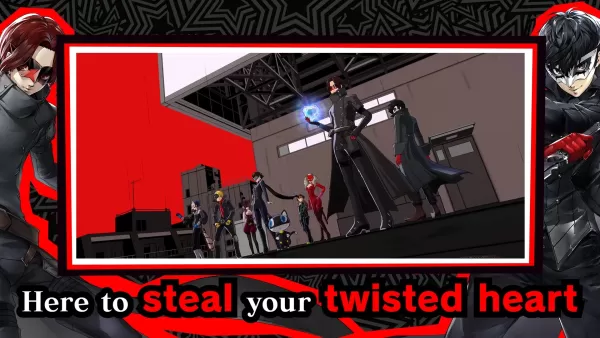





![Taffy Tales [v1.07.3a]](https://imgs.ehr99.com/uploads/32/1719554710667e529623764.jpg)




