How To Disable Mouse Acceleration in Marvel Rivals
Mouse acceleration can be a significant hindrance in shooters like *Marvel Rivals*, affecting your gameplay by altering sensitivity based on mouse movement speed. Unfortunately, *Marvel Rivals* has mouse acceleration enabled by default with no in-game option to disable it. But don't worry, here's a detailed guide on how to turn it off for a smoother gaming experience.
How To Turn Off Mouse Acceleration in Marvel Rivals
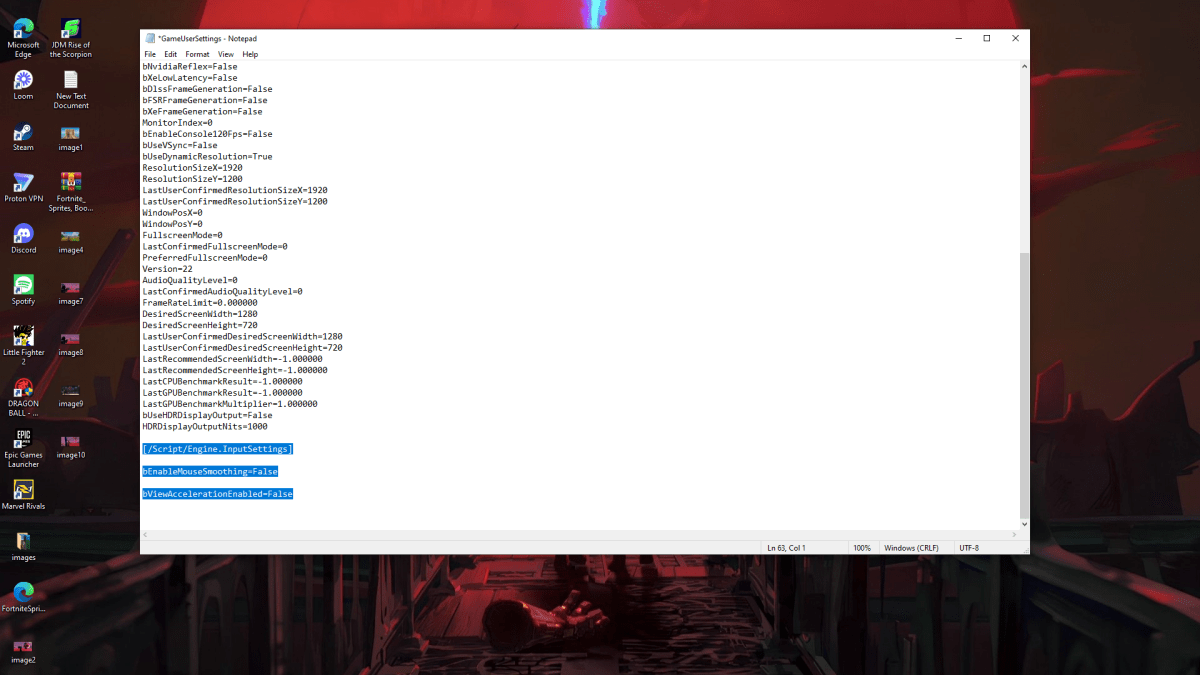
Since *Marvel Rivals* doesn’t offer an in-game option to disable mouse acceleration, you'll need to tweak the settings file. Here’s how you can do it easily:
- Press Windows + R and type
%localappdata%. Navigate to theMarvelfolder, then toMarvelSavedConfigWindows. - Open the
GameUserSettings.inifile. If prompted, choose Notepad to open it. - At the end of the file, add the following lines:
[/Script/Engine.InputSettings]
bEnableMouseSmoothing=False
bViewAccelerationEnabled=False
- Save the changes by pressing Ctrl + S and close the file.
- Right-click on the
GameUserSettings.inifile, select Properties, and check the Read-Only box. Click Apply and OK.
You’ve successfully disabled mouse acceleration in *Marvel Rivals*, which should enhance your aiming precision. Don’t forget to disable mouse acceleration in your Windows settings as well for a consistent experience across the board. Here’s how:
- In the Windows Search Bar, type “Mouse” and select Mouse Settings.
- Click on Additional Mouse Options in the top right corner.
- Navigate to the Pointer Options tab and uncheck Enhanced Pointer Precision.
- Click Apply and then OK.
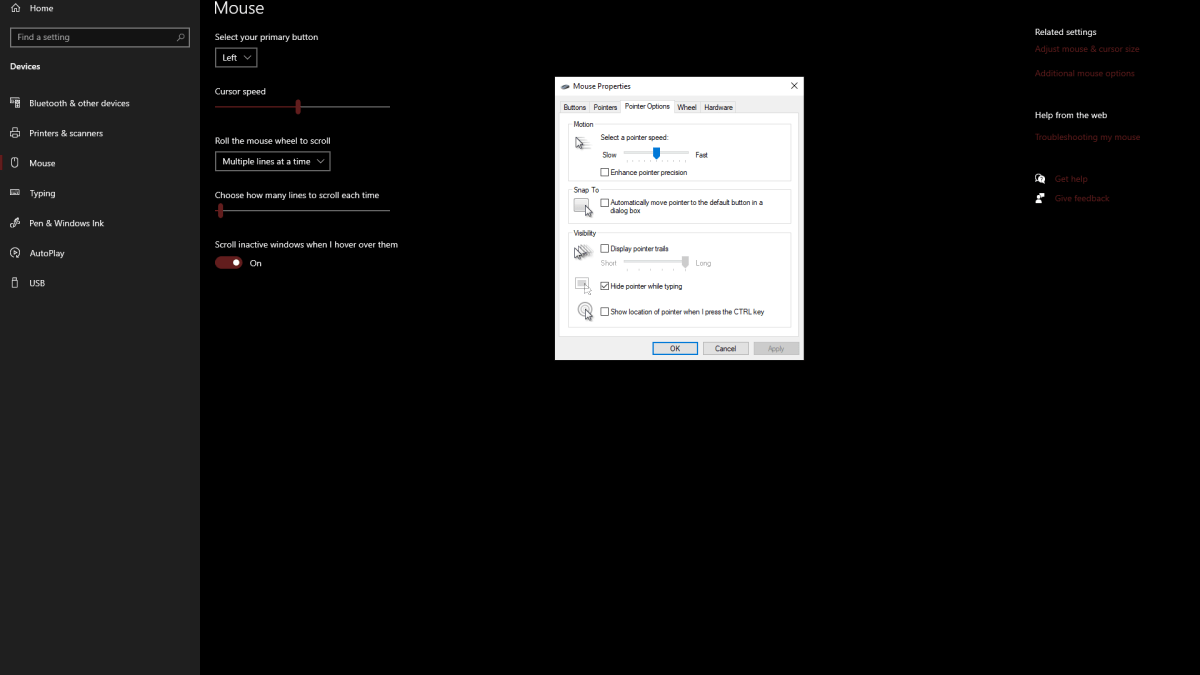
You've now successfully turned off mouse acceleration both in *Marvel Rivals* and in your Windows settings, ensuring a linear and predictable sensitivity.
What Is Mouse Acceleration & Why Is It Bad For Marvel Rivals?
Mouse acceleration adjusts your cursor's speed based on how quickly you move your mouse. Quick flicks result in higher sensitivity, while slower movements lower it. While this can be helpful for everyday computer use, it's detrimental in fast-paced shooters like *Marvel Rivals*. Consistent sensitivity is crucial for building muscle memory, which is essential for improving aim. With mouse acceleration enabled, your sensitivity fluctuates, making it challenging to develop the necessary muscle memory for precise aiming.
Now that you've disabled mouse acceleration, you can enjoy playing your favorite *Marvel Rivals* characters with confidence in your aim's consistency.
Marvel Rivals is available now on PS5, PC, and Xbox Series X|S.
-
- Containment Test registration now open- Initial language support: English, Japanese, Chinese- Mobile platform accessibility pendingHotta Studio's ambitious project Neverness to Everness reaches a crucial development phase with Closed Beta sign-upsAuthor : Ryan Feb 11,2026
-
Frozen War, a new strategy title from IGG, plunges players into a frozen post-apocalyptic world where they must confront the undead and brutal weather while attempting to restore society. Global pre-registrations are now live, featuring multiple commAuthor : Chloe Feb 11,2026
-
 Southern PokerDownload
Southern PokerDownload -
 Fruit Summer Slots MachineDownload
Fruit Summer Slots MachineDownload -
 Tarot Offline - Card GameDownload
Tarot Offline - Card GameDownload -
 Virtuelles Casino - Craps Spiel OnlineDownload
Virtuelles Casino - Craps Spiel OnlineDownload -
 BrazilyaDownload
BrazilyaDownload -
 Battle Angel Moe moe arena-Download
Battle Angel Moe moe arena-Download -
 Sandy BayDownload
Sandy BayDownload -
 Spell CastersDownload
Spell CastersDownload -
 Brain Puzzle - IQ Test GamesDownload
Brain Puzzle - IQ Test GamesDownload -
 Vampire's Fall: Origins RPGDownload
Vampire's Fall: Origins RPGDownload
- Black Ops 6 Zombies: How To Configure The Summoning Circle Rings on Citadelle Des Morts
- Roblox: Latest DOORS Codes Released!
- Harvest Moon: Lost Valley DLC and Preorder Details Revealed
- Silent Hill 2 Remake Coming to Xbox and Switch in 2025
- Roblox: Blox Fruits Codes (January 2025)
- Roblox: Freeze for UGC Codes (January 2025)








![Taffy Tales [v1.07.3a]](https://imgs.ehr99.com/uploads/32/1719554710667e529623764.jpg)




