Disney Solitaire: Mastering the Game on Your MAC
Immerse yourself in the enchanting world of Disney with the delightful twist on the classic game of solitaire—Disney Solitaire. This game seamlessly blends the beloved card game with the magic of Disney through stunning artwork, soothing music, and the presence of iconic characters, creating a casual yet captivating gaming experience. For those who crave larger screens and enhanced control, playing Disney Solitaire on a MAC offers a superior gaming experience. Utilizing BlueStacks Air, a lightweight Android app platform tailored for MAC, you can easily set up and enjoy Disney Solitaire on your MAC for a smoother, more immersive gameplay session.
Enjoy the Classic Solitaire with a Disney Twist!
One of the key benefits of playing Disney Solitaire on a MAC is the ability to use a keyboard and mouse, which provides precise control and simplifies repetitive tasks such as card flipping. During our playtests on a MacBook, we discovered that the game is exceptionally user-friendly, allowing players to enjoy it on the go—whether commuting, traveling, or simply relaxing. The MAC's vibrant 4K Retina display further enhances the casual gameplay elements, making every card and Disney character pop with vivid clarity.
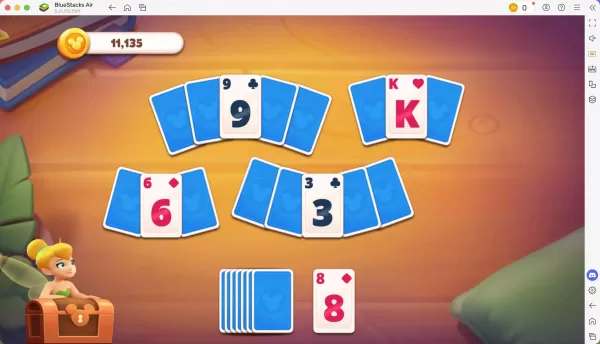
Progress Further with Precise Controls!
As you advance through the levels in Disney Solitaire, you earn stars that unlock new cutscenes and characters, enriching the narrative. Playing on a MAC with BlueStacks Air allows you to customize controls for different actions, enhancing your gaming experience. BlueStacks Air assigns default controls for each game, including Disney Solitaire. You can view these controls by pressing SHIFT + TAB on your Mac keyboard. If the default settings don’t suit your playstyle, you can easily tailor them to your preferences, creating personalized control schemes and key bindings for various in-game activities.
How to Install and Start Playing Disney Solitaire on BlueStacks Air
Follow these simple steps to start playing Disney Solitaire on your MAC:
- Download BlueStacks Air: Visit the game’s page and click on the "Play Disney Solitaire on MAC" button to download the installer.
- Install BlueStacks Air: Double-click the BlueStacksInstaller.pkg file and follow the installation wizard to complete the setup.
- Launch and Sign-In: Open BlueStacks Air from your Launchpad or Applications folder. Sign in with your Google account to access the Play Store.
- Install Disney Solitaire: Search for Disney Solitaire in the Play Store and install the game.
- Enjoy the Game! Launch the application and embark on a nostalgic journey through the Disney multiverse!
-
Unleash the new Adventure Effects: Behemoth Blade and Behemoth BashUnlock their Crowned forms by collecting 1,000 Energy unitsEach activation costs 5,000 Stardust and 5 CandyThe much-anticipated Crowned forms of Zacian and Zamazenta are finally arrivAuthor : Riley Jan 01,2026
-
The Wishlist feature allows you to select the cards you want to receiveTrade Tokens have been removedGet ready for a Shinedust celebrationThe trading feature in Pokemon Trading Card Game Pocket has been available for some time now, and it's been quitAuthor : Allison Jan 01,2026
- Black Ops 6 Zombies: How To Configure The Summoning Circle Rings on Citadelle Des Morts
- Harvest Moon: Lost Valley DLC and Preorder Details Revealed
- Roblox: Latest DOORS Codes Released!
- Silent Hill 2 Remake Coming to Xbox and Switch in 2025
- Roblox: Blox Fruits Codes (January 2025)
- Roblox: Freeze for UGC Codes (January 2025)





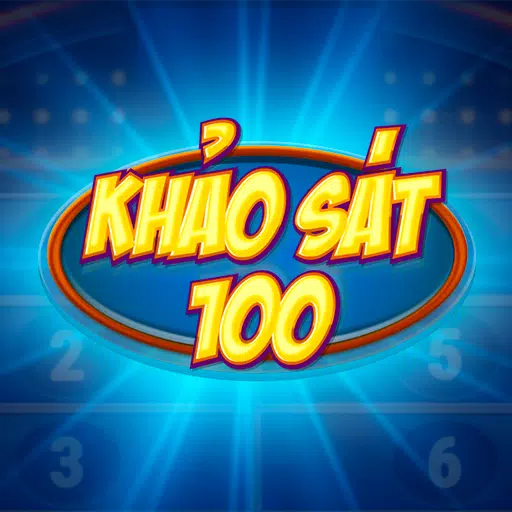

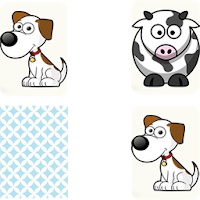
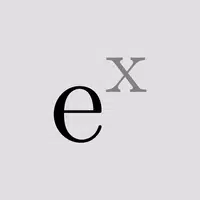









![Taffy Tales [v1.07.3a]](https://imgs.ehr99.com/uploads/32/1719554710667e529623764.jpg)




