Dynasty Warriors: Origins - Guide to Switching Characters
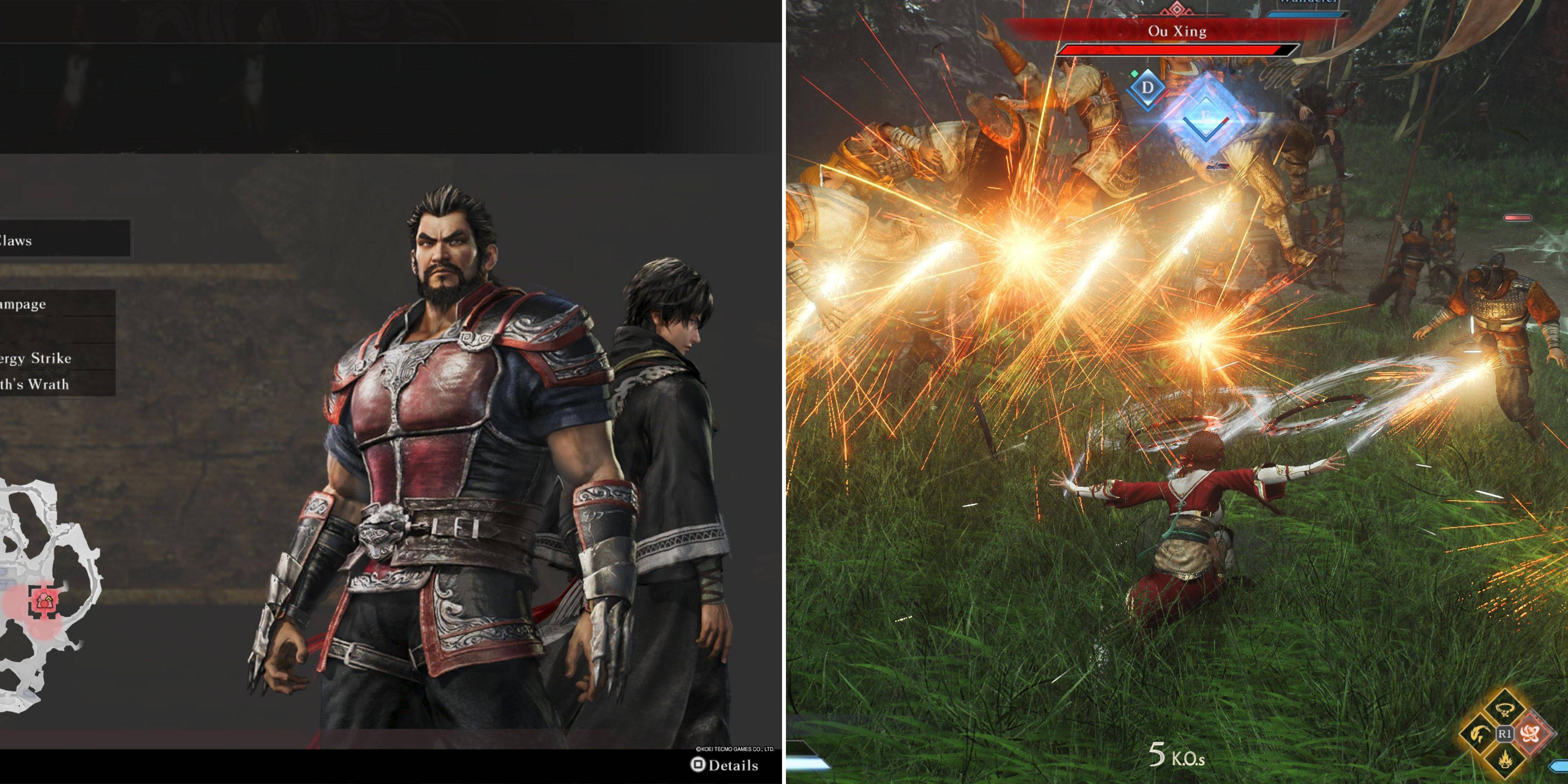
Quick Links
In Dynasty Warriors: Origins, you'll primarily embody the Wanderer on a mission to restore peace. Throughout your journey, you'll face numerous choices in the main storyline, and no matter your decisions, you'll often find yourself accompanied by powerful allies on the battlefield.
These companions, who stick by your side and navigate the chaos of war alongside you, offer a unique gameplay twist. Not only do they follow you, but you can also seize control of them during specific moments, which can significantly enhance your combat effectiveness. Here’s how you can switch to these formidable allies and leverage their strengths.
How To Switch Characters In Dynasty Warriors: Origins
Switching to your companion is only possible during battles where they are present. Before engaging in combat, during the war council, you'll notice an option to select your companion. You have the choice to go into battle alone, but remember, you won't be able to switch to a companion mid-fight if you choose this option.
Once the battle kicks off, keep an eye on the bottom right of your screen where your companion's health bar will appear, positioned just above your own. Below this, you'll see a blue bar similar to your Musou bar, which fills up as you engage in combat. You can accelerate the filling of this bar by:
- Parrying enemy attacks
- Executing perfect dodges
- Targeting and defeating officers
- Unleashing weapon arts
Virtually every combat action contributes to this bar, albeit at varying rates.
When your companion's blue bar is fully charged, a "Change Character" button will become visible next to it. To switch, press and hold this button for about a second. Depending on your platform, this is done with the View Button on Xbox, the 'C' key on PC, or the Touchpad on PlayStation.
Playing As Other Characters In Dynasty Warriors: Origins
Switching to another character mid-battle can be a game-changer, especially during intense clashes. Your companions are exceptionally powerful, but remember, you'll only control them for around a minute. The blue bar that allowed the switch will start to deplete, serving as a timer for your control duration.
Upon switching, your new character will enter the battle with full Bravery and a suite of potent combat arts at your disposal. Make sure to aim at an enemy when you switch, as your character will launch into the fight with a significant attack.
Additionally, your companion will come equipped with their own Musou and health bars, both fully charged. This allows you to unleash their unique special attack, wreaking havoc on your foes. Leverage this strategic advantage to turn the tide of battle in your favor.
-
Earlier this year, Niantic, the developer of Pokémon Go, announced the sale of its mobile game portfolio to Scopely, the company behind Monopoly Go, in a $3.5 billion deal. This development was met with both enthusiasm and criticism from the game's dAuthor : Benjamin Nov 15,2025
-
Warner Bros. and New Line Cinema have revealed the premiere date for The Lord of the Rings: The Hunt for Gollum, with the Sméagol-centric story hitting theaters on December 17, 2027.The newly announced release pushes the film over two years beyond thAuthor : Eleanor Nov 15,2025
- Black Ops 6 Zombies: How To Configure The Summoning Circle Rings on Citadelle Des Morts
- Harvest Moon: Lost Valley DLC and Preorder Details Revealed
- Roblox: Latest DOORS Codes Released!
- Silent Hill 2 Remake Coming to Xbox and Switch in 2025
- Roblox: Blox Fruits Codes (January 2025)
- Roblox: Freeze for UGC Codes (January 2025)


















![Taffy Tales [v1.07.3a]](https://imgs.ehr99.com/uploads/32/1719554710667e529623764.jpg)




