Fast Travel Guide: Dynasty Warriors Origins
While *Dynasty Warriors: Origins* may not be an open-world title in the traditional sense, it still features a substantial world map that evolves as players advance through the game. At the start, the playable area is fairly compact and easy to navigate. However, as more provinces become available through the main story, moving across the map can quickly turn into a time-consuming task.
To make matters more complex, new skirmishes and requests are frequently unlocked, often requiring players to travel back across large portions of the map. This is where mastering fast travel becomes essential—especially for those aiming to complete every side mission and battle the game has to offer.
How to Fast Travel in Dynasty Warriors: Origins
 In *Dynasty Warriors: Origins*, fast traveling is made possible through the use of Waymarks. To begin using this feature, players must first unlock a Waymark by approaching it on the world map and holding either the X button (PlayStation) or A button (Xbox). Once unlocked, the Waymark will appear on the Map screen, allowing instant access for future fast travel.
In *Dynasty Warriors: Origins*, fast traveling is made possible through the use of Waymarks. To begin using this feature, players must first unlock a Waymark by approaching it on the world map and holding either the X button (PlayStation) or A button (Xbox). Once unlocked, the Waymark will appear on the Map screen, allowing instant access for future fast travel.
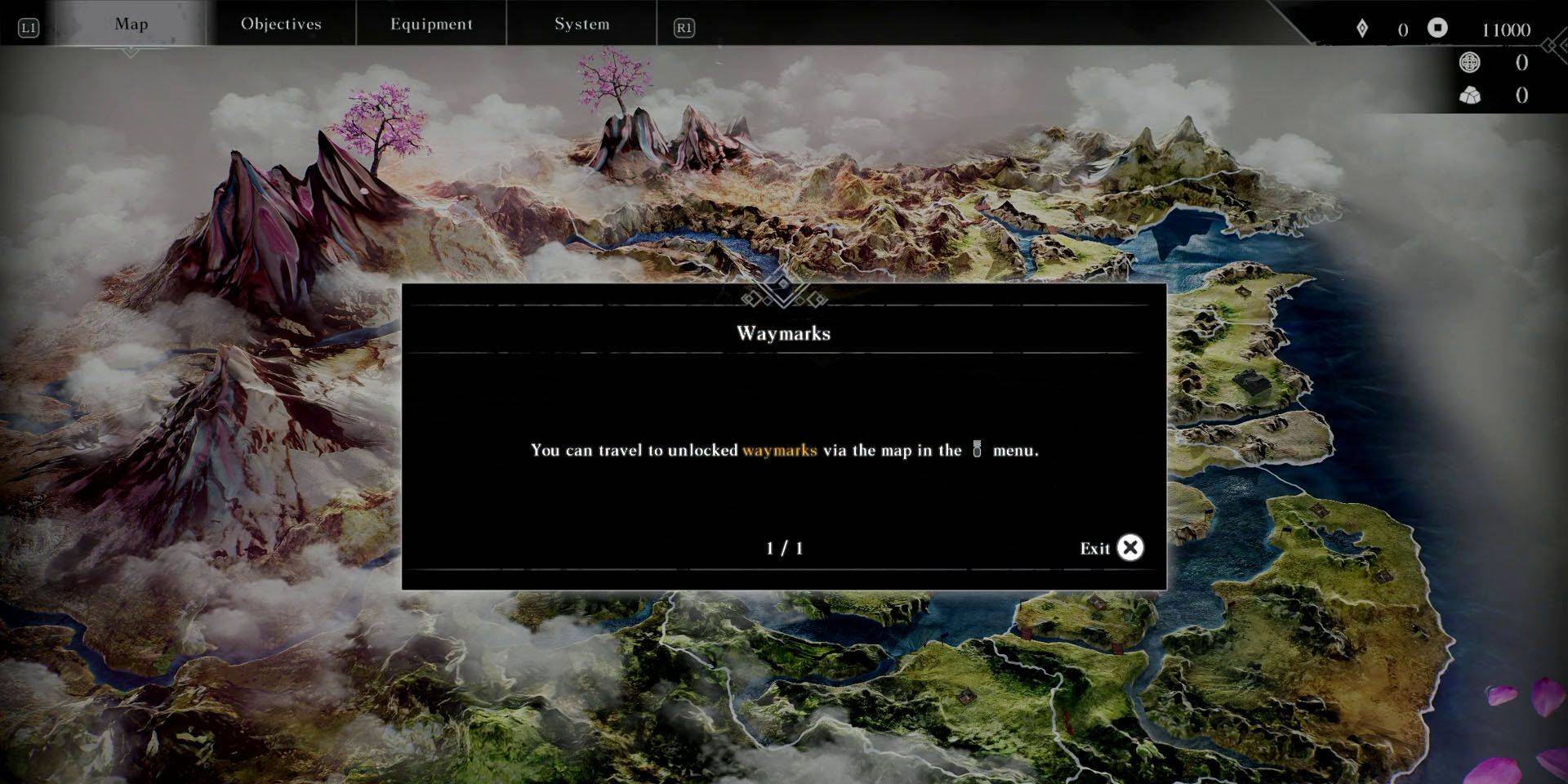 As long as you’re not engaged in battle, you can open the Map screen either by interacting with an already unlocked Waymark or by pausing the game and using the shoulder buttons to switch to the Map menu. PlayStation users can also press the DualSense touchpad while on the world map to instantly bring up the map screen—making navigation even faster and more efficient.
As long as you’re not engaged in battle, you can open the Map screen either by interacting with an already unlocked Waymark or by pausing the game and using the shoulder buttons to switch to the Map menu. PlayStation users can also press the DualSense touchpad while on the world map to instantly bring up the map screen—making navigation even faster and more efficient.
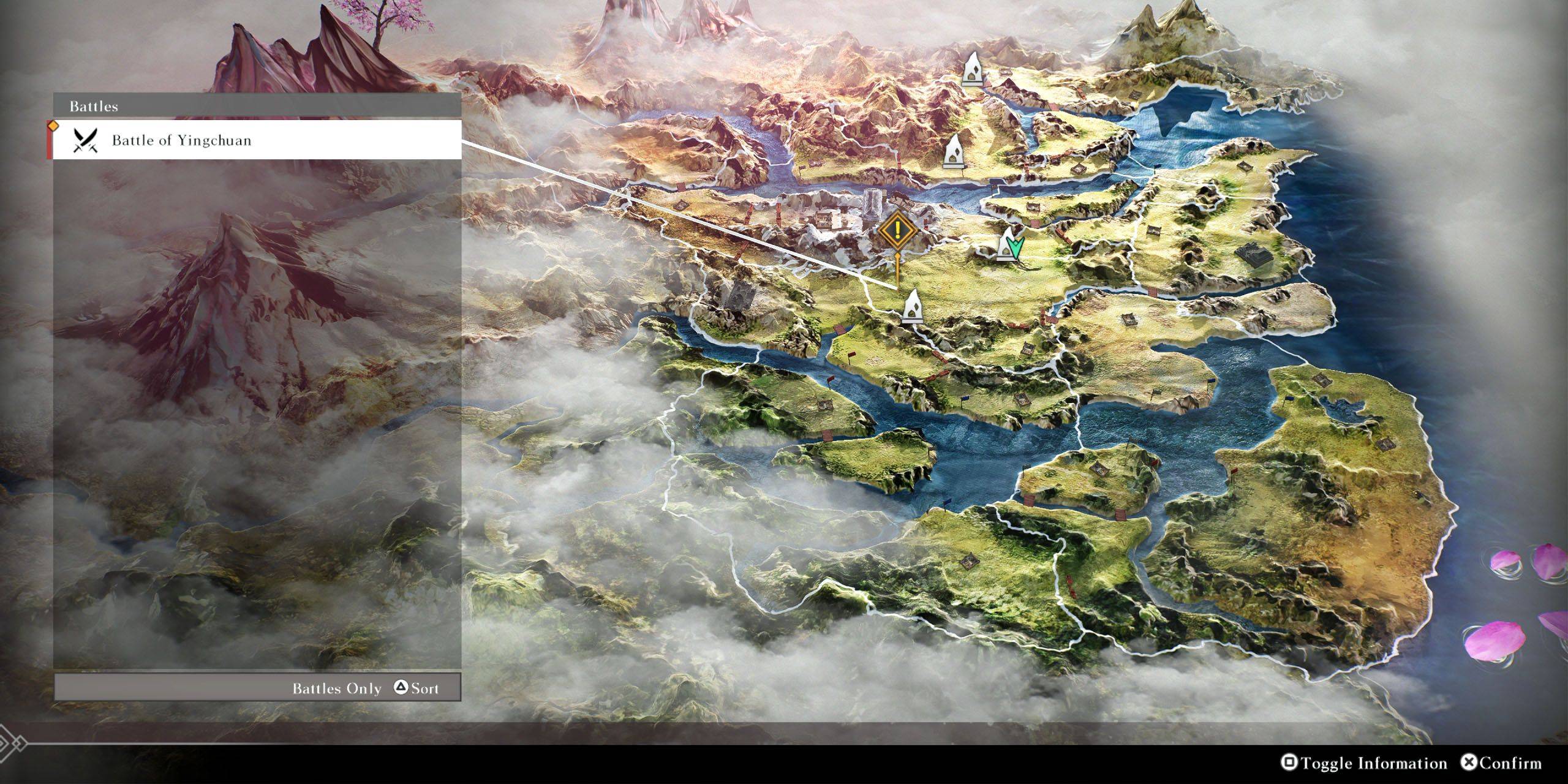 Once inside the Map screen, hovering over an unlocked Waymark will display nearby key locations and battles. If you're looking for a specific encounter or destination, press the Square button (PlayStation) or X button (Xbox) to toggle location details. From there, use the Triangle (PlayStation) or Y (Xbox) button to scroll through a list of available battles and points of interest. Selecting one will automatically highlight the closest associated Waymark, making it easy to plan your next move.
Once inside the Map screen, hovering over an unlocked Waymark will display nearby key locations and battles. If you're looking for a specific encounter or destination, press the Square button (PlayStation) or X button (Xbox) to toggle location details. From there, use the Triangle (PlayStation) or Y (Xbox) button to scroll through a list of available battles and points of interest. Selecting one will automatically highlight the closest associated Waymark, making it easy to plan your next move.
-
- Combine ingredients to craft recipes - Gather adorable outfits for your feline friends - Enjoy serene activities like fishing or cycling through woodland trailsNeowiz expands their cozy Cats & Soup universe with the newly launched Cats & Soup:Author : Sophia Dec 18,2025
-
Love and Deepspace is gearing up for its first anniversary celebration with an exciting update. The second installment of Cosmic Encounters brings fresh content to elevate your gameplay experience during these chilly winter months.Sky Bound Romance RAuthor : Benjamin Dec 18,2025
-
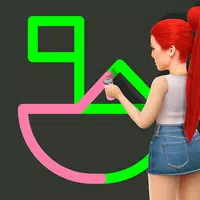 Braindom: Brain Games TestDownload
Braindom: Brain Games TestDownload -
 Idle World - Build The PlanetDownload
Idle World - Build The PlanetDownload -
 Claras Love HotelDownload
Claras Love HotelDownload -
 Neon SplashDownload
Neon SplashDownload -
 Guess the Word. Word GamesDownload
Guess the Word. Word GamesDownload -
 The Ball Game - Quiz GameDownload
The Ball Game - Quiz GameDownload -
 Mars SurvivorDownload
Mars SurvivorDownload -
 Let's do it! Gal-chan ~Fix your money and grades with sex~Download
Let's do it! Gal-chan ~Fix your money and grades with sex~Download -
 Soul Quest: Epic War RPGDownload
Soul Quest: Epic War RPGDownload -
 |Poppy Playtime| Walkthrough|Download
|Poppy Playtime| Walkthrough|Download
- Black Ops 6 Zombies: How To Configure The Summoning Circle Rings on Citadelle Des Morts
- Harvest Moon: Lost Valley DLC and Preorder Details Revealed
- Roblox: Latest DOORS Codes Released!
- Silent Hill 2 Remake Coming to Xbox and Switch in 2025
- Roblox: Blox Fruits Codes (January 2025)
- Roblox: Freeze for UGC Codes (January 2025)


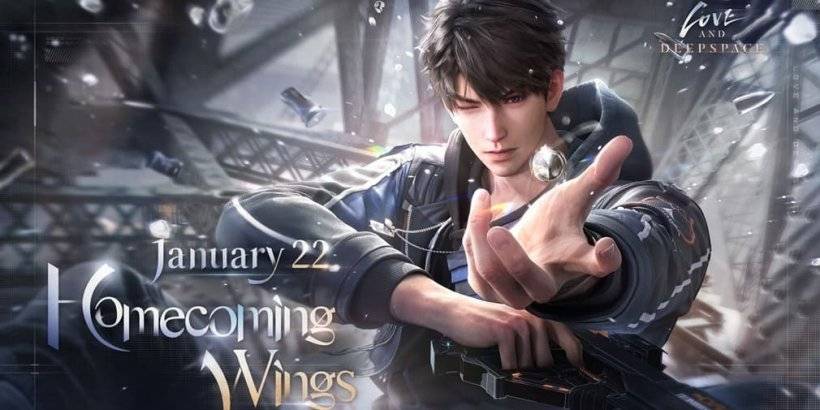





![Taffy Tales [v1.07.3a]](https://imgs.ehr99.com/uploads/32/1719554710667e529623764.jpg)




