Hogwarts Legacy: Unveiling the Art of Beastly Nicknames
Hogwarts Legacy continues to delight players with its hidden features, offering a deeper level of immersion for Harry Potter enthusiasts. One such feature, often overlooked, is the ability to rename rescued magical beasts. While seemingly minor, this detail significantly enhances the personal connection players feel with their creatures. This guide will walk you through the simple process.
Renaming Your Magical Beasts in Hogwarts Legacy
 To give your rescued beasts personalized names, follow these steps:
To give your rescued beasts personalized names, follow these steps:
- Head to your Vivarium, located in the Room of Requirement within Hogwarts Castle.
- Ensure the beast you wish to rename is present. If it's in your inventory, summon it using the Beast Inventory menu.
- Interact with the beast. This will display its current health and other information.
- Look for the "Rename" option within this interaction menu and select it.
- Enter your chosen nickname and click "Confirm."
- You can see your beast's new name by approaching and interacting with it.
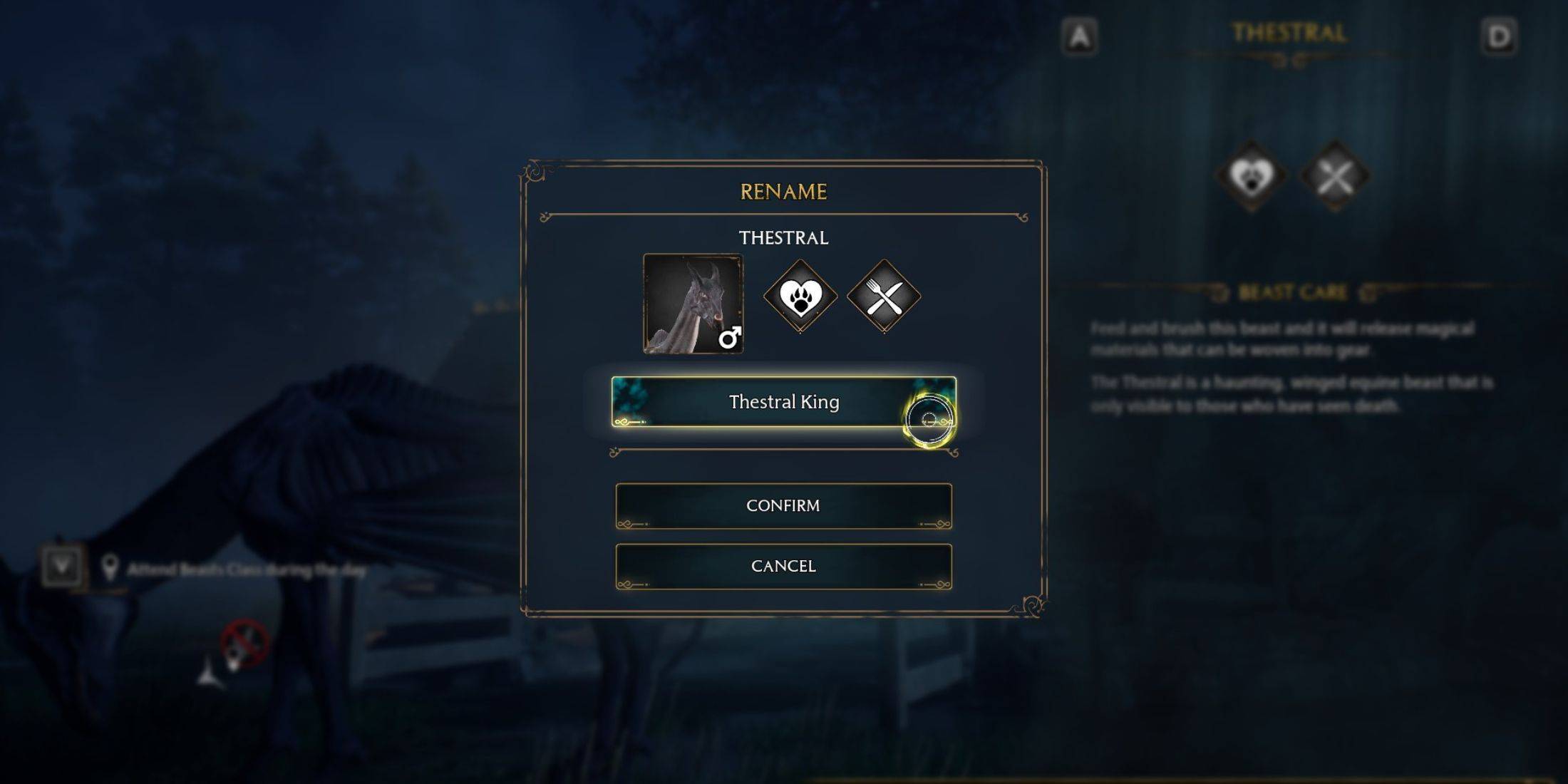
Now that you've mastered beast renaming, take advantage of this helpful feature! Giving unique names makes managing your collection, especially rare beasts, much easier. And the best part? You can rename your beasts as many times as you like – there are no limitations! This adds another layer of customization and ownership to your Hogwarts Legacy experience.
-
Mafia Mobile is now available on iOS and Android devices.It combines strategic planning, turn-based combat, and base construction.But has this crime boss simulator arrived too late to make an impact?The organized crime genre was once a gold mine forAuthor : Thomas Dec 20,2025
-
The Free Fire United States Championship 2025 is set to begin shortly.A prize pool of $30,000 is up for grabs.Catch the finals live at an offline viewing event in Dallas, Texas.Free Fire is once again igniting the US esports landscape, offering playeAuthor : Harper Dec 19,2025
-
 Selobus FantasyDownload
Selobus FantasyDownload -
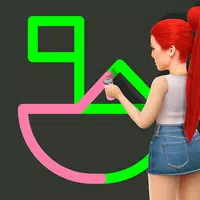 Braindom: Brain Games TestDownload
Braindom: Brain Games TestDownload -
 Idle World - Build The PlanetDownload
Idle World - Build The PlanetDownload -
 Claras Love HotelDownload
Claras Love HotelDownload -
 Neon SplashDownload
Neon SplashDownload -
 Guess the Word. Word GamesDownload
Guess the Word. Word GamesDownload -
 The Ball Game - Quiz GameDownload
The Ball Game - Quiz GameDownload -
 Mars SurvivorDownload
Mars SurvivorDownload -
 Let's do it! Gal-chan ~Fix your money and grades with sex~Download
Let's do it! Gal-chan ~Fix your money and grades with sex~Download -
 Soul Quest: Epic War RPGDownload
Soul Quest: Epic War RPGDownload
- Black Ops 6 Zombies: How To Configure The Summoning Circle Rings on Citadelle Des Morts
- Harvest Moon: Lost Valley DLC and Preorder Details Revealed
- Roblox: Latest DOORS Codes Released!
- Silent Hill 2 Remake Coming to Xbox and Switch in 2025
- Roblox: Blox Fruits Codes (January 2025)
- Roblox: Freeze for UGC Codes (January 2025)








![Taffy Tales [v1.07.3a]](https://imgs.ehr99.com/uploads/32/1719554710667e529623764.jpg)




