Magic Chess: Ultimate Guide to Faster Leveling and More Rewards
*Magic Chess: Go Go* is an engaging auto-battler strategy game brought to life by Moonton, set within the vibrant world of *Mobile Legends: Bang Bang*. As a standalone title, it revives the classic Magic Chess game mode with enhanced mechanics and a more competitive edge. Players are tasked with assembling powerful hero lineups from various classes and factions, which then battle automatically on an 8×8 chessboard against other players.
One of the common challenges new players face is the slow progression of their account level, which limits access to valuable rewards and features. This guide aims to help you accelerate your growth in *Magic Chess: Go Go*, regardless of your current level.
How to Level Up Your Account in Magic Chess: Go Go
In *Magic Chess: Go Go*, each player starts at level 1 and can progress up to a maximum of level 100. The primary way to increase your account level is by playing matches. Every completed game contributes experience points (XP) to your account, helping you climb the ranks. Winning a match—by finishing in 1st place—grants the highest XP reward, while lower placements yield proportionally less. However, even if you don’t win, you still earn some XP, making every game a step forward toward leveling up.

Additionally, certain heroes provide passive abilities that enhance your gameplay efficiency:
- Chou: Grants extra gold per round, boosting your economic flexibility.
- Benny: Offers a chance to gain free XP, accelerating your progression.
- Eva: Increases hero strength while also improving your economy.
- Lukas: Enhances winning streak bonuses and overall board power.
For an improved gaming experience, consider playing *Magic Chess: Go Go* on your PC or laptop using BlueStacks. Enjoy smoother controls and better visibility using a keyboard and mouse setup.
-
Digimon Invades Crystal of Atlan in Epic Crossover EventThe digital monsters are breaking into new territory as they arrive in Crystal of Atlan's fantasy world. Players can recruit powerful Digimon companions and mounts to combat the dimensional threAuthor : Layla Mar 04,2026
-
The Sony DualSense stands out as the premier PS5 controller, thanks to its innovative features, comfortable grip, and ergonomic design that enhance your PlayStation 5 gaming experience. Connecting it to a high-performance gaming PC might seem challenAuthor : Aria Feb 23,2026
- Black Ops 6 Zombies: How To Configure The Summoning Circle Rings on Citadelle Des Morts
- Roblox: Latest DOORS Codes Released!
- Harvest Moon: Lost Valley DLC and Preorder Details Revealed
- Silent Hill 2 Remake Coming to Xbox and Switch in 2025
- Roblox: Blox Fruits Codes (January 2025)
- Roblox: Freeze for UGC Codes (January 2025)



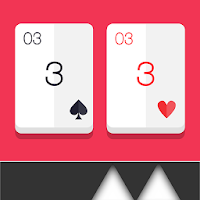














![Taffy Tales [v1.07.3a]](https://imgs.ehr99.com/uploads/32/1719554710667e529623764.jpg)




