Microsoft Edge Game Assist: Revolutionizing Browsing for Gamers
Microsoft Edge Game Assist: A Revolutionary In-Game Browser
Microsoft has unveiled a preview version of Edge Game Assist, a groundbreaking in-game browser designed to enhance the PC gaming experience. Addressing the common frustration of alt-tabbing or using phones during gameplay, Edge Game Assist offers a seamless, integrated browsing solution.

The Game-Aware Overlay:
Edge Game Assist functions as an overlay accessible via the Windows Game Bar, appearing on top of your game without interrupting gameplay. This "game-aware" browser leverages your existing Microsoft Edge profile, meaning your bookmarks, history, and saved logins are readily available.
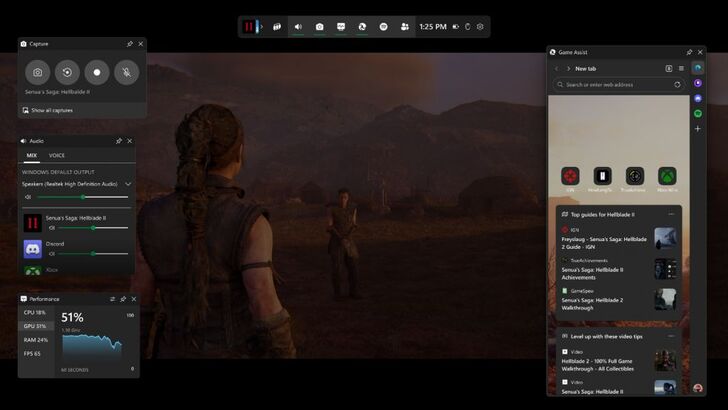
This innovative approach eliminates the need to constantly switch between your game and desktop browser. Microsoft's research highlights the significant demand for this functionality, with 88% of PC gamers using browsers during gameplay.
Smart Game Guides and More:
A key feature is the "game-aware tab page," which intelligently suggests relevant tips, guides, and walkthroughs for the game you're currently playing. This eliminates manual searches, streamlining the process for the 40% of PC gamers who regularly seek in-game assistance. This tab can even be pinned for continuous access.
Currently, this feature is limited to a select group of popular titles during the beta testing phase:
- Baldur’s Gate 3
- Diablo IV
- Fortnite
- Hellblade II: Senua’s Saga
- League of Legends
- Minecraft
- Overwatch 2
- Roblox
- Valorant
More games will be added over time.
Getting Started:
To experience Edge Game Assist, download the Microsoft Edge Beta or Preview version and set it as your default browser. Navigate to the Settings menu within Edge and search for "Game Assist" to initiate the widget installation.
-
The Sony DualSense stands out as the premier PS5 controller, thanks to its innovative features, comfortable grip, and ergonomic design that enhance your PlayStation 5 gaming experience. Connecting it to a high-performance gaming PC might seem challenAuthor : Aria Feb 23,2026
-
Figment 2: Creed Valley delivers a surreal action-adventure experience for iOS players. Step into a world where the human mind comes alive - where melodies become landscapes and battles transform into musical performances. You'll play as Dusty, the vAuthor : Owen Feb 21,2026
- Black Ops 6 Zombies: How To Configure The Summoning Circle Rings on Citadelle Des Morts
- Roblox: Latest DOORS Codes Released!
- Harvest Moon: Lost Valley DLC and Preorder Details Revealed
- Silent Hill 2 Remake Coming to Xbox and Switch in 2025
- Roblox: Blox Fruits Codes (January 2025)
- Roblox: Freeze for UGC Codes (January 2025)


















![Taffy Tales [v1.07.3a]](https://imgs.ehr99.com/uploads/32/1719554710667e529623764.jpg)




