Steam Deck: How To Run Sega CD Games
This guide details how to play Sega CD games on your Steam Deck using EmuDeck. It covers setup, ROM transfer, and optimization for optimal performance.
Pre-Installation Steps & Recommendations
 Enable Developer Mode and CEF Remote Debugging on your Steam Deck for compatibility with EmuDeck updates. This involves accessing the Steam Menu, System settings, Developer Mode, and enabling CEF Remote Debugging within the Developer menu. Finally, switch to Desktop Mode.
Enable Developer Mode and CEF Remote Debugging on your Steam Deck for compatibility with EmuDeck updates. This involves accessing the Steam Menu, System settings, Developer Mode, and enabling CEF Remote Debugging within the Developer menu. Finally, switch to Desktop Mode.
You'll need:
- A fast A2 microSD card.
- Your legally obtained Sega CD ROMs and BIOS files. (Formatting the SD card on the Steam Deck is recommended).
- A keyboard and mouse (optional, but recommended for easier file transfers).
Format your SD card via the Steam menu (Storage > Format SD Card).
Downloading and Installing EmuDeck
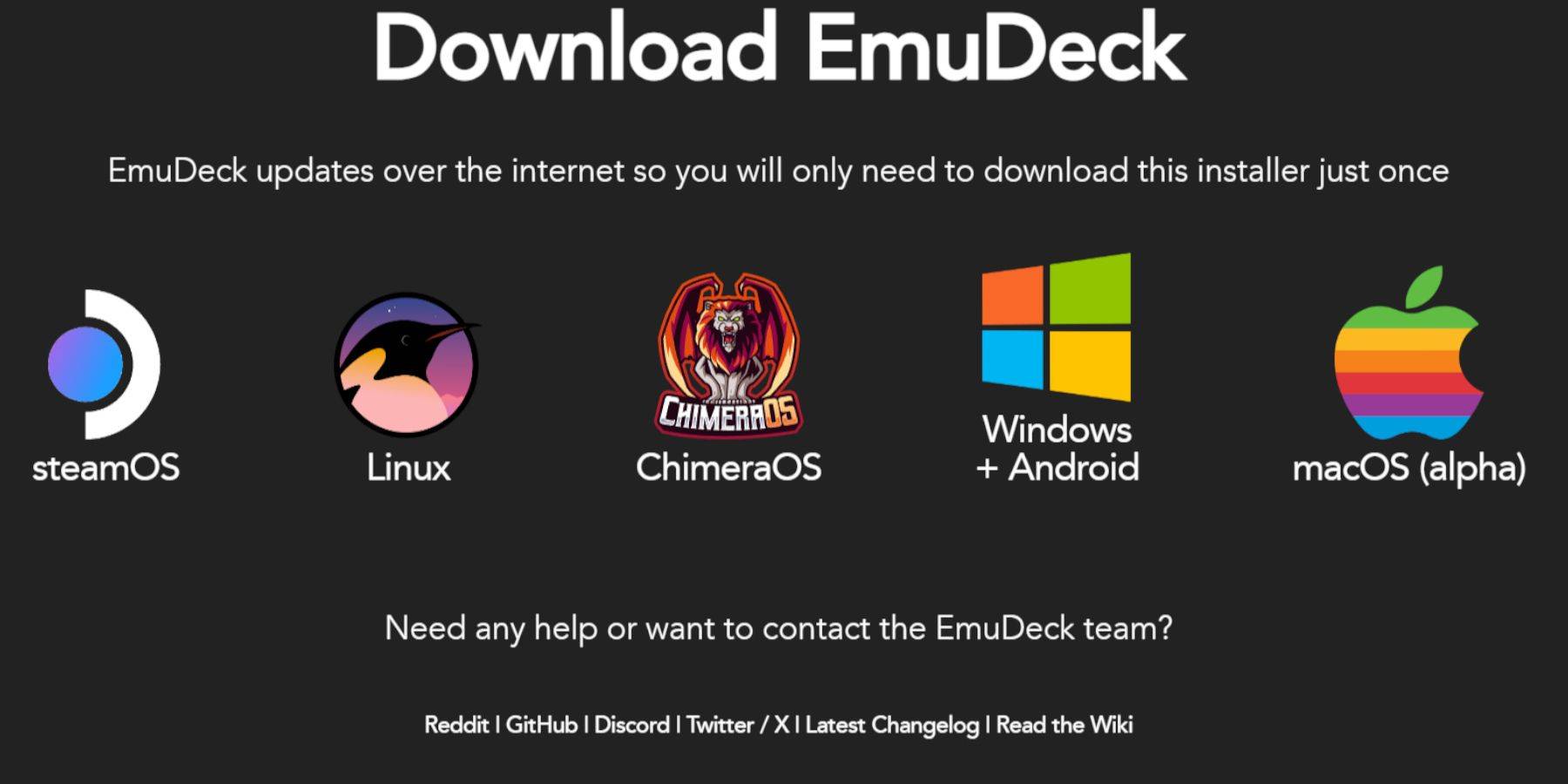 Switch to Desktop Mode. Download a browser (from the Discovery Store), then download EmuDeck. During installation, choose Custom, select your SD card as the installation location, and select RetroArch, MelonDS, Steam ROM Manager, and Emulation Station (or all emulators). Complete the installation.
Switch to Desktop Mode. Download a browser (from the Discovery Store), then download EmuDeck. During installation, choose Custom, select your SD card as the installation location, and select RetroArch, MelonDS, Steam ROM Manager, and Emulation Station (or all emulators). Complete the installation.
Transferring Sega CD Files
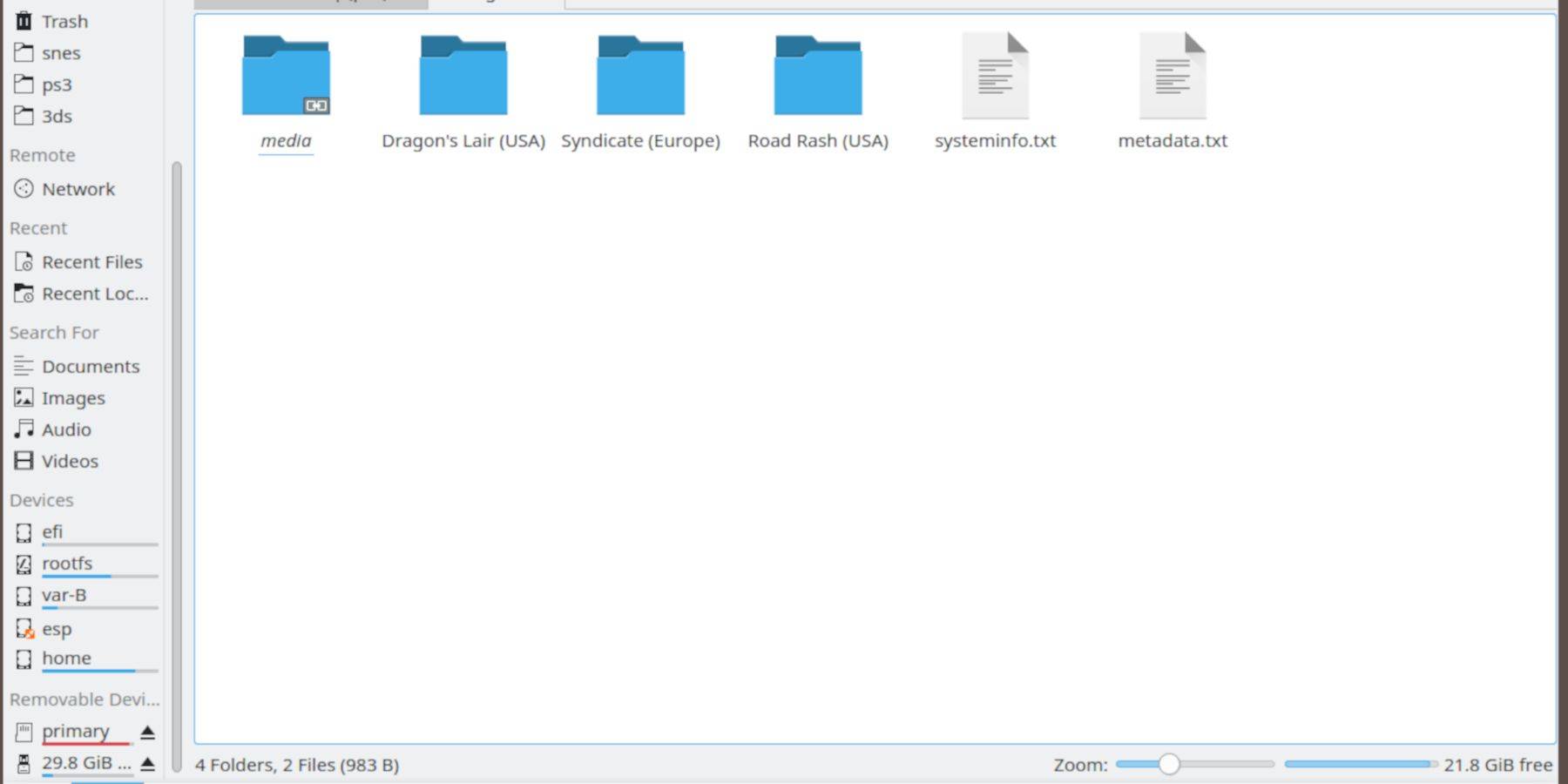 Use your file browser (Dolphin File Browser) to transfer your BIOS files to
Use your file browser (Dolphin File Browser) to transfer your BIOS files to /Emulation/BIOS and your Sega CD ROMs to /Emulation/ROMS/segaCD (or /Emulation/ROMS/megaCD).
Adding ROMs with Steam ROM Manager
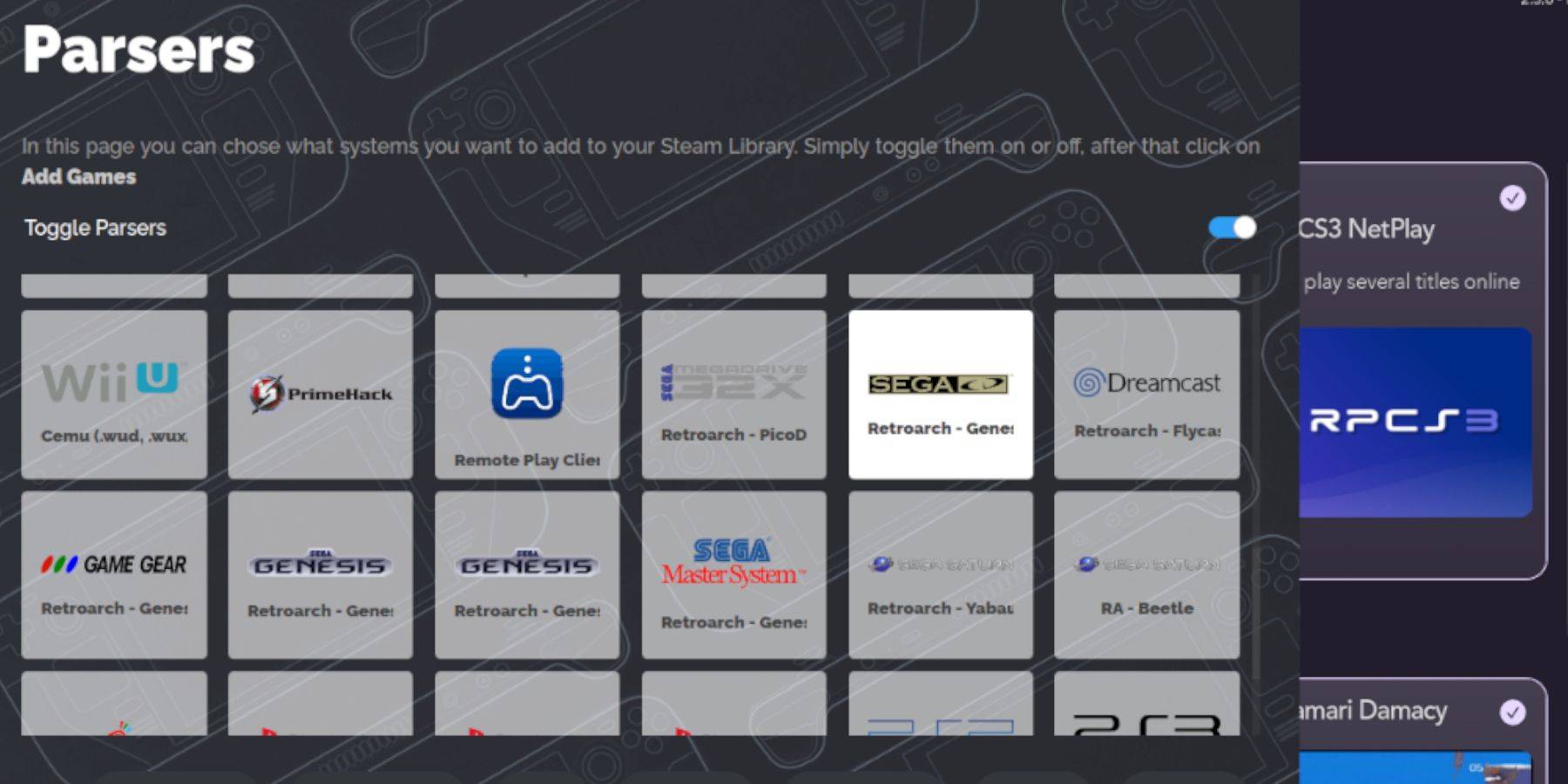 Launch EmuDeck, then Steam ROM Manager. Follow the on-screen prompts, adding your Sega CD games and parsing them.
Launch EmuDeck, then Steam ROM Manager. Follow the on-screen prompts, adding your Sega CD games and parsing them.
Fixing Missing Covers
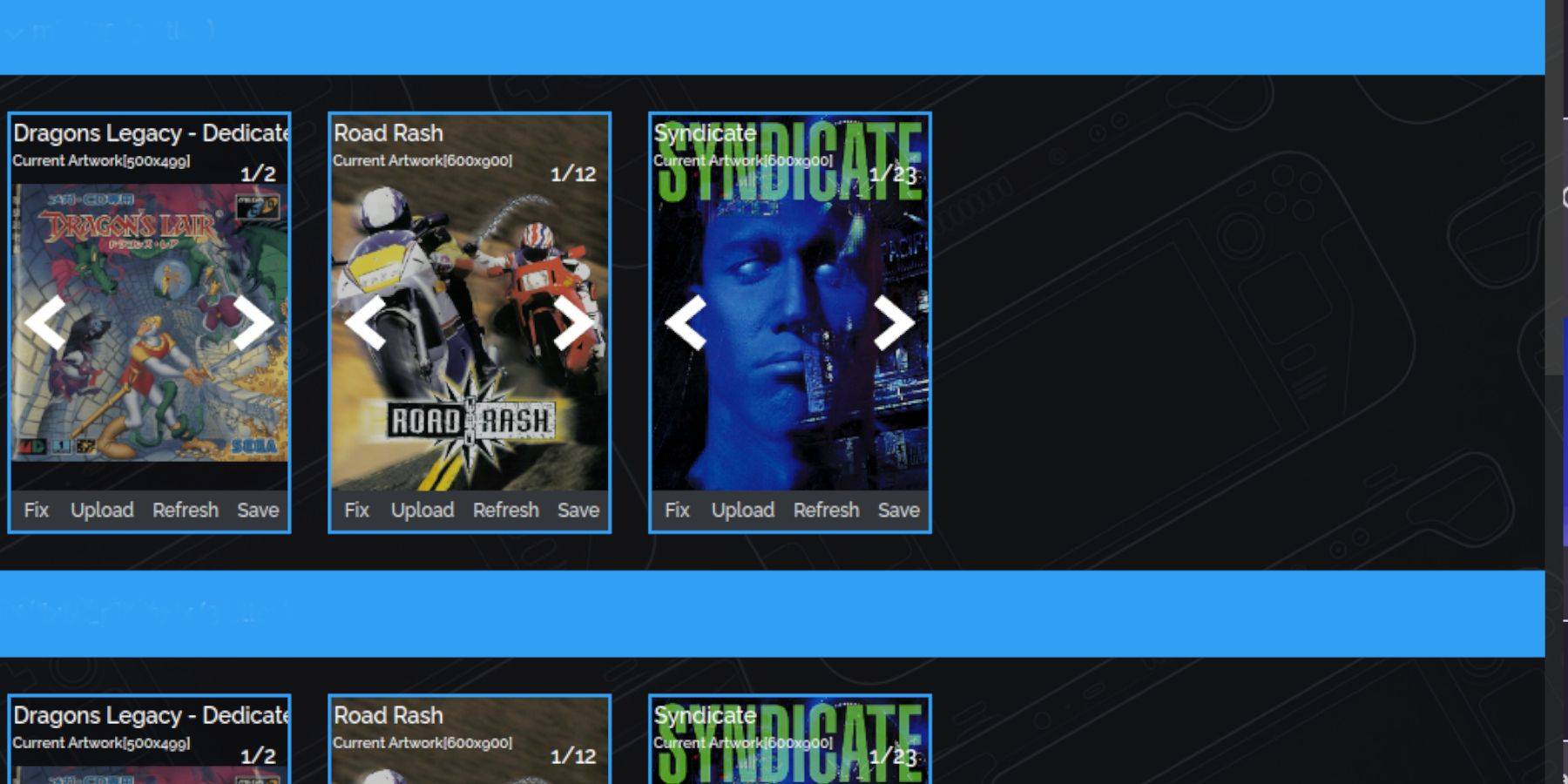 Steam ROM Manager usually finds cover art. For missing covers, use the "Fix" function, searching for the game title. Alternatively, manually upload cover art using the "Upload" function.
Steam ROM Manager usually finds cover art. For missing covers, use the "Fix" function, searching for the game title. Alternatively, manually upload cover art using the "Upload" function.
Playing Sega CD Games
 Access your Sega CD games through the Steam Library, Collections tab, and your Sega CD folder. Emulation Station (if installed) provides an alternative, organized library view. Use Emulation Station's scraper function for metadata and artwork.
Access your Sega CD games through the Steam Library, Collections tab, and your Sega CD folder. Emulation Station (if installed) provides an alternative, organized library view. Use Emulation Station's scraper function for metadata and artwork.
Installing Decky Loader and Power Tools
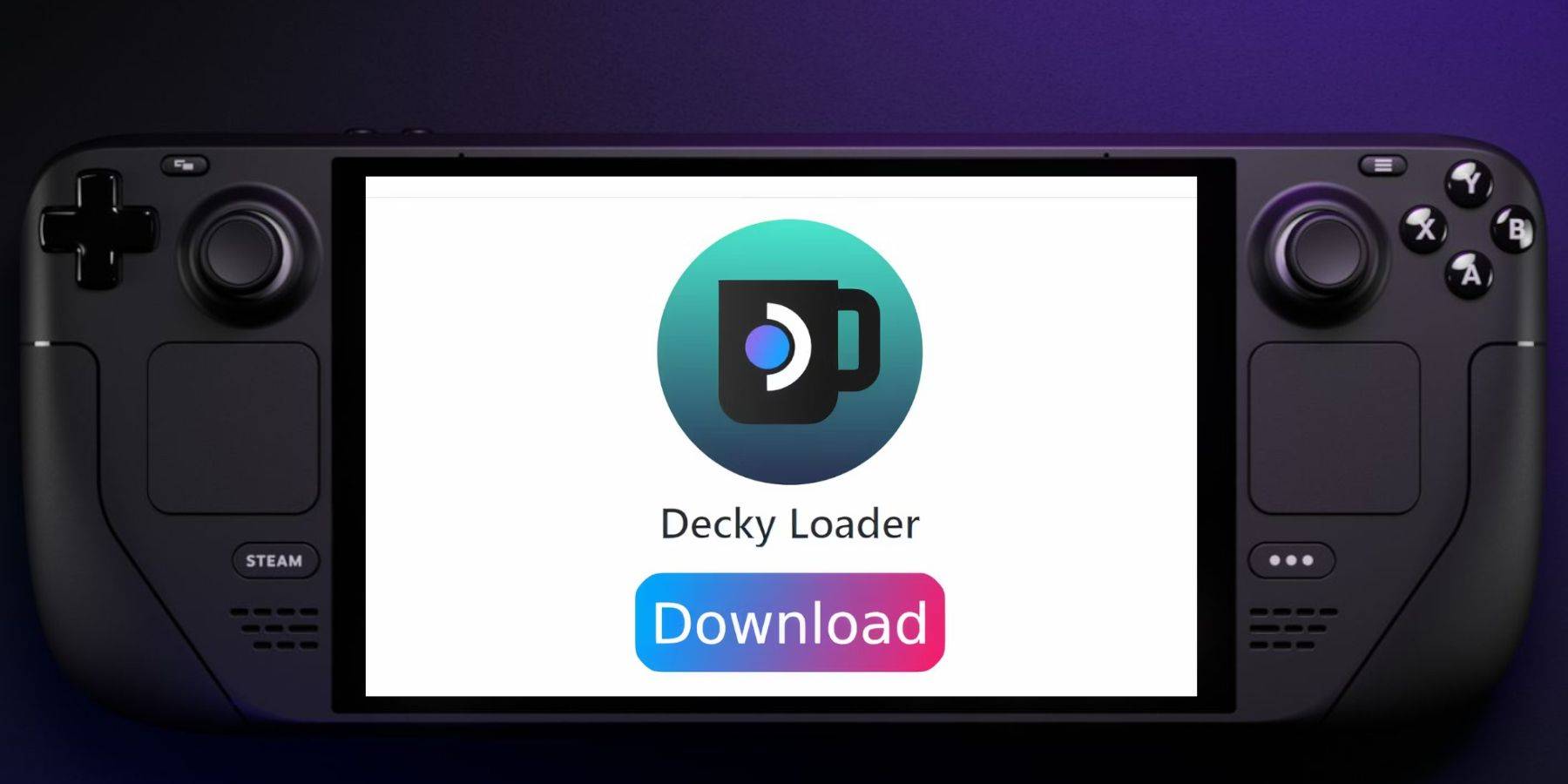 Install Decky Loader from its GitHub page (using a browser in Desktop Mode). Then, use Decky Loader to install Power Tools. In Power Tools, disable SMTs, set Threads to 4, and adjust GPU clock speed (via the Performance menu) for enhanced performance. Use Per Game Profiles to save settings.
Install Decky Loader from its GitHub page (using a browser in Desktop Mode). Then, use Decky Loader to install Power Tools. In Power Tools, disable SMTs, set Threads to 4, and adjust GPU clock speed (via the Performance menu) for enhanced performance. Use Per Game Profiles to save settings.
Fixing Decky Loader After a Steam Deck Update
 If Decky Loader is removed after a Steam Deck update, reinstall it from the GitHub page, using the "Execute" option in Desktop Mode. You may need to enter your sudo password.
If Decky Loader is removed after a Steam Deck update, reinstall it from the GitHub page, using the "Execute" option in Desktop Mode. You may need to enter your sudo password.
This comprehensive guide allows you to enjoy your Sega CD collection on your Steam Deck.
-
Digimon Invades Crystal of Atlan in Epic Crossover EventThe digital monsters are breaking into new territory as they arrive in Crystal of Atlan's fantasy world. Players can recruit powerful Digimon companions and mounts to combat the dimensional threAuthor : Layla Mar 04,2026
-
The Sony DualSense stands out as the premier PS5 controller, thanks to its innovative features, comfortable grip, and ergonomic design that enhance your PlayStation 5 gaming experience. Connecting it to a high-performance gaming PC might seem challenAuthor : Aria Feb 23,2026
- Black Ops 6 Zombies: How To Configure The Summoning Circle Rings on Citadelle Des Morts
- Roblox: Latest DOORS Codes Released!
- Harvest Moon: Lost Valley DLC and Preorder Details Revealed
- Silent Hill 2 Remake Coming to Xbox and Switch in 2025
- Roblox: Blox Fruits Codes (January 2025)
- Roblox: Freeze for UGC Codes (January 2025)


















![Taffy Tales [v1.07.3a]](https://imgs.ehr99.com/uploads/32/1719554710667e529623764.jpg)




