Xbox Game Pass Ultimate: Stream Select Games on Consoles
Xbox Game Pass Ultimate members have a new feature to enjoy: the ability to stream select games directly to their Xbox consoles without the need for downloads. This exciting development was announced today via an Xbox Wire news post, highlighting that Xbox Game Pass Ultimate subscribers can now stream games from the Game Pass catalog, as well as certain games they already own, on their Xbox Series X, Series S, and Xbox One consoles through cloud streaming.
Previously, cloud streaming was available on smart TVs, PCs, smartphones, and Meta Quest headsets, but this marks the first time it's been extended to Xbox consoles. This advancement not only saves time but also helps conserve valuable hard drive space, making it easier for gamers to enjoy a broader selection of games without worrying about storage limitations.
To access this feature on your Xbox console, follow these steps:
- Go to My games & apps > Full library > Owned Games.
- Look for games marked with a cloud badge, indicating they are cloud playable.
- Use the Filter option, select Ready to play > Cloud gaming to find games more quickly.
- Select the game you want to play and choose Play with Cloud Gaming.
- You can also start streaming directly from the Store app after purchasing select cloud-playable games.
Additionally, Xbox users can stream any game installed on their console to devices with supported web browsers via a provided link. Note that this feature is no longer available through the Xbox mobile app, but it remains accessible on phones via the browser link. Xbox is also working to bring this feature to Samsung and Amazon Fire smart TVs, as well as Meta Quest headsets.
In another significant update, Xbox announced that starting this month, Xbox and Xbox 360 backward compatible games will also support remote play.
New Xbox Series X and S Models - First Look Images

 View 21 Images
View 21 Images

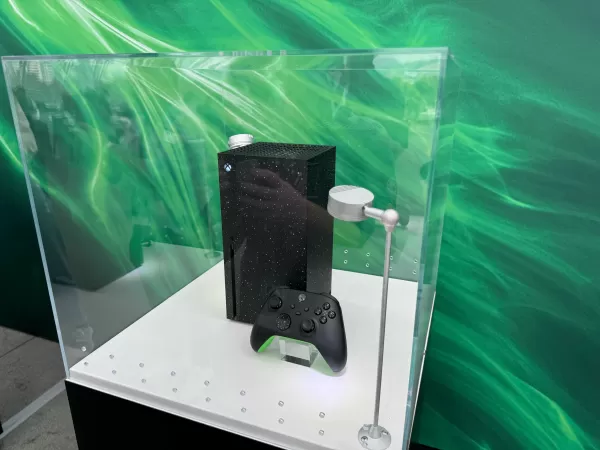
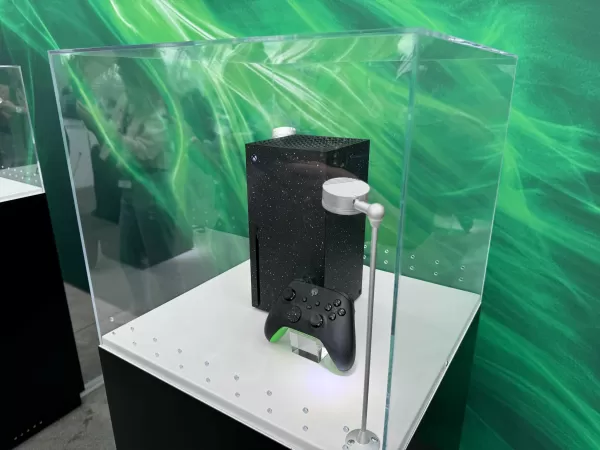
Xbox emphasizes that these updates are part of their ongoing efforts to optimize storage space on Xbox consoles. A new feature in the console's settings, located under My Games & Apps > Manage, offers recommendations for freeing up hard drive space, addressing the challenges posed by increasingly large game install sizes seen in titles like Call of Duty and Baldur's Gate 3. For those who still need more storage, we've highlighted some of the best storage options for Xbox Series X and S, particularly if you're not ready to invest in the newer models with increased built-in storage.
-
Veteran actor Michael Douglas, known for his role as Ant-Man's Hank Pym, has indicated his time in the Marvel Cinematic Universe is likely over, following four film appearances as the size-shifting scientist.Douglas has featured in all three Ant-ManAuthor : Emma Jan 10,2026
-
The Xbox Showcase unveiled the exciting announcement of Invincible VS, and we caught up with Skybound's Quarter Up team during IGN Live to explore why this 3v3 fighter perfectly complements Robert Kirkman's superhero saga—with notable inspiration froAuthor : Gabriel Jan 10,2026
-
 Game Haikyuu Piano TilesDownload
Game Haikyuu Piano TilesDownload -
 Dinosaurs Hunting 3D Wild HuntDownload
Dinosaurs Hunting 3D Wild HuntDownload -
 Fun Card PartyDownload
Fun Card PartyDownload -
 Callbreak Master 3 - Card GameDownload
Callbreak Master 3 - Card GameDownload -
 Futa Concoction– Pat 2Download
Futa Concoction– Pat 2Download -
 Super Texas Poker--Best Free Texas Hold'em pokerDownload
Super Texas Poker--Best Free Texas Hold'em pokerDownload -
 Clash IslandDownload
Clash IslandDownload -
 Flight Pilot: 3D SimulatorDownload
Flight Pilot: 3D SimulatorDownload -
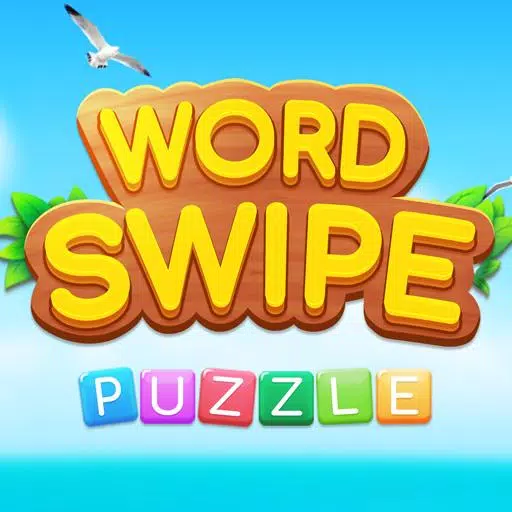 Word SwipeDownload
Word SwipeDownload -
 My School Is a Harem (v0.33)Download
My School Is a Harem (v0.33)Download
- Black Ops 6 Zombies: How To Configure The Summoning Circle Rings on Citadelle Des Morts
- Harvest Moon: Lost Valley DLC and Preorder Details Revealed
- Roblox: Latest DOORS Codes Released!
- Silent Hill 2 Remake Coming to Xbox and Switch in 2025
- Roblox: Blox Fruits Codes (January 2025)
- Roblox: Freeze for UGC Codes (January 2025)






![Taffy Tales [v1.07.3a]](https://imgs.ehr99.com/uploads/32/1719554710667e529623764.jpg)




