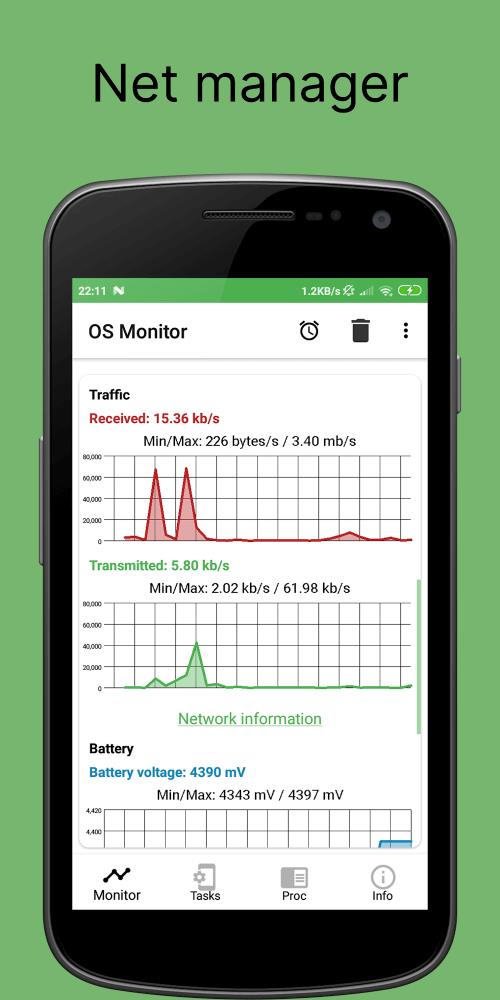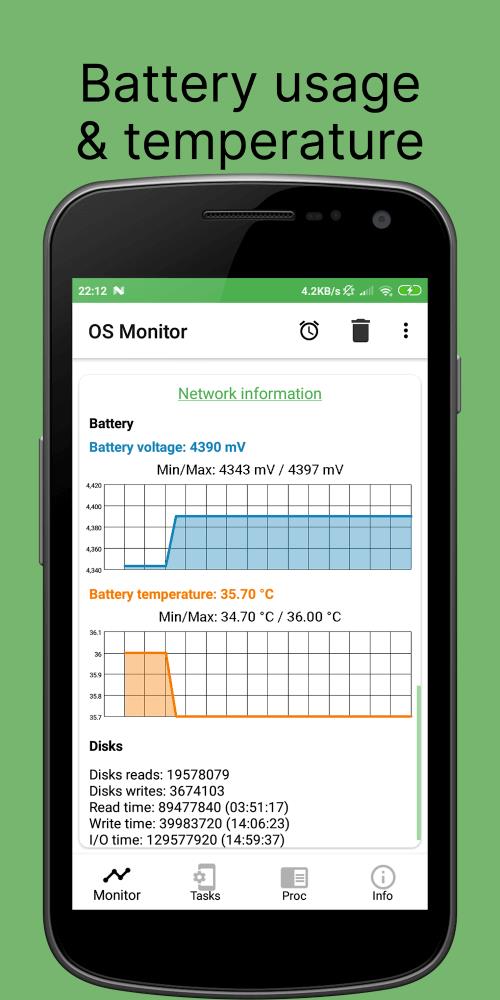System Activity Tracker Monitor offers several key benefits for managing and enhancing Android device performance:
-
Robust Task Manager: Provides complete control over running processes and detailed information on app-level data usage (incoming and outgoing). This allows users to identify and manage resource-intensive applications, improving overall device performance.
-
Comprehensive Memory Management: Real-time memory usage monitoring enables users to close unnecessary apps and free up resources. A disk usage tool helps manage storage space effectively.
-
Advanced CPU Monitoring: Real-time tracking of CPU frequency, usage percentage, and temperature data helps users identify and address performance bottlenecks.
-
Precise Data Usage Tracking: Monitors mobile and Wi-Fi data consumption, allowing users to stay within their data plan limits. App-specific data usage tracking and customizable alerts prevent overage charges.
-
Flexible Customization: Users can tailor alerts and settings to their preferences, receiving notifications for events like excessive CPU usage or low battery warnings.
-
Intuitive Interface: The app combines powerful monitoring features with an easy-to-use interface accessible to both tech-savvy and novice users.
The app benefits from continuous development and support, ensuring compatibility with Android OS updates and security patches. Active community involvement and responsiveness to user feedback guarantee ongoing reliability and maintenance.


 Download
Download