Scientific calculator plus 991 is the ultimate all-in-one calculator app for students and engineering enthusiasts. It revolutionizes mathematical problem-solving by providing a comprehensive suite of tools in a single, user-friendly interface. From basic arithmetic to advanced calculus, Scientific calculator plus 991 handles it all. This includes percentage calculations, trigonometry, logarithms, fractions, and much more. It seamlessly integrates a hyper calculator and a scientific calculator, offering unparalleled versatility. Its smart equation solver, support for infinite digits, and powerful graphing capabilities make it a true engineering simulator. Beyond basic calculations, Scientific calculator plus 991 features a graphing calculator for visualizing functions and an integral calculator for effortlessly calculating derivatives and integrals. A computer algebra system and handy features like unit conversion and programming capabilities further enhance its functionality. Download Scientific Calculator 300 Plus, 991 now and experience the power of mathematics at your fingertips.
Features of Scientific calculator plus 991:
- Basic Calculator 300 Plus and 115 Plus: Supports basic mathematics and advanced functions such as percentages, powers, roots, trigonometric calculations, and logarithms. It also handles fraction conversions and decimal calculations.
- Advanced Calculator 115 Plus: Combining a hyper calculator and a scientific calculator, this feature offers linear algebra, calculus, complex number support, result display in rectangular and polar coordinates, and matrix and vector calculations.
- Scientific Calculator 991 Plus: Includes a smart equation solver for quadratic, cubic, and systems of equations. It also performs scientific calculations like derivatives, integrals, square roots, factorials, and Pi calculations.
- Scientific Calculator 991: Handles calculations with an infinite number of digits, supporting prime factors, random numbers, combinations, permutations, GCD, and LCM. It functions as a powerful engineering simulator, incorporating features found in calculators like the 500 ES, 500 MS, and 300 ES Plus.
- Graphing Calculator 84 Plus: Supports graphing various functions (polar, parametric, and implicit), drawing tangent lines, tracing, calculating derivatives, finding roots, and determining minimum and maximum points. It simulates popular graphing calculators like the TI-83 and TI-84 Plus.
- Integral Calculator 991 Plus: Provides a powerful tool for calculating integrals, derivatives, differentiations, and mathematical integrations.
Conclusion:
Scientific calculator plus 991 provides a comprehensive set of tools catering to the needs of students and engineering professionals. From basic arithmetic to advanced mathematical functions, equation solving, graphing, and symbolic calculations, this app is a valuable resource for university and school use. Its intuitive interface and powerful capabilities make it an indispensable tool for anyone requiring a reliable and versatile calculator. Download now to unlock its full potential and simplify your mathematical tasks.

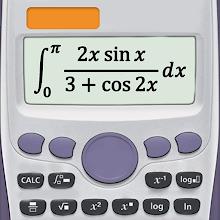
 Download
Download


























