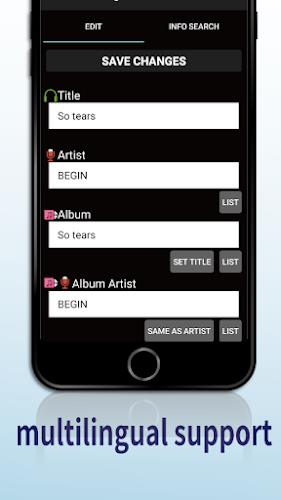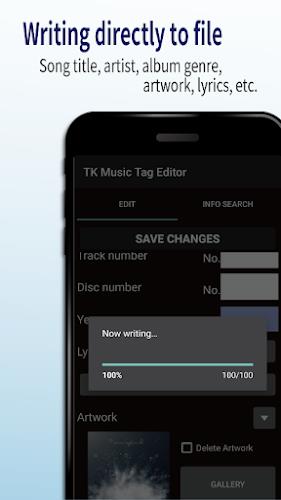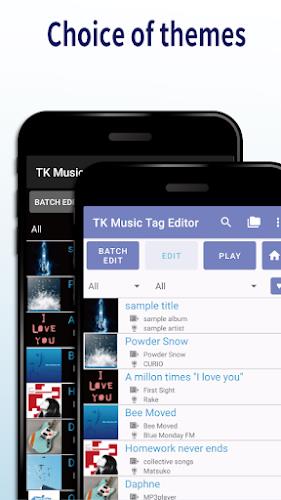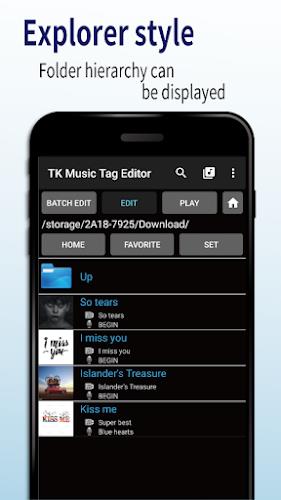Introducing TK Music Tag Editor, the ultimate app for editing meta information in your music files. Compatible with Android 13, this app supports various file formats like mp3, m4a, flac, and wma. With TK Music Tag Editor, you have complete control over your music's details, including song title, artist name, album name, genre, artwork, year, and even lyrics.
What sets this app apart is its direct writing feature, which means that your edits are written directly to the music file, ensuring they're reflected even when you change devices or use it on a PC. Searching and organizing your music is a breeze with its explorer-style file search and simultaneous editing of file names. You can even edit multiple files at once, saving you time and effort. Creating and modifying playlists has never been easier.
And the best part? The TK Music Tag Editor team is committed to improving the app based on user feedback, making it more user-friendly and convenient with every update. Feel free to reach out to them with your requests or comments. Please note that editing is done at your own risk. Get ready to enhance your music collection with TK Music Tag Editor!
Features of TK Music Tag Editor:
- Direct Writing to Music Files: You can edit and update the meta information of your music files directly, ensuring that the changes are reflected even when you switch devices or use the files on a PC. You can edit various details like the song title, artist name, album name, genre, artwork, year, and lyrics.
- Support for Various File Formats: The app supports editing of music files in formats like mp3, m4a, flac, and wma. It can even detect files with the .mp3 extension and convert them to .m4a format for easy editing.
- Explorer-Style File Search: Finding your music files is made easy with the explorer-style file search feature. The app displays the folder hierarchy, allowing you to intuitively search and locate your desired files.
- Simultaneous Editing of File Names: The app allows for standardized editing of file names, making it easy to organize your music library. You can edit file names in a format like "Song title (Artist name)" while updating the meta information.
- Batch Editing of Multiple Files: Save time and effort by selecting multiple music files and editing them in bulk. This feature is perfect for organizing and updating large music libraries with just a few clicks.
- Playlist Creation: Create and customize playlists effortlessly. You can easily list the songs you want to listen to now and modify the playlists according to your preferences.
Conclusion:
TK Music Tag Editor is a powerful and user-friendly application that allows you to edit the meta information of your music files directly. With support for various file formats, easy file search, simultaneous editing of file names, batch editing of multiple files, and playlist creation, this app offers everything you need to organize and customize your music library. Download now and enjoy hassle-free music management. We are constantly improving the app based on user feedback, so feel free to reach out to us with any requests or comments. Please note that editing is done at your own risk.


 Download
Download