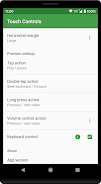Enhance Your YouTube Viewing with Touch Controls!
Touch Controls is a revolutionary app designed to significantly improve your YouTube viewing experience. Using intuitive, VLC-style gestures, you can effortlessly adjust video brightness and volume while watching in fullscreen mode. A simple swipe on the left side of the screen controls brightness, while a swipe on the right adjusts the volume.
The app also boasts a premium version unlocking a host of additional features: tap, double-tap, long-press actions, refined volume control, seek support, and keyboard shortcuts. Importantly, Touch Controls only works with the official YouTube and YouTube Go apps and respects your privacy; it doesn't collect any personal YouTube data.
Key Features:
- Intuitive Gesture Control: Control brightness and volume with smooth, VLC-inspired gestures.
- Effortless Volume Adjustment: Swipe right to easily increase or decrease the volume.
- Seamless Brightness Control: Swipe left for precise brightness adjustments.
- Official YouTube App Support: Works perfectly with both the standard YouTube and YouTube Go apps.
- Premium Enhancements: Unlock advanced controls including tap actions, double taps, long presses, enhanced volume control, seek functionality, and keyboard control with the premium upgrade.
- Accessibility Service Integration: The app uses accessibility services to seamlessly integrate with YouTube/YouTube Go fullscreen video playback, enabling transparent overlay controls and keyboard support. This ensures a smooth and user-friendly experience.
In short, Touch Controls offers a simple yet powerful way to manage brightness and volume on YouTube. Its intuitive gesture controls, compatibility with official YouTube apps, and optional premium features provide unparalleled convenience and customization, all while prioritizing user privacy. Download now and experience effortless YouTube control!


 Download
Download