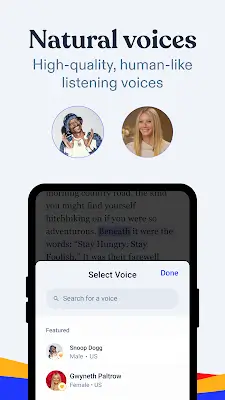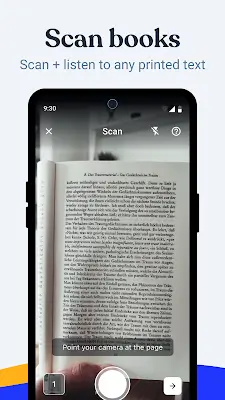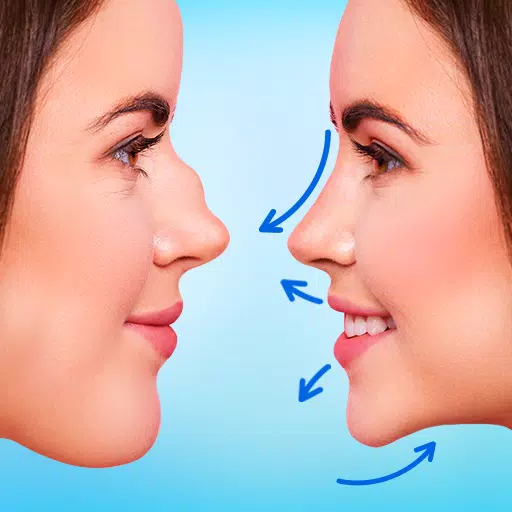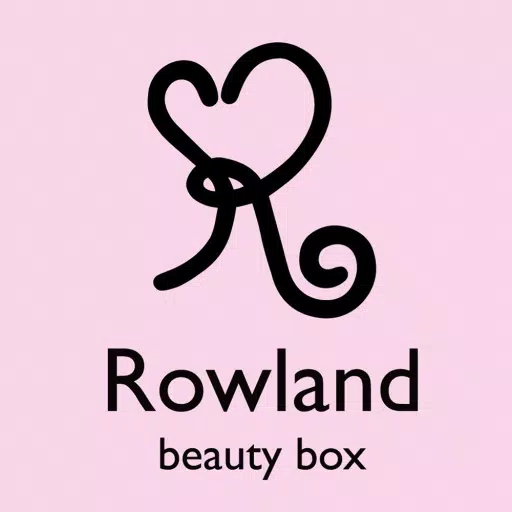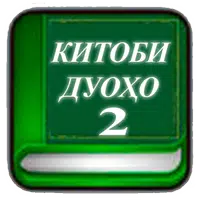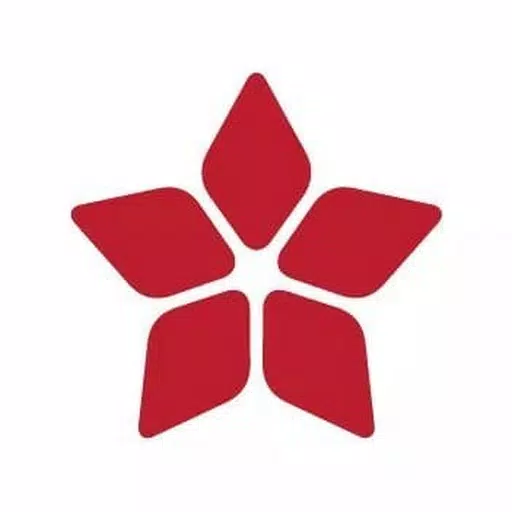Speechify: A Revolutionary Text-to-Speech App
Speechify is a game-changing application designed to redefine how users interact with digital content. Its core strength lies in its advanced text-to-speech capabilities, making information accessible to everyone, regardless of visual impairments or learning differences. This, coupled with convenient scanning, natural-sounding voices, and an intuitive interface, creates a powerful tool for enhanced productivity and inclusivity. This review explores Speechify's key features and highlights its accessibility benefits.
Advanced Text-to-Speech: Breaking Down Barriers
Speechify's advanced text-to-speech engine is its most impactful feature. It transforms text into natural-sounding audio, opening up a world of digital content to visually impaired individuals. Books, documents, web pages, emails, images, and PDFs become readily accessible, fostering independence and equal access to information. Furthermore, users with learning disabilities like dyslexia or ADHD benefit greatly from this feature, as it caters to diverse learning styles, reducing reading-related stress and improving comprehension. This makes Speechify a valuable asset in educational settings, enabling inclusive learning experiences for all students.
Convenient Scanning: Bridging the Physical and Digital
Speechify's scanning functionality extends its accessibility even further. Users can easily convert printed text from various sources – physical documents, textbooks, handwritten notes – into digital format, then seamlessly utilize the text-to-speech function. This is invaluable for those with visual impairments or learning disabilities, providing a convenient way to access printed materials. Beyond accessibility, this feature offers practical benefits for anyone needing to digitize notes, extract text from documents, or listen to printed content on the go.
Natural Voice Technology: A Personalized Listening Experience
Speechify utilizes high-quality, AI-powered voices, offering users a choice of voices to suit their preferences and needs. This personalized approach enhances engagement and caters to diverse linguistic backgrounds and communication styles. The natural-sounding voices further improve comprehension and overall user satisfaction.
User-Friendly Interface: Simplicity and Accessibility Combined
Speechify's interface is designed for ease of use across all devices (computers, tablets, smartphones). Its clean design, clear menus, and intuitive navigation ensure a seamless user experience. Customizable options, including adjustable reading speed and visual themes, allow users to personalize their experience. Importantly, Speechify incorporates accessibility features like high contrast modes and screen reader compatibility, ensuring inclusivity for all users.
Customization and Continued Reading:
Users can personalize their experience by adjusting reading speed and selecting from a library of voices. The app also remembers where the user left off, allowing for easy resumption of reading sessions across different documents.
In Conclusion:
Speechify is a truly innovative app that significantly improves access to digital content. Its combination of advanced text-to-speech, convenient scanning, natural voices, and a user-friendly interface makes it a powerful tool for anyone seeking to enhance their reading experience. Its commitment to accessibility and inclusivity makes it a valuable resource for individuals with visual impairments, learning disabilities, and anyone who wants a more efficient and enjoyable way to consume digital information.


 Download
Download